
TurboScribe offers unlimited, accurate transcriptions and translations for audio and video, ensuring secure and private processing. Ideal for professionals, it supports large file uploads and various export formats.
Transcripts can be downloaded in multiple formats, such as PDF, DOCX, TXT, SRT, VTT, and CSV. This flexibility allows users to use the transcriptions for various purposes, including creating subtitles and documentation.
TurboScribe is widely used across different industries:
| Competitor | Features | Supported Languages | Accuracy | Pricing | Free Plan |
| Otter.ai | Live transcription, meeting notes, cloud storage, team collaboration | 6+ | High | $8.33/month (Pro), $20/month (Business) | 600 minutes free for Basic plan |
| Rev.com | Human transcription, automated transcription, captions, subtitles, API | 31+ | Very High | $1.50/min (Human), $0.25/min (Automated) | None |
| Trint | Transcription, translation, collaboration tools, storyboarding | 31+ | High | $48/month | 7-day free trial |
| Sonix | Automated transcription, multi-language support, integrations, SEO-friendly | 40+ | High | $10/hour, $5/hour (Premium) | 30 minutes free trial |
TurboScribe offers an unlimited plan, allowing users to transcribe as many files as needed without additional costs.
Transcriptions are processed securely with encrypted storage, ensuring privacy and data protection.
Supports large file uploads (up to 10 hours and 5GB per file) and bulk uploads (up to 50 files at a time).
The accuracy of transcriptions can be affected by poor audio quality, despite having an audio restoration tool.
TurboScribe's strength lies in its standalone capabilities, with limited integration options with other productivity tools.
Some users might find the built-in editing tools less robust compared to specialized software.
TurboScribe Review
TurboScribe Home Page
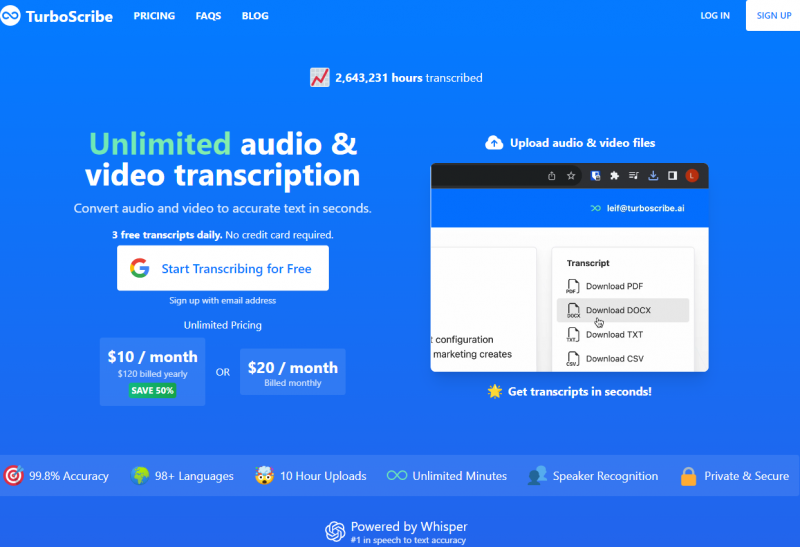
TurboScribe Recent Files
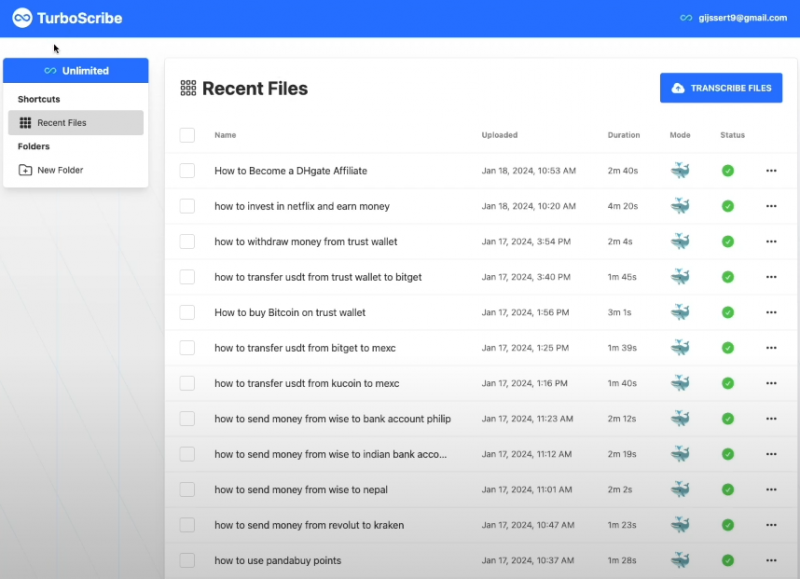
TurboScribe Update Your Plan
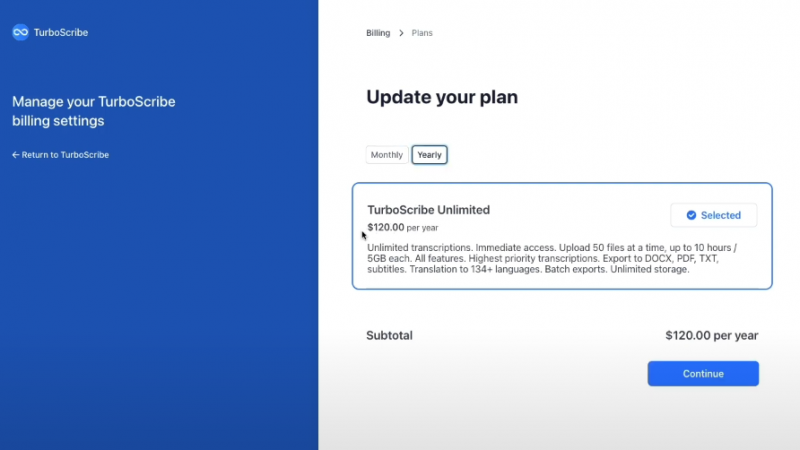
Features
Features
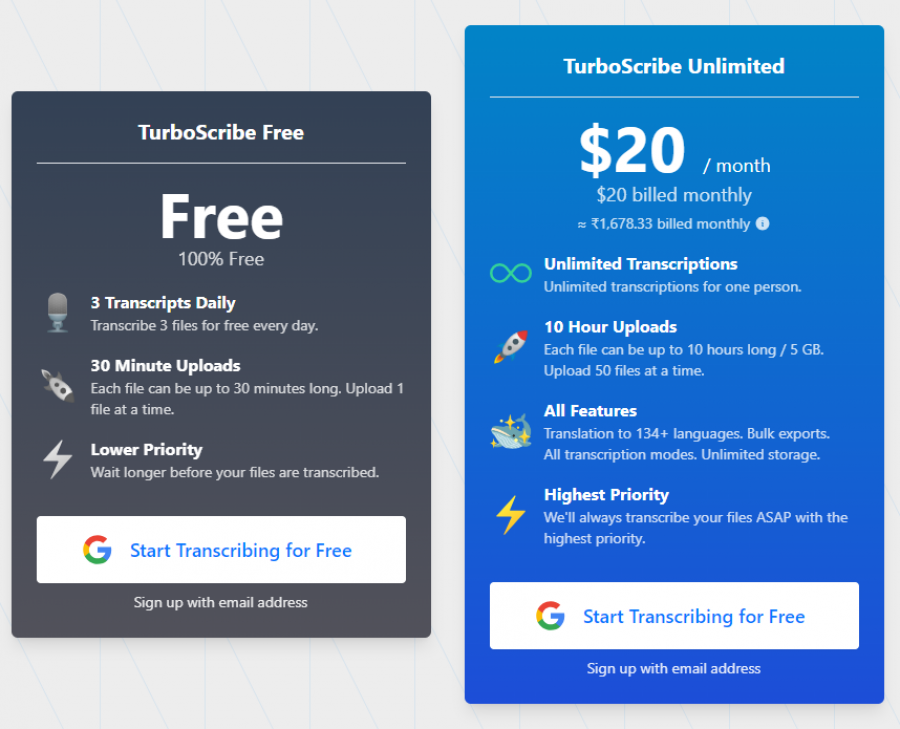
*Price last updated on Aug 7, 2024. Visit turboscribe.ai's pricing page for the latest pricing.

Posted: Jan 13, 2025
I regularly upload long videos, and it handles them seamlessly, offering perfect transcriptions and subtitle-ready formats. The unlimited plan is worth every penny, though I wish the speaker identification setting was persistent. It's been an integral tool for streamlining my workflow.