PFPmaker is an online tool designed for creating high-quality profile pictures quickly and easily, ideal for personal branding and professional use.
Background Remover: Instantly remove the background from any image, allowing you to isolate the subject for a cleaner and more professional look. Perfect for profile pictures, product photos, or creative projects.
Laser Eyes Maker: Transform your photo with a fun, dynamic laser eye effect. Add a bold, superhero-like touch to your images, making them stand out on social media or in creative content.
Real-time previews allow users to see how their profile picture will look with different customizations applied, enabling quick adjustments before finalizing the image.
Creating a customized profile picture with PFPmaker is as simple as "point, click, and create." Follow these easy steps to design your perfect profile image in minutes:
Efficient and accurate background removal with minimal effort required from the user.
Real-time previews make it easy to see the effects of changes and adjustments instantly, facilitating quick customization.
The tool does not support batch processing, so users needing to create multiple profile pictures will have to do so one at a time, which can be time-consuming.
PFPMaker Demo
PFPMaker Home Page
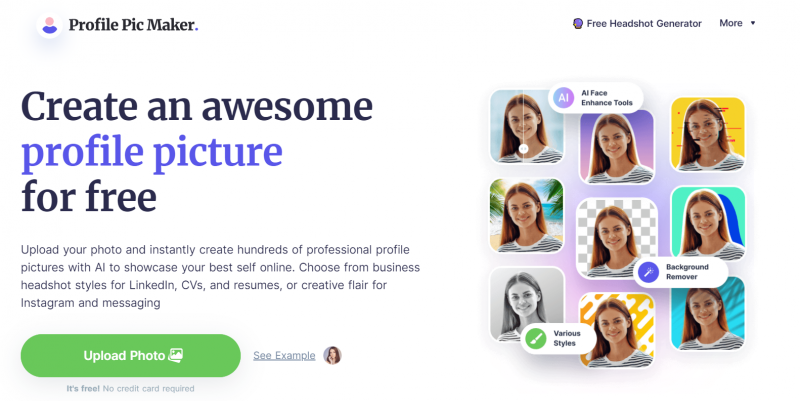
PFPMaker Laser Eyes Maker
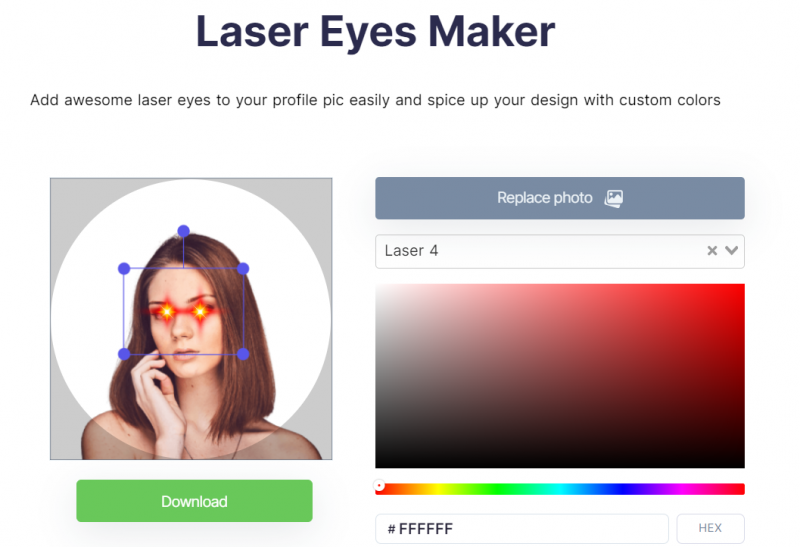
Pricing yet to be updated!

Posted: Jan 23, 2025
The results disappointed me. Despite following their photo guidelines, the images generated didn’t resemble me. It felt like the AI combined random features from stock photos, resulting in pictures I couldn't use professionally. The lack of response from customer service added to my frustration.