Customize your keyboard sound with ease. Free, cross-platform and open source. Choose from a wide range of pre installed and community-made soundpacks. Effortlessly install and personalize your typing experience.
Mechvibes offers a wide range of soundpacks, including those related to gaming, anime, memes, and various keyboard types such as CherryMX, Topre, Gateron, and others.
Some specific soundpacks mentioned include "Every keypress is Never Gonna Give You Up - Rick Astley, Full Song," "Dallas Screaming at You," "Roblox oof," "Vine Boom," "Anime moan," "Hitmarker," and "Super Paper Mario V1," among others.
| Operating System | Size | Links |
Windows | 61.81mb | Mechvibes.Setup.2.3.4.exe |
macOS | 82.32mb | Mechvibes-2.3.4.dmg |
Linux | 81.37mb 62.23mb 71.19mb | Mechvibes-2.3.4.AppImage mechvibes_2.3.4_amd64.deb mechvibes_2.3.4_amd64.snap |
It is completely free to use including the sound packs making it accessible to all users.
Users on different operating systems can enjoy Mechvibes without restrictions.
With a wide range of sound packs available users have ample choices to customize their keyboard sounds.
It is available on macOS and Linux some versions may have fewer features or support compared to the Windows version.
The quality and variety of available sound packs may depend on community contributions which could vary over time.
Mechvibes Software
Mechvibes Settings
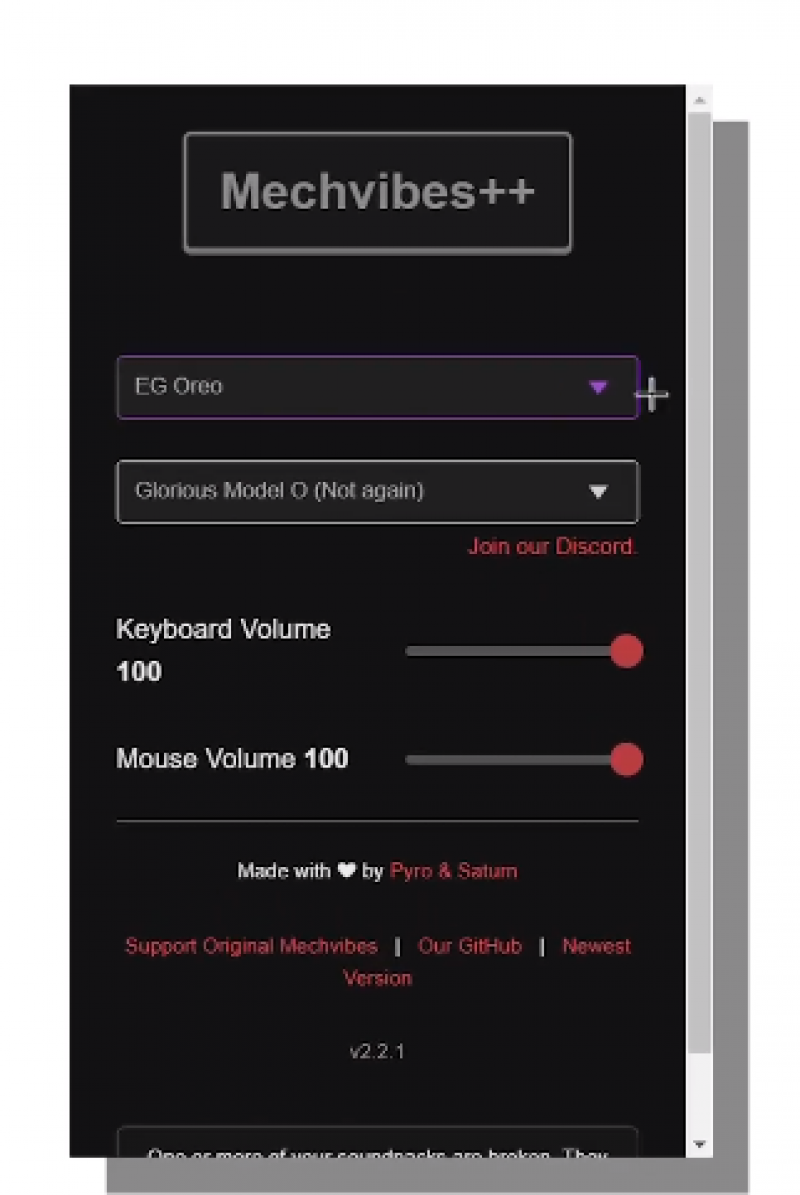
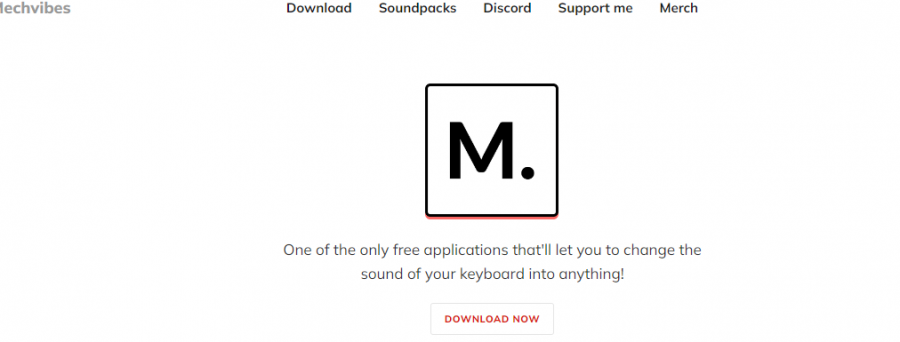
*Price last updated on Jun 12, 2024. Visit mechvibes.com's pricing page for the latest pricing.

Posted: Jan 22, 2025
I don’t see what the hype is about. The community packs feel like spoiled radio. I couldn’t find high-quality sounds for my liking. The app occasionally crashes on startup, which is frustrating. I wouldn’t recommend it unless you’re okay with inconsistent quality.

Posted: Jan 21, 2025
Mechvibes transformed my gaming sessions into a whole new level of fun. The "Laser Sword" sound pack made every keystroke during battles feel intense. Installation was easy, and it worked seamlessly on my Linux system. I love how customizable it is, though a volume adjustment feature would be a great addition.

Posted: Jan 17, 2025
I installed Mechvibes hoping it would add subtle charm to my keyboard strokes, but it quickly became more of a distraction. The sound packs are gimmicky, and the lack of refined options for productivity-focused users left me disappointed. Some packs, like "Anime Moan," felt completely out of place. For professionals looking for an enhancement, this app misses the mark.

Posted: Jan 15, 2025
I was confused about how much Mechvibes could enhance my typing experience, but I was surprised. The CherryMX sound pack feels almost identical to the actual keyboard I use at work. I also enjoy the quirky "Vine Boom" pack for gaming. It’s easy to install, even for someone like me who's not very techy.

Posted: Sep 3, 2024
I love that Mechvibes lets me personalize my keyboard with different sounds, making typing so much more fun. The best part? It’s available on Windows, macOS, and even Linux, so I can use it on all my devices.

Posted: Aug 16, 2024
I was looking for ways to make typing more fun, and Mechvibes caught my eye. Now, my keyboard sounds just how I want, whether I’m typing or playing games. It’s easy to use and adds a nice personal touch.

Posted: Aug 5, 2024
Mechvibes has exceeded my expectations. The Mechvibes reviews highlighted how it enhances the typing experience, and I couldn’t agree more. The wide range of sound packs, including gaming and meme sounds, adds a fun element to typing.

Posted: Jul 12, 2024
Mechvibes is great for work! I can finally type quietly without bothering anyone. Works on my Mac too!

Posted: Jul 9, 2024
Love the calming vibes of the Animal Crossing pack. The little chipper tunes and button clicks are super cute and make typing a breeze. Wish there were more sound options though, like the footsteps in the snow! Still, a great choice for anyone who wants a relaxing typing experience.

Posted: Jul 8, 2024
I love the idea of free custom sounds. But the sound quality can be a bit hit or miss with some of the community packs. There could be a rating system or curation process to help users find the better ones. Also, the splash screen on startup can be annoying. It would be nice to have an option to disable it. Overall, it's a good app with some room for improvement.

Posted: Jul 4, 2024
Downloaded Mechvibes to enhance my gaming experience. With the laser sword soundpack, every keystroke feels like an epic battle. It's a small thing, but it adds a lot to the immersion. Thanks, Mechvibes!

Posted: Jul 3, 2024
Mech vibes makes my regular keyboard sound amazing! Free sounds and easy to use. Now typing is fun!

Posted: Jul 1, 2024
While Mechvibes is a neat idea, the lack of customization for individual sounds is a bit disappointing for me. I would love to be able to fine-tune the volume and pitch of different key types (like backspace or enter) for a more personalized experience. The application itself runs smoothly on Linux, but having more granular control over the audio would take it to the next level.

Posted: Jun 25, 2024
Honestly, Mechvibes feels like unnecessary clutter. I prefer a clean, quiet typing experience. Maybe it's appealing for gamers or streamers, but for someone who just needs to get work done, it seems like a distraction.

Posted: Jun 18, 2024
Being a privacy advocate, I love that Mechvibes is open source. It means I can trust the code and know exactly what's going on with my data.

Posted: Jun 17, 2024
Mechvibes is a fun little tool for adding some personality to my videos! The variety of soundpacks allows me to match the mood of the content. A light and playful soundpack for a casual vlog, and a more intense, metallic click for a gaming review. It's a subtle detail, but it helps with production value.

Posted: Jun 17, 2024
As a Linux user, good keyboard customization options are rare. Mechvibes filled that void perfectly. The open-source nature is a big plus, and the community keeps churning out amazing soundpacks. I switched from a boring 'clack' to a satisfying 'hack' sound that keeps me motivated during coding sessions.

Posted: Jun 13, 2024
This app totally fixes my mushy keyboard sound. Love the Cherry MX Blue pack, feels so satisfying to type now.

Posted: Jun 4, 2024
Mechvibes is interesting, but not quite my cup of tea. While I appreciate the customization options, I find any extra sounds to be distracting. I prefer the clean and quiet feel of the traditional typing experience. That being said, I can see the appeal for gamers or those who want a more playful typing experience. If you're looking for something subtle, this might not be the best option.

Posted: Jun 4, 2024
I downloaded Mechvibes hoping it would enhance my writing experience, but it ended up being more of a distraction. The constant sound effects were throwing off my concentration.

Posted: May 13, 2024
This program is awesome! So many cool soundpacks to choose from, and it works great on my Mac. Only downside is that I wish there were a few more customization options beyond volume.

Posted: May 9, 2024
I downloaded Mechvibes because it sounded interesting, but honestly, I'm not that impressed. The sound packs can be kind of cheesy, and it's not really that easy to find ones that sound high quality. Plus, it messes up the natural rhythm of my typing a bit. I might keep it around for fun every now and then, but I probably won't be using it all the time.