Img2Go is an online image editor that lets you modify image files and images in a variety of ways. You can convert files into image formats like JPG, PNG, GIF, TIFF, and SVG.
Img2Go offers a range of image editing services. You can edit photos, crop images, rotate them, and add watermarks. The tool lets you adjust file size easily. It also allows you to turn PDFs and documents into images. Create animated GIFs from videos. Add text and overlays to images. Extract text from images with OCR. You can even generate presentations from photos.
Img2Go provides powerful AI image editing tools. Each tool simplifies editing and enhances images.
Img2Go serves a variety of users, from individuals to businesses, by offering AI-powered image editing, conversion, and enhancement tools. Here are some key use cases:
1. Graphic Design & Social Media
2. Business & Marketing
3. E-commerce & Product Photography
4. Education & Research
5. Legal & Documentation
6. Personal & Creative Use
Supports a wide range of image formats and conversion options.
Explore creative possibilities with AI art generation, image upscaling, and background removal.
Larger image files or complex operations (like AI enhancement) can result in slower processing speeds, especially for non-premium users.
Img2Go Dashboard
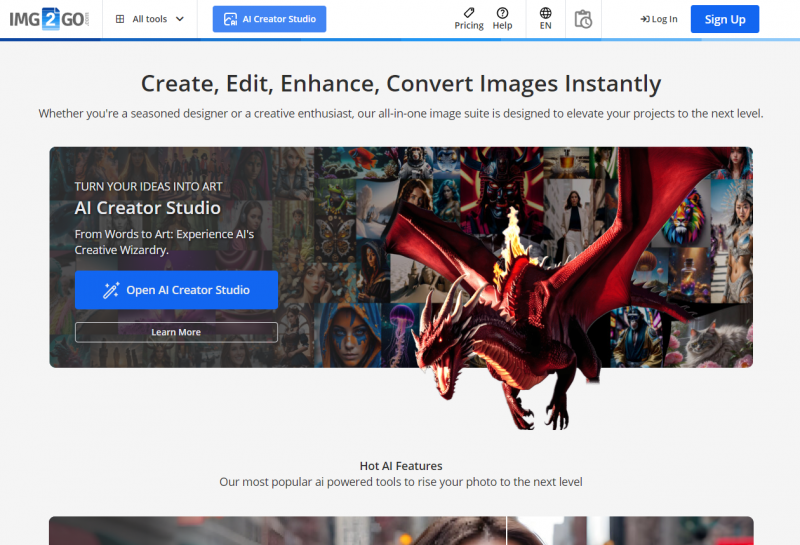
Img2Go AI Art Generator
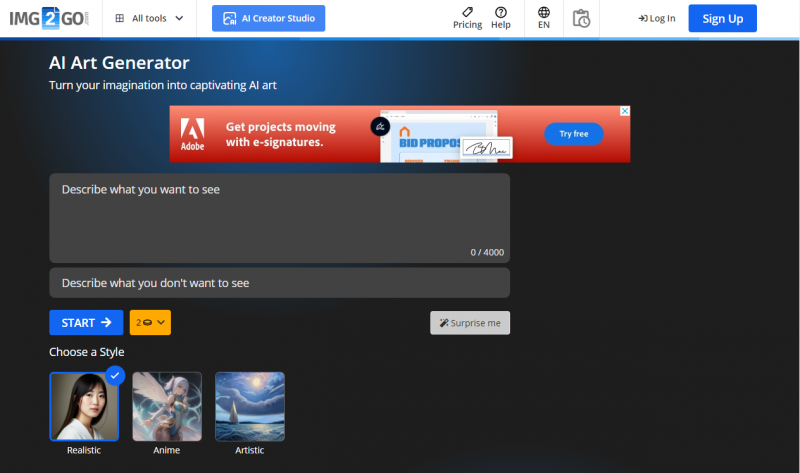
Img2Go All Tools
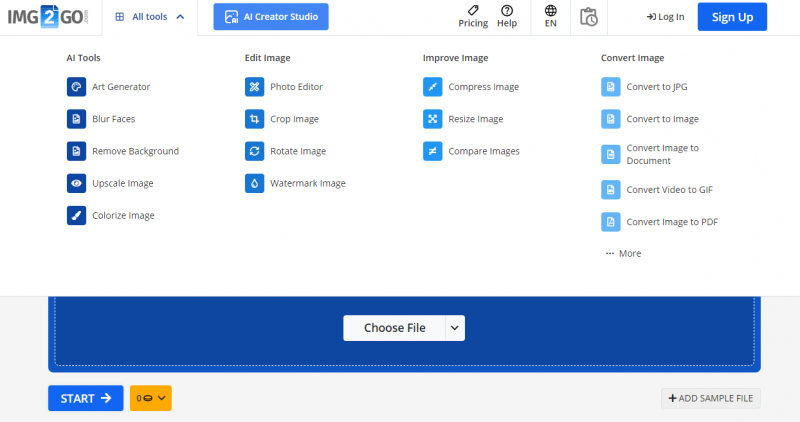
Features
Features
(Best for Regular Users)
Monthly Billing:
Features
(Best for Occasional Users)
One-Time Purchase:
Features
(Best for Large Organizations)
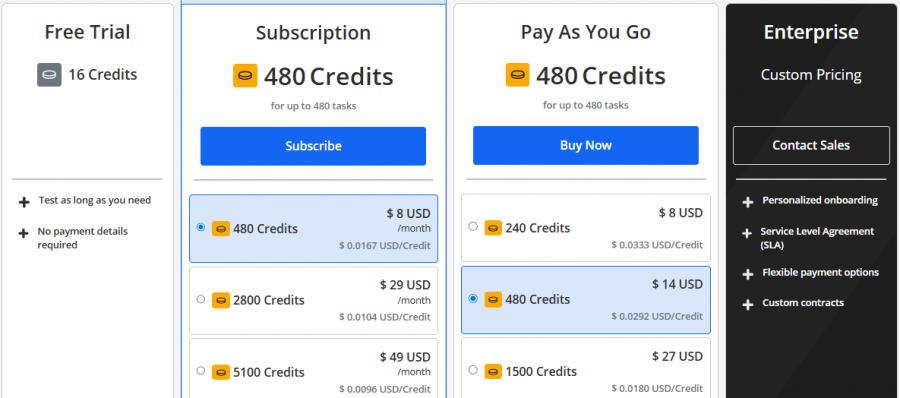
*Price last updated on Feb 25, 2025. Visit img2go.com's pricing page for the latest pricing.

Posted: Feb 24, 2025
I successfully enlarged an MRI scan using this tool and the quality remained exceptional. The process was straightforward and the results were impressive.

Posted: Feb 20, 2025
The tool is concise, easy to navigate and delivers great results consistently. It has become an essential part of my daily tasks..

Posted: Feb 13, 2025
I TESTED THEIR AI IMAGE GENERATOR, AND IT WAS COMPLETELY USELESS. I GAVE IT SPECIFIC DETAILS FOR MY IMAGE, BUT THE RESULTS WERE RANDOM AND UNRELATED. IT FEELS LIKE THEY ARE JUST RECYCLING PRE-EXISTING IMAGES INSTEAD OF GENERATING NEW ONES. THIS FEATURE IS NOT READY FOR USE.m

Posted: Feb 12, 2025
Utilizes this service multiple times daily to process over ten photos. It's become my primary tool due to its efficiency and user friendly interface. Highly recommended for anyone needing reliable image conversion.

Posted: Jan 17, 2025
I was amazed at how simple it was to convert files on Img2Go. From PDFs to images, the process was seamless, and there were no hidden steps or redirects. For someone who deals with a lot of administrative tasks, this tool is great.

Posted: Jan 15, 2025
I’ve been using Img2Go primarily for resizing and compressing images, and it’s been incredibly efficient. The interface is straightforward, and I can quickly get the results I need without any unnecessary steps. The only downside is that the support team could be a bit faster in responding to queries.

Posted: Jan 3, 2025
I travel a lotttttttttt for work and don’t always have access to my laptop. Img2Go has been a lifesaver! I’ve resized photos for presentations and created quick gifs all from my phone. The best part? It’s super intuitive, so I don’t waste time figuring things out. Some AI features are still a bit hit-or-miss, but I can see the potential. It’s definitely a must-have for anyone needing reliable, mobile-friendly editing tools.

Posted: Jan 3, 2025
Img2Go has transformed how I handle image editing tasks. As a digital marketer, I often need quick tools, and this platform delivers on all fronts. From resizing to removing backgrounds, everything feels seamless. I particularly love the AI Background Remover, which makes editing a breeze for social media campaigns. While the free version has ads, they’re not disruptive enough to bother me. The paid plans offer even more features, making it worth every penny for professionals like me. Highly recommended!

Posted: Nov 7, 2024
The ads are way too frequent and they make it hard to get any work done. Not worth it for me..

Posted: Oct 28, 2024
As an online seller, i often need to resize product images for different platforms. Img2Go has been super helpful in maintaining quality while adjusting sizes. Its makes the process easy and especially when working with multiple images.

Posted: Oct 15, 2024
For a free online tool, Img2Go offers a lot. I used it to convert multiple file types and it handled everything very easily. The only thing I noticed is that processing larger files takes a bit of time. This was bit frustrating for me.

Posted: Oct 4, 2024
Tried the AI image generator, I expected more. It doesn’t quite match the input, and results were inconsistent. Hopefully, future updates will improve this feature.

Posted: Sep 25, 2024
Img2Go is good if you need something quick and simple. Because It is easy to figure out, but it lacks the advanced features you’d want for professional editing. Overall, Great for beginners but pros might feel disappointed.

Posted: Sep 23, 2024
I use img2go every day to resize and crop images. It’s been a big help for my projects.

Posted: Sep 4, 2024
I’ve tried a ton of tools to create animated GIFs, but Img2Go stands out for how easy it is to use. I took a short video clip and turned it into a smooth GIF in just minutes. The best part? Adding text and overlays is super simple! I made a couple of GIFs for my blog, added captions, and even layered in some cute graphics.

Posted: Aug 20, 2024
I needed to change some photos for work, and Img2Go came in handy. I just uploaded my photos and made changes right there on the site. It didn’t take long, and I got exactly what I needed.

Posted: Aug 6, 2024
One of the best aspects of Img2Go that I loved is its support for a wide range of file formats. I had no trouble working with different image files, and the tool handled them all efficiently. This flexibility makes it a great choice for varied image editing needs.

Posted: Jul 30, 2024
As someone who's always on the move, I need tools that are accessible anywhere, and Img2Go fits the bill perfectly. It's incredibly convenient to be able to edit images directly from my browser without having to download anything. I've used it to resize photos, change file formats, and even remove image backgrounds. The results are generally good, though I've found that the background removal tool can be a bit finicky at times. Overall, Img2Go is a solid choice for anyone looking for a convenient online image editing solution.

Posted: Jul 29, 2024
I've used Img2Go a few times for compressing images before uploading them to my website. While the compression tool is quite effective and easy to use, I've noticed that the quality of the compressed images can be a bit hit or miss. Sometimes, the images look great even after compression, but other times, there's noticeable pixelation. It would be nice if there were more customization options for the compression level. Despite this, Img2Go is still a handy tool for quick image compression needs.

Posted: Jul 24, 2024
For anyone looking to convert image file formats, img2go is the perfect solution. The conversion tool supports a wide range of formats, and the process is incredibly simple. I've used it to convert JPGs to PNGs and vice versa, and the quality has always been top-notch. It's a great resource for both personal and professional use.

Posted: Jul 24, 2024
NumLookup helped me a lot. I looked up numbers without any trouble. It’s simple and fast.

Posted: Jul 24, 2024
BloxBounty is not good at all. I did tasks for hours and got nothing. The site is broken, and support is no help. For God’s sake, don’t use it. It’s not worth it.

Posted: Jul 24, 2024
I had a college assignment needing a lot of images turned into one PDF. I was tensed, but Img2Go saved me. No more messing with complicated software. Just a few clicks and done. Made my life easier.

Posted: Jul 24, 2024
img2go's AI art generator is a world of endless possibilities. The tool is incredibly user-friendly, and the results are always impressive. I've used it to create unique designs for my business and to generate artwork for my personal projects. The AI's ability to learn and adapt is amazing. I can't wait to see what new features and improvements will be added in the future.

Posted: Jul 22, 2024
Img2Go is a helpful tool, but sometimes it can be a bit slow with larger files. However, I like that it offers a wide range of editing and conversion options. It's also convenient to use from any device with a web browser. If they can improve the processing speed, it would be even better.

Posted: Jul 20, 2024
I mostly use the free version of Img2Go and it works well for my basic needs. I can resize images, convert formats, and even do some light editing. There are limitations, but for casual users like me, it's perfectly adequate. If I needed more advanced features, I might consider upgrading.

Posted: Jul 20, 2024
I was skeptical about the AI Art Generator at first, but I'm impressed! I can upload a photo and it creates cool artistic variations in different styles. It's a fantastic way to add some creativity to my projects. Plus, all the other editing tools are handy.

Posted: Jul 18, 2024
This is a great resource for basic image editing and conversions. I use it to crop photos, adjust brightness and contrast, and convert between JPG and PNG formats. The interface is intuitive and everything works smoothly. It doesn't have all the bells and whistles of advanced software, but it's perfect for everyday tasks.

Posted: Jul 17, 2024
Img2Go is my go-to tool for prepping images for social media. It lets me resize photos for different platforms, compress them to fit size requirements, and even add watermarks. It's super easy to use and saves me a ton of time compared to Photoshop.

Posted: Jul 12, 2024
Img2Go seems powerful, but it's hard to find out how much the paid plans cost and what you get. I'd like more details before upgrading. For now, I'm just using it for free to resize images.

Posted: Jul 11, 2024
Blurry faces sounded cool, but it messed up sometimes. Missed faces, blurred the wrong things. Maybe it needs practice? Had to fix it myself in the end.

Posted: Jul 8, 2024
Forget expensive software! AI Creator Studio is the best free online image converter I've found. It can handle all the formats I need, from JPG to PNG to PDF. Plus, the compression tool is great for reducing file size without losing quality.

Posted: Jul 4, 2024
Sharing epic gaming moments with friends online requires capturing screenshots. But those screenshots can be huge! Img2Go's Image Compressor tool comes to the rescue. I can shrink down my screenshots without sacrificing quality, making them perfect for sharing without bogging down chats or forums. Img2Go is a must-have for any gamer who wants to share their victories with the world!

Posted: Jul 1, 2024
I'm not a graphic designer, but I love creating social media graphics for my small business. AI Creator Studio's online image editor is perfect for me. I can use the free templates and add my own text and images.

Posted: May 13, 2024
The interface seems primarily in English, and while it mentions supporting other languages, the functionality feels limited. This makes it quite inconvenient for non-English speakers. If they improve the multi-language support, it would be much more user-friendly.

Posted: May 13, 2024
Img2Go is fantastic for converting files to different image formats. It's fast, easy to use, and supports a good range of formats. However, I am a bit cautious about the fact that uploaded files might be stored for some time. This makes me hesitant to use it for sensitive images.