
Create, edit, sign, and manage legal documents online. Skip the paper, use templates, e-sign, and share securely.
| Feature | FormSwift | DocuSign | PandaDoc | JotForm |
| Core Functionality | Create, edit, sign documents | Electronic signatures & document management | eSignatures, document collaboration, proposals | Create online forms & surveys, collect data |
| Templates | Pre-built legal, tax, business, personal templates | Limited templates | Wide variety of business-oriented templates | Wide variety of form templates |
| Editing Features | Basic editing tools (text, highlight, redact) | Advanced editing & markup tools | Advanced editing & markup tools | Form building tools, conditional logic |
| E-Signatures | Available (potentially limited in free plan) | Core functionality | Core functionality | Available (potentially limited in free plan) |
| Collaboration | Share documents for viewing & editing | Real-time document collaboration | Real-time document collaboration | Collaboration on forms & data collection |
| Integrations | Dropbox, Google Drive | Many cloud storage & business apps | Many cloud storage & business apps | Many cloud storage & business apps |
| Mobile Access | Web app for mobile editing | Mobile app for signing & managing documents | Mobile app for editing & signing documents | Mobile app for creating & managing forms |
| Pricing Model | Freemium (limited features) | Paid plans (starts around $10/month) | Paid plans (starts around $19/month) | Freemium (limited features), Paid plans (starts around $29/month) |
Drag and drop interface and pre-built templates make form creation a breeze.
Secure storage and sharing of documents.
Saves time with a library of common legal documents.
Occasional glitches or bugs reported by users.
Limited customer support options for free users.
FormSwift features
FormSwift Dashboard
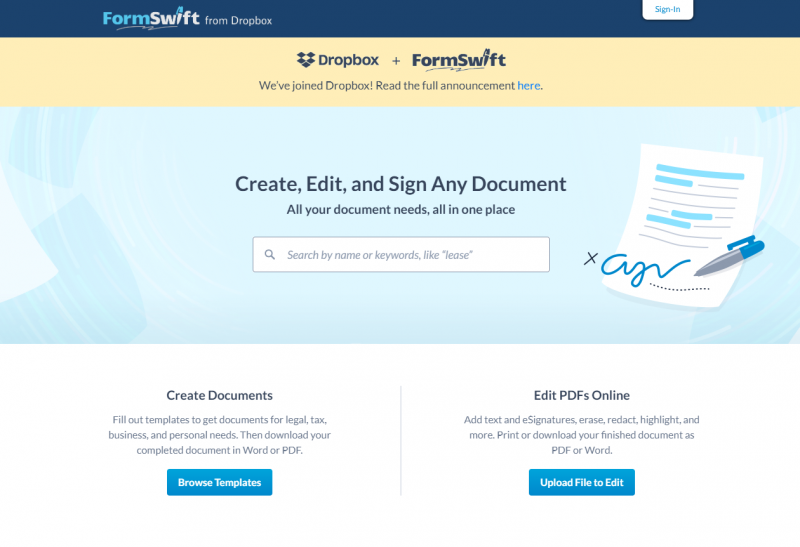
FormSwift PDF Editor
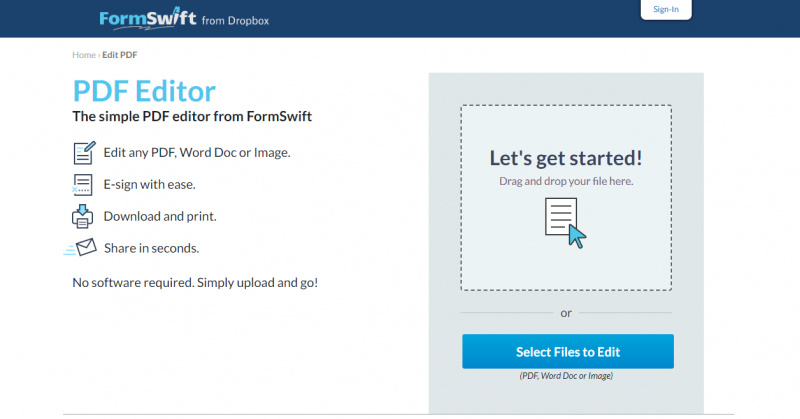
Features
Features
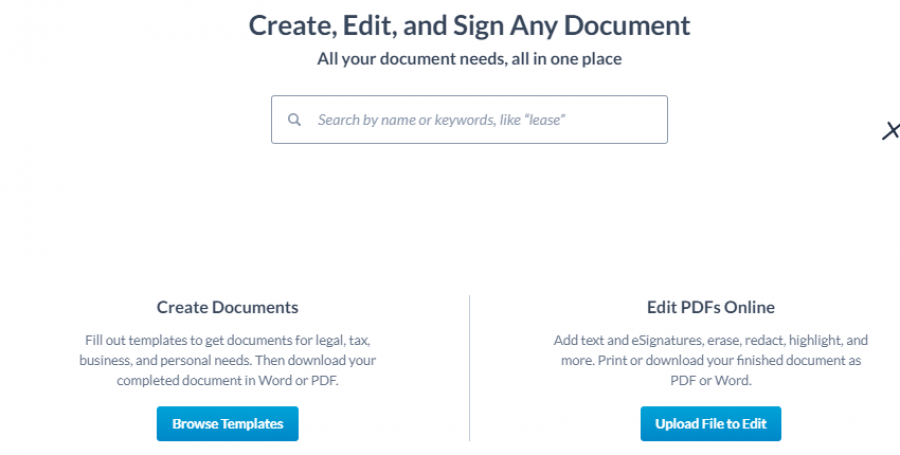
*Price last updated on Jun 5, 2024. Visit formswift.com's pricing page for the latest pricing.