Cedreo is a 3D home design software aimed at professionals in the home building and renovation industry, such as builders, interior designers and remodelers.
| Feature | Cedreo | SketchUp Pro | Revit | ArchiCAD |
|---|---|---|---|---|
| Target Users | Builders, Contractors, Remodelers, Interior Designers, Real Estate Developers | Architects, Designers, Makers | Architects, BIM Professionals | Architects, Interior Designers |
| Focus | Residential & Light Commercial Design | 3D Modeling & Design | BIM (Building Information Modeling) | Architectural Design & BIM |
| Strengths | Ease of Use, Speed & Efficiency, Cloud-Based, Client Communication | Powerful Features, Large User Community, Customization | Industry Standard BIM Tools, Collaboration, Scalability | Advanced Architectural Features, Object Library, Customization |
| Weaknesses | Learning Curve, Subscription Costs, Limited Functionality in Free Plan | Less User-Friendly, Steeper Learning Curve | Complex for Simple Projects, Costly | Complex for Simple Projects, Mac Only |
| Pricing | Subscription Based (Price Varies) | Free Trial, Paid Plans ($119/year) | Free Trial, Subscription Based | Perpetual License or Subscription |
| VR | Limited (Depending on Plan) | Plugins Available | Yes | Yes |
It offers a mobile application that allows you to access and monitor your projects on the go. This can be particularly useful for staying connected with clients and making quick updates while you are away from your desk.
3D visuals significantly improve client communication by helping them visualize their dream home and make informed decisions.
High quality renderings can impress potential clients and boost your ability to win projects.
Use virtual tours and presentations to showcase your work.
While Cedreo offers a vast library, it might not cater to highly unique or complex architectural designs that require features like curved walls.
Cedreo might not integrate seamlessly with other design software you might already use.
Cedreo home design software
Cedreo Dashboard
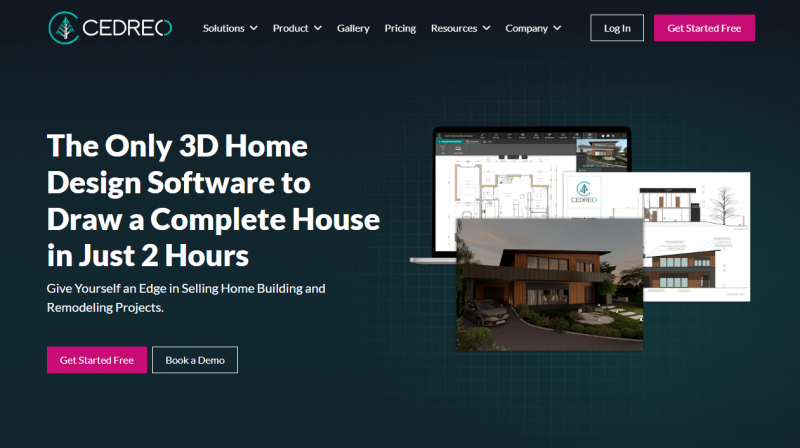
Cedreo Draw terrain
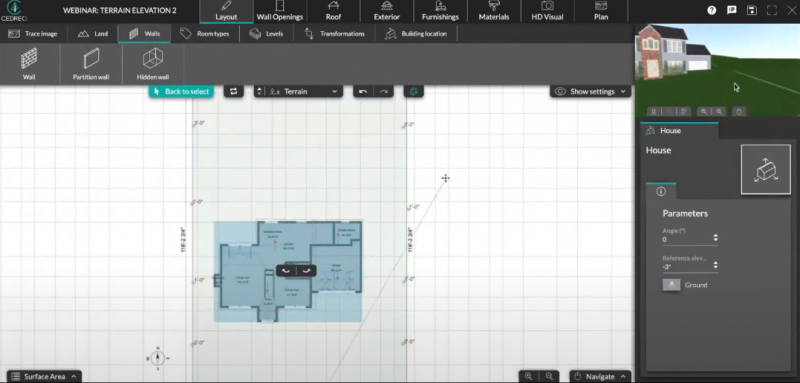
Cedreo How to create a room
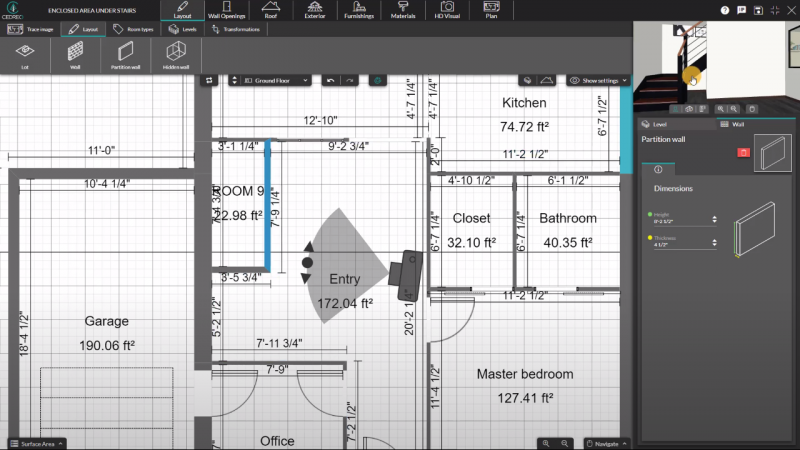
Cedreo 2D and 3D Design
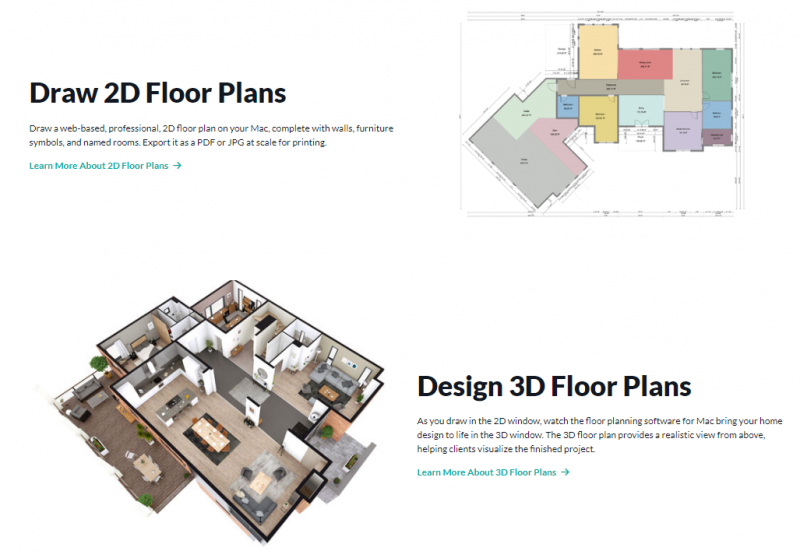
Features
Features
Features
Features
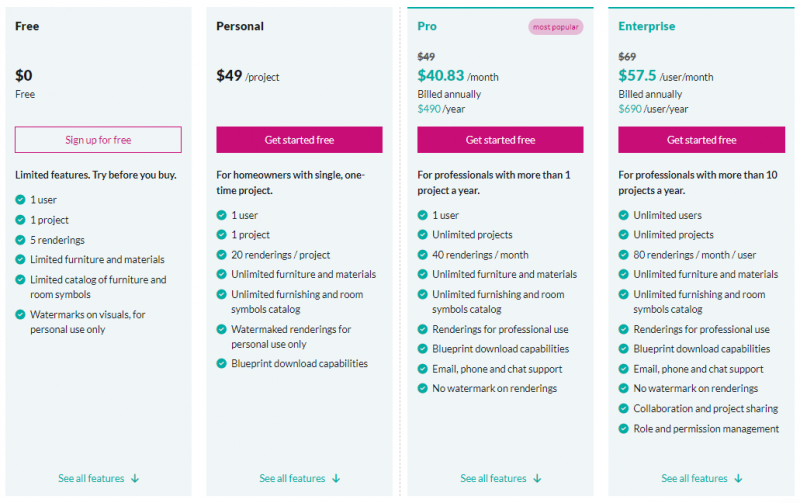
*Price last updated on Jun 26, 2024. Visit cedreo.com's pricing page for the latest pricing.

Posted: Aug 27, 2024
When I first started using Cedreo for my home design project, I was amazed at how user-friendly it is. Even though I’m not a professional designer, I managed to create a complete 3D home design in just a few hours, and the results were fantastic. The drag-and-drop feature made it super easy to arrange rooms and furniture, and I loved how quickly I could visualize everything in 3D. If you need a tool that’s simple and efficient for designing homes, Cedreo is perfect.

Posted: Aug 12, 2024
As a small business owner in the construction industry, Cedreo has been invaluable. The software is very user-friendly, and their customer support is excellent, always quick to assist when needed.

Posted: Aug 3, 2024
Cedreo lets me design stunning 3D home models quickly. Clients love the detailed floor plans, and I save tons of time. Highly recommend it!

Posted: May 28, 2024
Cedreo has transformed the way I work with clients and subcontractors. The ability to share 3D models and get real-time feedback is fantastic. It keeps everyone on the same page and avoids costly mistakes down the line. The project management features are great for keeping track of changes and deadlines.

Posted: May 28, 2024
Cedreo is a great tool for basic layouts and presentations. The mobile app is super handy for client meetings too. But for a designer like me who works with a lot of custom furniture and finishes, the library can feel a bit limiting.