ByteScout offers tools to work with PDFs. Developers can use their toolkit to add PDF features to their programs, while anyone can use their free online tool for basic PDF editing, converting, and data extraction.
| Feature | ByteScout | Adobe Acrobat Pro DC | DocuSign |
| Target Audience | Developers, End-Users | Professionals, Businesses | Businesses |
| Deployment Options | Cloud (Web API), On-Premise Server, Desktop Apps | Desktop App | Cloud-based |
| Document Processing | PDF, Images, Spreadsheets | Various document formats | |
| Barcode Processing (Read & Generate) | Yes (1D & 2D) | No | No |
| Spreadsheet Processing | Yes (XLS & XLSX) | No | No |
| Free Trial/Free Tools | Yes (Free Trial, Desktop Apps) | Yes (Limited features) | Yes (Limited features) |
| Additional Features | AI-powered data extraction, Multi-language OCR | Advanced editing tools, Digital signatures | eSignatures, Workflow management |
| Pricing | Starts at $9.99/month (REST API) | $12.99/month | Starts at $10/month (Individual) |
Their technology focuses on data extraction from PDFs, including working with tables and handling complex or scanned documents. They claim their tools are AI-powered, suggesting a focus on accuracy and efficiency.
Their free online editor is perfect for quick PDF fixes. No need to install anything.
Non-techy person here, but ByteScout's interface is clear and user friendly.
ByteScout's SDK is well-documented and integrates smoothly into my projects.
If you need advanced editing features like adding multimedia, ByteScout might not be the best choice.
Wish they offered a Mac app or mobile version for on-the-go editing.
For developers, the cost can add up depending on the features you need.
ByteScout PDF Extractor SDK
ByteScout Home Page

ByteScout API Server
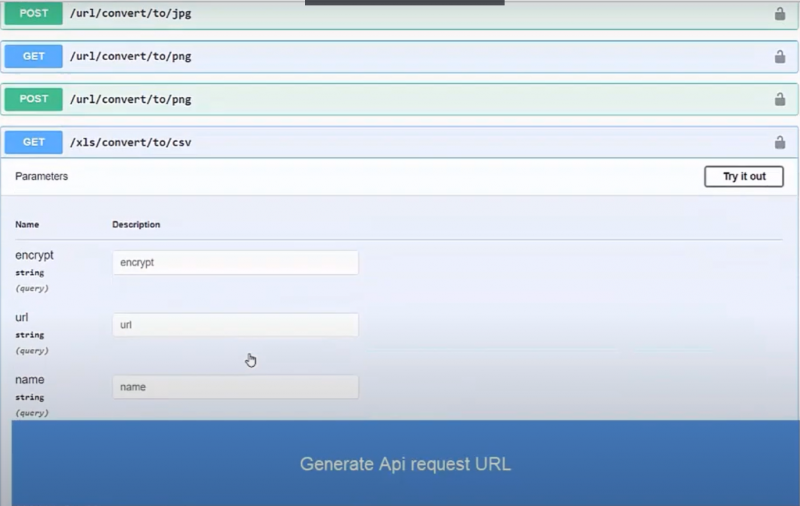
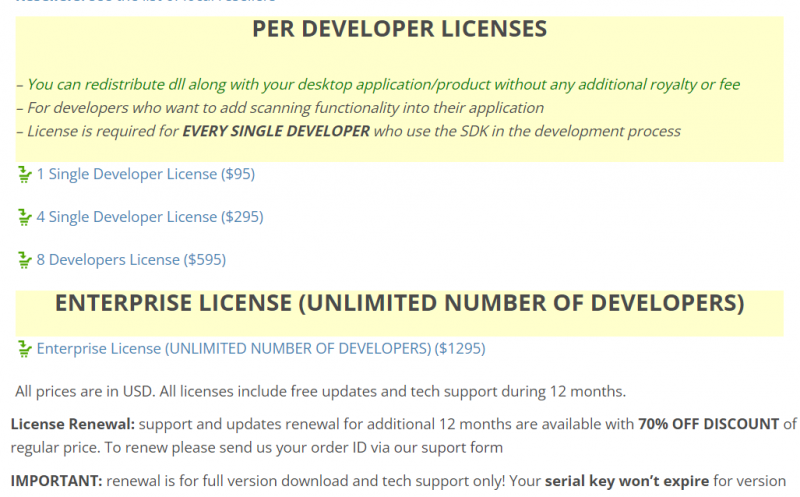
*Price last updated on May 23, 2024. Visit bytescout.com's pricing page for the latest pricing.