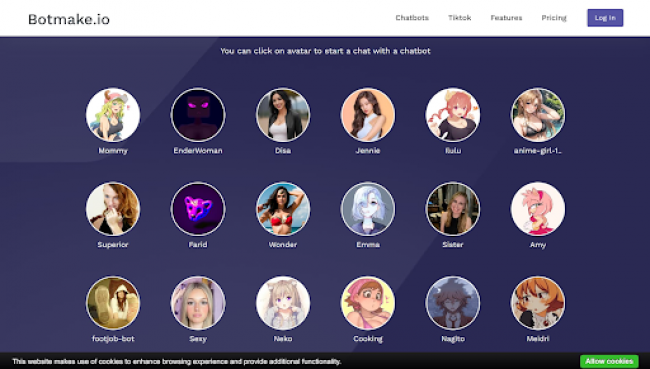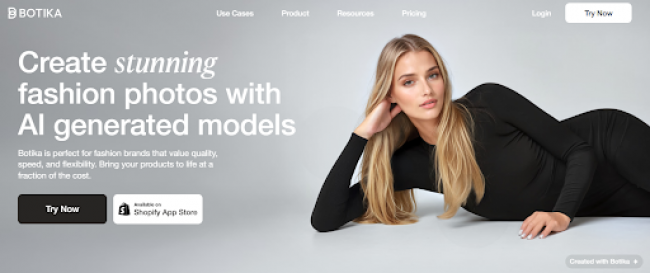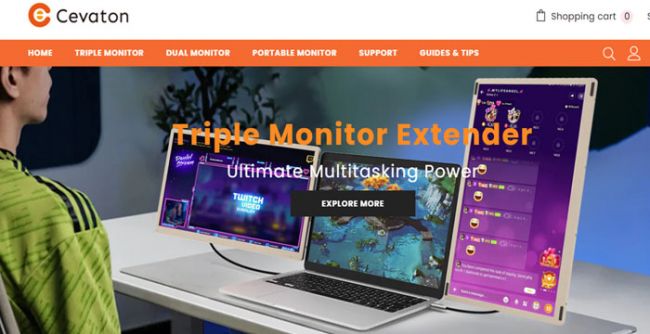Zendesk delivers an AI-enabled platform to handle business customer interactions across multiple channels, although it remains unclear if this matches the expectations. Let’s dive into the details.
Getting Started with Zendesk
Customers engage with Zendesk across different support channels like email and live chat as well as social media while phone calls through its unified system for interaction management. The setup process of Zendesk became simple for me when I started to use it. The platform allows users to easily connect different communication tools so customer inquiries become centralized. Zendesk configures itself according to the specific requirements of businesses of all sizes.
Zendesk Pricing Table
| Plan | Monthly Price | Annual Price (per agent/month) | Key Features |
| Support Team | $25/month | $19/month | Basic ticketing system, email support, web widget |
| Suite Team | $69/month | $55/month | AI agents, live chat, social messaging, phone support |
| Suite Professional | $149/month | $115/month | Custom analytics, SLA, customer self-service portal |
| Suite Enterprise | $219/month | $169/month | Advanced customization, sandbox, up to 300 help centers |
_1745997630.png)
Pricing Review
Zendesk offers flexible plans based on features. The Support Team Plan is great for small businesses with basic tools, but lacks live chat and AI automation. The Suite Team Plan adds live chat and social media messaging, ideal for growing businesses. The Suite Professional Plan offers deeper customization and analytics, perfect for larger teams but may be excessive for smaller businesses.
Additional Costs
Zendesk offers several add-ons that can help scale your customer service even further:
- Copilot ($50 per agent/month): This tool leverages AI to assist agents with common customer issues, providing proactive insights. I didn’t opt for this add-on but can see how it could help large teams solve issues faster.
- Zendesk Quality Assurance ($35 per agent/month): This tool automatically analyzes 100% of customer conversations, providing valuable insights for team performance and areas of improvement. If you want to ensure quality across all customer interactions, this is a solid option.
Features and Functionality
- AI and Automation: AI agents handle simple queries, saving time and reducing workload for support teams. Great for small businesses looking to automate common questions.
- Multichannel Support: Zendesk unifies emails, chats, social media, and phone calls into a single dashboard, ensuring a seamless experience for teams managing multiple channels.
- Analytics and Customization: Advanced plans offer detailed analytics, custom reports, and dashboards, ideal for larger businesses but comes at a higher cost.

Benefits of Zendesk
- Centralized Support: With Zendesk, I no longer needed to check different platforms to manage tickets, emails, or social media messages. Having everything in one place has improved my team’s efficiency.
- Scalability: Zendesk’s flexibility makes it suitable for growing businesses. As my needs evolved, I found it easy to upgrade plans and add more features, like live chat and AI agents.
- Customer Insights: The platform’s detailed reporting helps businesses track team performance and identify areas for improvement. I was able to quickly spot trends and adjust my strategies.
Limitations
- Costly for Small Businesses: While Zendesk offers great features, the pricing can be a challenge for smaller businesses, especially if you need more than just the basic plan. The additional add-ons also add to the cost.
- Learning Curve: Although Zendesk is relatively easy to use, the more advanced features can be tricky to implement, especially if you’re new to customer service platforms.
Summary
Zendesk serves as a customer service platform which combines artificial intelligence systems with automated processes alongside support channels for various communication methods. Zendesk delivers outstanding solutions to companies operating at high scales and handling large customer demand. Smaller teams face challenges from the costly nature of Zendesk while adopting the platform requires an investment of time to master its capabilities.
The Support Team plan from Zendesk together with the platform's free trial represents excellent starting points before making a purchase decision. Your business expenses will increase substantially when you choose advanced features despite the company expansion.
Post Comment
Be the first to post comment!
Related Articles