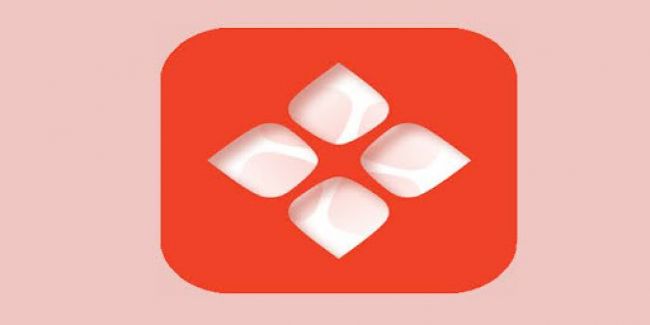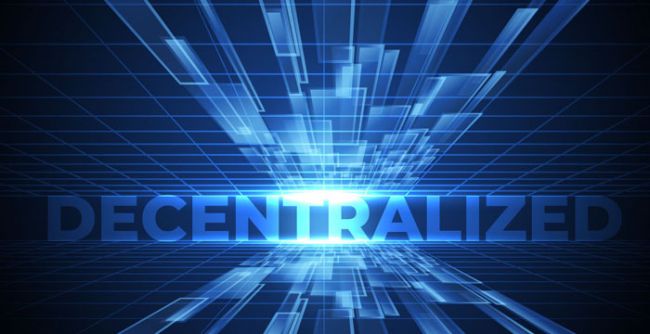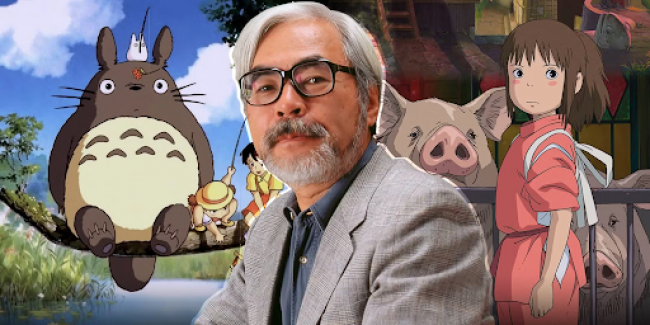iCloud Drive is a commonly used tool when it comes to storage. It’s similar to Google Drive, the idea is that you can store files online and access them directly from your Mac, just like you would access a regular folder. It’s effective and if you want to save space on your Mac, it’s very much the preferred option to keep in mind here.
Reasons why iCloud Drive takes a lot of space on your device
- iCloud Drive always mirrors stuff on your device. In order to provide quick access to those online files, it syncs them to your PC. So that online storage is downloaded locally. Naturally, that will eat up a lot of space.
- On top of that, iCloud will cache files so you can get very quick access to them, something that can be incredibly helpful in a lot of cases.
- Not only that, but there’s also file versioning. iCloud Drive will keep multiple versions of the same file, if you changed it.
- Also, due to optimized storage, Mac OS will offload files from iCloud Drive to the iCloud drive.
Use a Mac cleanup tool

A very good way to deal with any iCloud Drive challenges or issues is to use a Mac cleanup tool. The primary role of this tool is to ensure that you remove any unnecessary files from your device. It helps a lot, because you can free up storage. And that means you can still have iCloud Drive files on your Mac without worrying that you may end up without space, so keep that in mind.
Try the optimized storage feature
In order to do that, you can go to System Settings, here you choose the Apple Account. And from there, you can click on Drive, then turn the Optimize Mac Storage option on. What this does is it will save space by removing content you already watched, such as TV shows or movies. A lot of people end up with tons of accumulated clutter, and that’s the most important thing to consider here.
Delete unused files from iCloud Drive
If you want to save space, deleting some of the unused files from iCloud Drive is a great idea. The focus here is to send those items to trash and then clear the trash. It’s helpful because a lot of the time, we have unused files in there that waste important space. It makes a lot of sense to take our time and prevent any rush here, and in doing so, results could be a lot better than expected, which is always a major benefit.
Delete stuff as often as possible, it certainly helps and it will make it easier to remove unnecessary files. In fact, once you don’t need a file anymore, get it out of iCloud Drive. Not only is it the right approach, but you will speed up your process and ensure you are getting the best possible experience.
Make sure that the Desktop & Documents option is turned off
After you enter the System Settings and your Apple account, enter iCloud and then iCloud Drive. Here you want to turn off the Desktop & Documents feature. The feature itself is meant to sync iCloud with your desktop. But when you don’t have a lot of space to work with, that can easily become a problem. Turning this feature off will surely help in a lot of cases.
Automatic syncing can easily add a lot of unwanted files on your Mac. And when you try to save space, that’s definitely the last thing that you want to be dealing with. It makes a lot of sense to stop this syncing feature, until you clear up files from your iCloud Drive first. Once you do that,
See if there are any MacOS recommendations
The thing is, Mac OS will sometimes provide you with recommendations when it comes to freeing up some iCloud Drive space. Go to the iCloud settings in the System Settings and in there you want to press Manage right near account storage. Here you will see various categories and recommendations on what you can delete. That might not seem like much at first, but it will help ensure you have access to the utmost recommendations.
All in all, using these tips can help save space, even if you’re using iCloud Drive. It’s a great idea not to rush the process, and instead focus on enjoying a great experience. There are many challenges that can arise when it comes to using iCloud Drive, especially if you store a lot of files there. However, regular cleanups, removing unused files, all of these things can make a difference. It makes sense to try and keep all that stuff under control, and the results will be much better in the end!
Post Comment
Be the first to post comment!
Related Articles