1. What is msmpeng.exe?
Msmpeng.exe, also known as the Antimalware Service Executable, is a core process of the Windows Defender antivirus program that runs in the background of Windows operating systems.
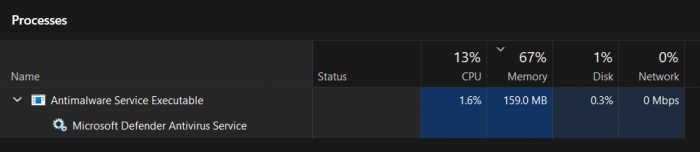
This executable is part of the Windows Security suite designed to protect your computer from malware, spyware, and other malicious software.
1.1 msmpeng.exe used for
Msmpeng.exe is primarily responsible for real-time protection against threats, performing system scans, and handling virus definitions and updates.
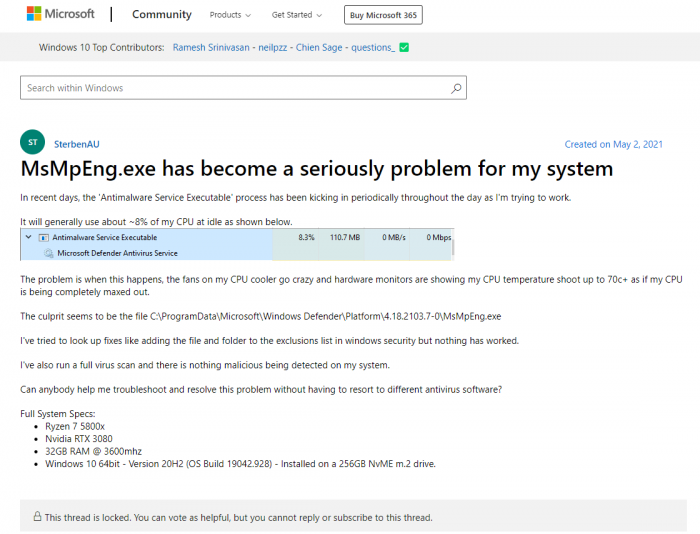
It continuously monitors your system for suspicious activity, ensuring that potential threats are detected and neutralized promptly.
1.2 msmpeng.exe high memory
High memory usage by msmpeng.exe can occur during full system scans or when large updates are being processed.
This is generally a temporary condition, but if the memory usage remains consistently high, it might indicate a conflict with other software, outdated virus definitions, or an issue requiring further troubleshooting.
1.3 msmpeng.exe high disk usage
High disk usage by msmpeng.exe is often reported during system scans, especially when the scan is thorough and involves numerous files.

While this can slow down system performance, it is usually temporary. Persistent high disk usage might necessitate checking for conflicting software, running updates, or adjusting scan schedules to less intrusive times.
2. msmpeng.exe antimalware service executable
The Antimalware Service Executable, or msmpeng.exe, is a crucial part of the Windows Defender Antivirus. It provides essential services such as real-time protection, periodic system scanning, and automatic updates.
When we were researching, we stumbled upon this question. See Image.

Very promptly, another user responded with a detailed analysis and solution. See below.
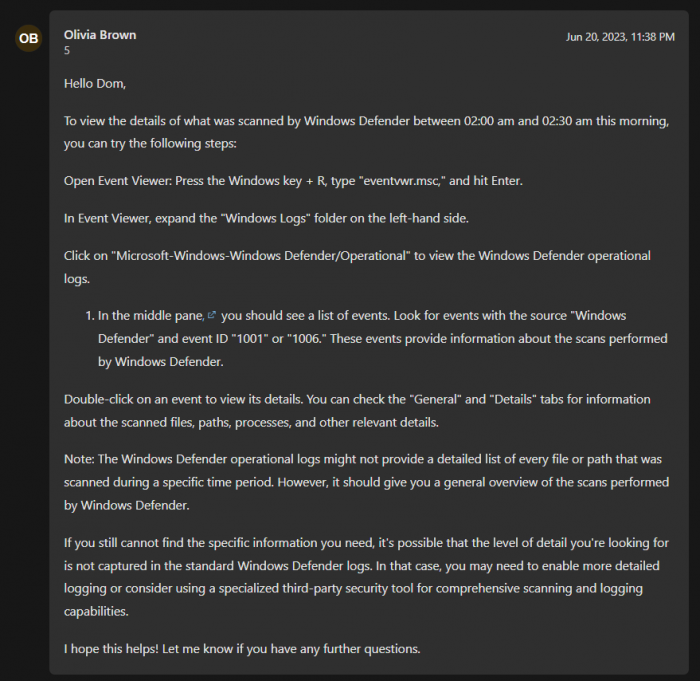
This process is critical for maintaining the security integrity of the Windows operating system, safeguarding against malware and other security threats.
3. msmpeng.exe download
Msmpeng.exe is a built-in component of Windows Defender and does not require a separate download. It comes pre-installed with Windows operating systems and is automatically updated through Windows Update. You can follow the instructions provided. See the image or read it here.
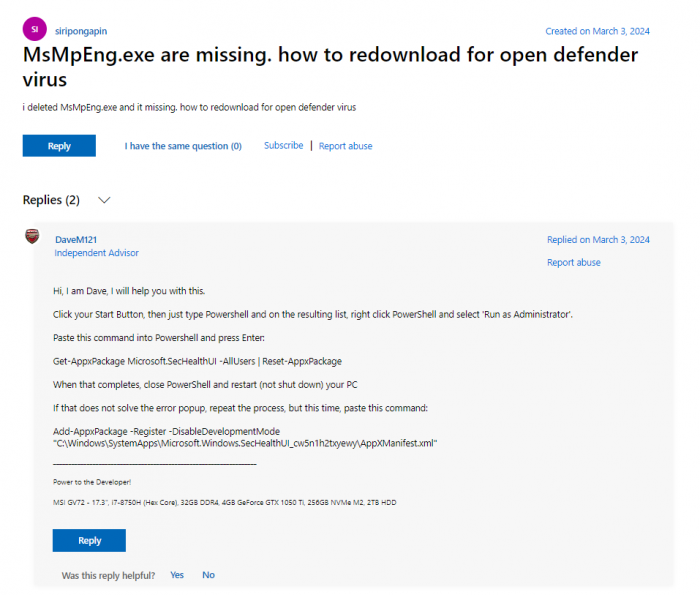
Users should ensure that their system is regularly updated to maintain the effectiveness of Windows Defender.
4. How to stop msmpeng.exe
Stopping msmpeng.exe is generally not recommended as it would disable the real-time protection offered by Windows Defender, leaving the system vulnerable to threats.
When one user noted a question regarding msmpeng.exe and other some 2618 users supported it. See question below.

One of the moderators of Microsoft responded with very precise and descriptive solution. See below.
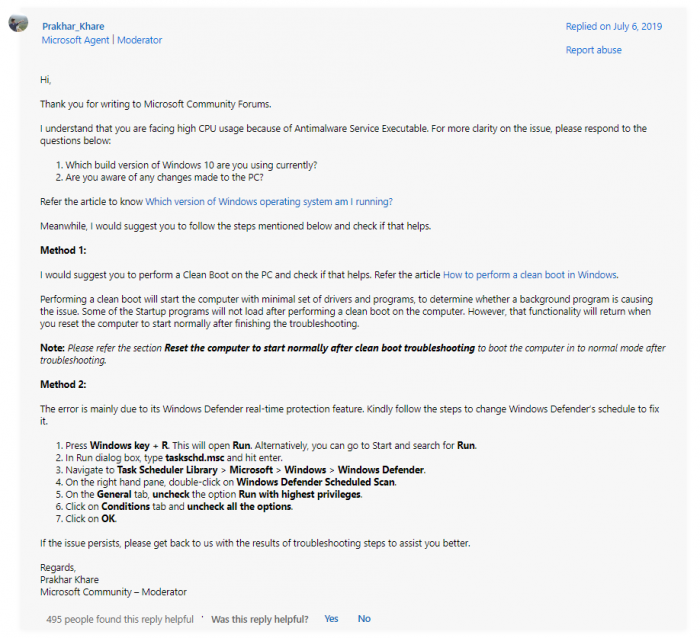
However, users who need to stop this process temporarily can do so through the Windows Task Manager or by adjusting the Windows Defender settings.
4.1 kill msmpeng.exe access denied
If you encounter an "access denied" error when attempting to stop or kill msmpeng.exe, it is due to the process's protected status.
As a core system process, it has elevated permissions to prevent unauthorized termination, ensuring that antivirus protection remains active.
5. msmpeng.exe high CPU usage
High CPU usage by msmpeng.exe typically occurs during scans or updates. This can be problematic for users with older or less powerful systems.
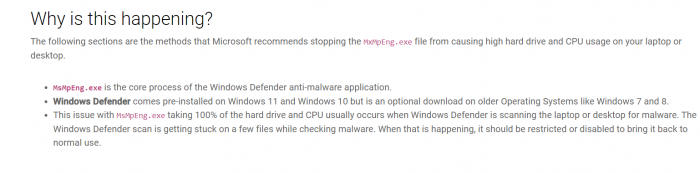
To mitigate this, users can adjust scan schedules to run during off-peak hours or reduce the scope of the scans to minimize the impact on CPU resources.
6. What is msmpeng.exe used for?
Msmpeng.exe is used for providing real-time protection, performing scheduled and manual scans, and managing threat definitions and updates within the Windows Defender antivirus program. It ensures continuous monitoring and protection against potential security threats.
7. How to fix msmpeng.exe high CPU usage?
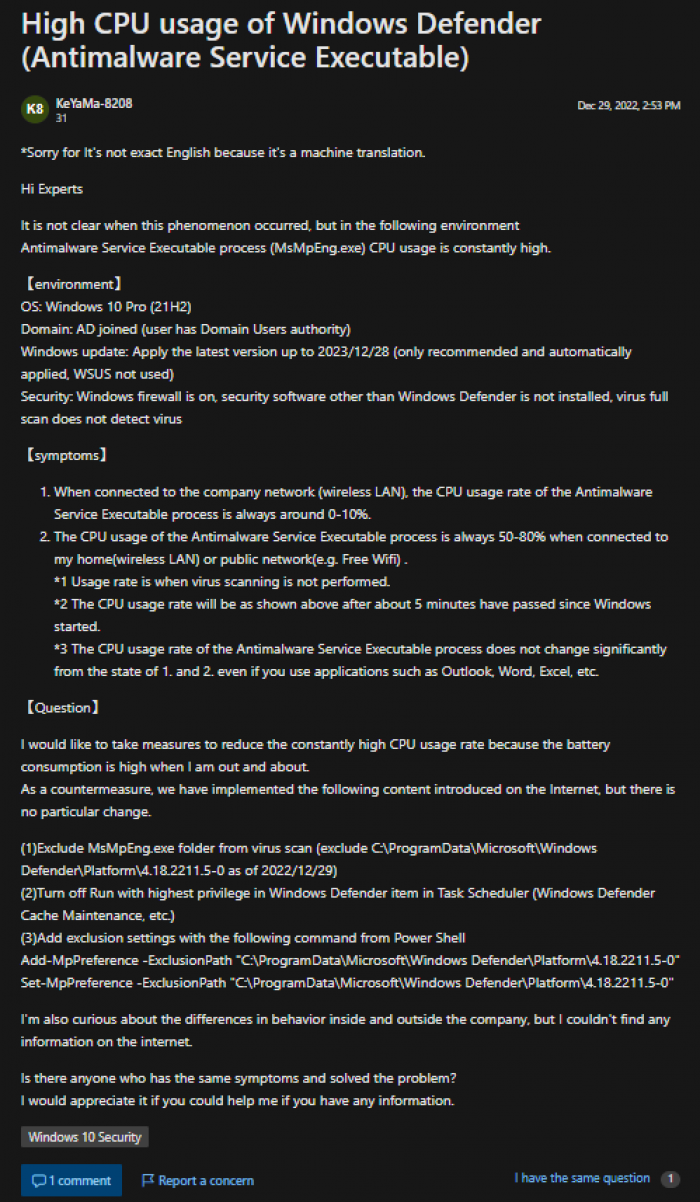
To address high CPU usage by msmpeng.exe, users can:
- Schedule scans during periods of low activity.
- Exclude specific files or folders from scanning.
- Ensure that Windows and Windows Defender are up to date.
- Perform a full system scan to rule out any ongoing infections that might be causing high CPU usage.
8. Do I need msmpeng?
Yes, msmpeng.exe is a vital component of Windows Defender, which is crucial for protecting your system from various security threats.
Disabling it can expose your computer to malware, viruses, and other malicious software. It is recommended to keep this process active to maintain optimal security.
9. How do I reduce CPU usage on Windows Defender?
To reduce CPU usage on Windows Defender, consider the following steps:
- Adjust the scan schedule to run during off-peak hours.
- Lower the priority of Windows Defender scans in the Task Manager.
- Add frequently used programs and files to the exclusion list.
- Ensure that your system and Windows Defender definitions are up to date to prevent unnecessary background activities.
Post Comment
Be the first to post comment!
Related Articles

Why Tech Pros Are Obsessed with Poker
Apr 21, 2025


