

Vidnoz is a video creation and editing platform designed for individuals and businesses looking to create high-quality video content effortlessly. It offers an array of tools, including video templates, animations, and advanced editing features that simplify video production. With the rise of video marketing—a strategy that accounts for over 80% of internet traffic—Vidnoz has become a go-to solution for content creators aiming to produce professional-grade videos without hefty budgets or technical expertise.
Vidnoz’s innovative features and customer-centric approach have positioned it as a leader in video technology solutions. It’s widely recognized for its cutting-edge AI-driven video production tools.
Vidnoz’s user-friendly interface makes it accessible to beginners while offering robust tools for seasoned professionals. Its features, such as drag-and-drop editing, customizable templates, and AI-driven enhancements, streamline the video creation process. Whether you’re crafting explainer videos, social media ads, or educational content, Vidnoz enables you to produce engaging visuals in a fraction of the time traditional editing tools require.
Customer reviews on platforms like Chrome Web Store highlight its intuitive design and time-saving capabilities, especially for video tutorials and presentations.
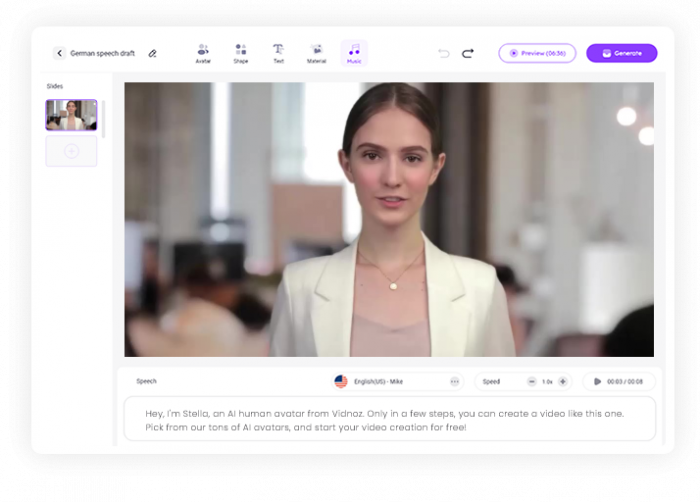
Vidnoz integrates artificial intelligence to automate repetitive tasks like trimming, background removal, and color correction. This not only saves time but ensures consistent, high-quality output. For a detailed exploration of its AI tools, visit There’s An AI For That.
Users can access a vast collection of customizable templates catering to various industries and purposes. From corporate presentations to YouTube intros, Vidnoz has you covered.
Teams can work collaboratively within the platform, sharing projects and providing feedback in real-time. This feature is especially useful for marketing agencies and content creation teams.
Vidnoz seamlessly integrates with platforms like YouTube, Instagram, and LinkedIn, allowing creators to publish their videos directly without additional downloads or conversions.
Vidnoz offers flexible pricing plans to cater to different needs:
Vidnoz has revolutionized video creation by making it accessible, efficient, and affordable. Its blend of AI-powered tools, user-friendly interface, and creative versatility makes it a valuable asset for anyone looking to harness the power of video content. Whether you’re a marketer, educator, or influencer, Vidnoz provides the tools you need to bring your vision to life.
Vidnoz offers both free and premium plans. While the free version provides basic features, the premium subscription unlocks advanced tools, exclusive templates, and higher export quality.
Yes, Vidnoz has a mobile app compatible with iOS and Android, allowing creators to edit videos on the go.
Vidnoz stands out due to its AI capabilities, extensive template library, and intuitive design that caters to both beginners and professionals. According to G2’s comparison, Vidnoz consistently outperforms its competitors in user satisfaction.
Be the first to post comment!