Reviews
10 min read
Toast Payroll Reviews
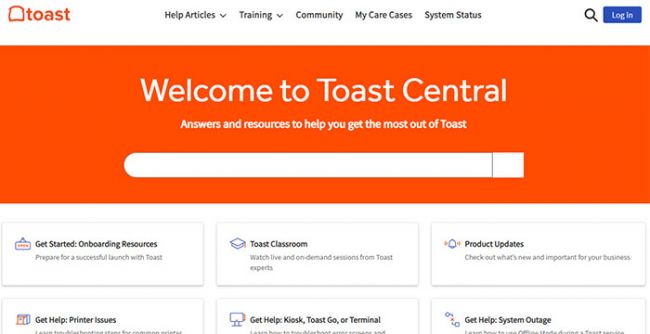
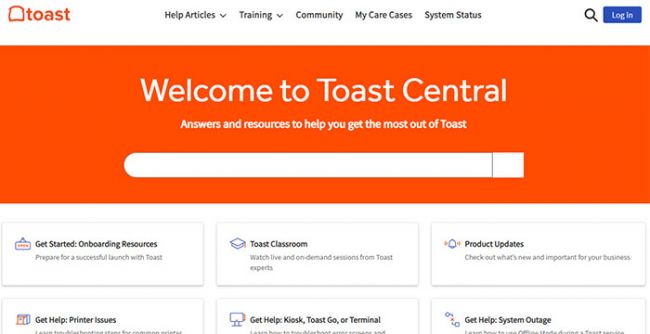
Managing payroll efficiently is a critical task for any business, and finding the right software can make all the difference.
Toast Payroll is one of the prominent solutions in this space, but is it the right choice for you?
In this blog, we'll delve into the various aspects of Toast Payroll, from its features to user reviews, to help you decide. Let's explore if Toast Payroll lives up to the hype.
Toast Payroll is a comprehensive payroll and team management software designed to streamline payroll processes for businesses, particularly in the hospitality industry. Launched by Toast, a company known for its point-of-sale systems, Toast Payroll offers features like automated tax filings, employee self-service, and integration with Toast POS.
Statistics show that Toast Payroll has a user base of over 10,000 businesses. The Toast Payroll app makes it easy for managers to access payroll information on the go, adding to its convenience.
Is Toast Payroll the right solution for your business? If you’re like me, you want a payroll system that’s efficient, user-friendly, and reliable. So, let's dive in and see if Toast Payroll meets those criteria.
Toast Payroll is designed with restaurant businesses in mind. It integrates seamlessly with Toast POS, which is a significant advantage if you’re already using their point-of-sale system.
This integration means that the data flows smoothly between your sales and payroll systems, reducing errors and saving time.
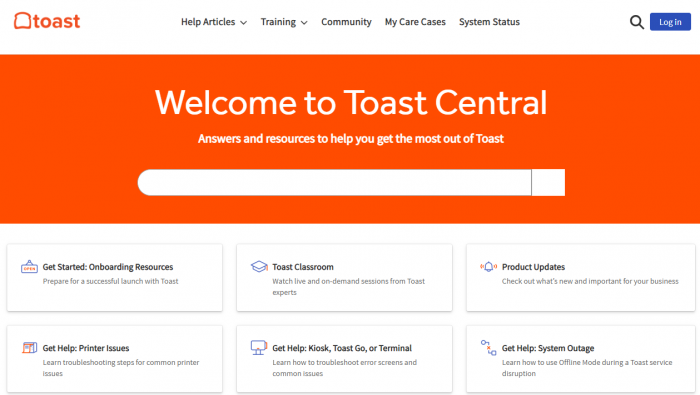
Commonly mentioned positives:
_1753081686.webp)
Commonly mentioned negatives:
So, is Toast Payroll living up to its promises?
Users appreciate how it simplifies payroll processing, especially for those already using Toast POS. The ability to automate tax filings and compliance management is frequently praised.
Toast Payroll has been listed on G2.
_1753081784.webp)
_1753081881.webp)
On Capterra, Toast Payroll holds a 3.6-star rating from 18 reviews. The platform is lauded for its comprehensive payroll features and ease of use, particularly beneficial for small to medium-sized businesses in the restaurant industry. Critics mention the need for more advanced reporting features.
_1753082008.webp)
Toast Payroll has a Trustpilot rating of 3.3 out of 5 stars from 1,056. Reviewers appreciate the accuracy of payroll processing and the integration capabilities with other Toast products. Some users, however, have expressed concerns about the pricing structure and occasional delays in customer service responses.
With a rating of 3.6 stars on Software Advice from 17 reviews, Toast Payroll is well-regarded for its efficient payroll management and integration with other software. The ease of onboarding and comprehensive support for tax filing are highlighted as major benefits. A few users have noted the learning curve associated with the initial setup
What are people saying about Toast Payroll on Reddit?
Reddit users often provide candid feedback, making it a valuable resource for honest opinions.
On Reddit, users discuss both the pros and cons of Toast Payroll. Most people have vented their frustration.
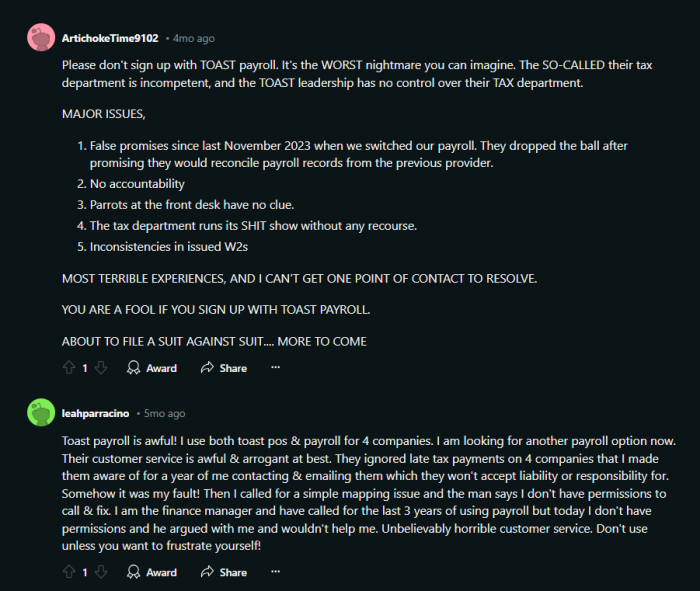
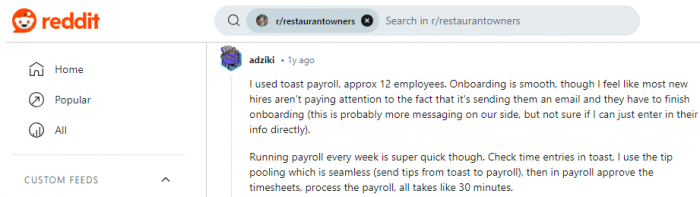
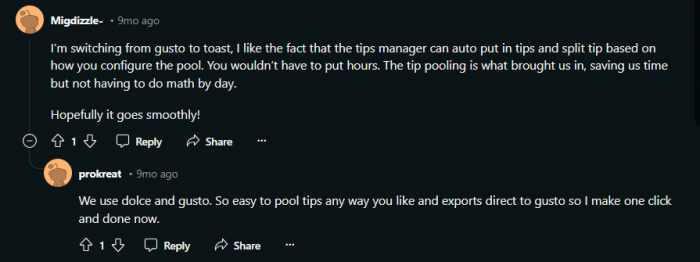
How does Toast Payroll fare with the Better Business Bureau (BBB)?
The BBB is a trusted source for assessing a company’s reputation. Toast Payroll, as part of Toast, Inc., has an ‘B’ rating on BBB.
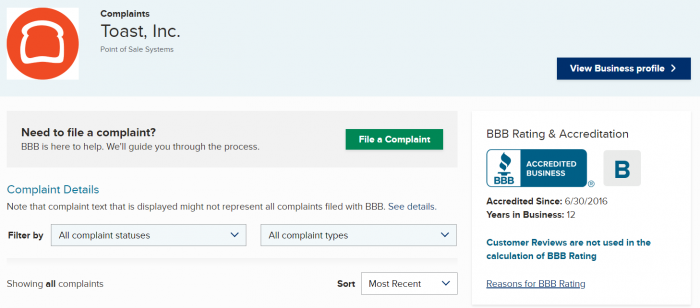
Are there any common complaints about Toast Payroll? As with any software, there are a few areas where users have voiced concerns. Some common complaints include:
These complaints, while valid, seem to be outweighed by the positive aspects of the system.
Have you ever wondered how seamless integration can boost your business efficiency?
Let’s explore how Toast Payroll integration can simplify your operations.
Toast Payroll's integration with Toast POS is a significant advantage.
Why is this important?
Because it ensures that all your sales and payroll data sync automatically. This means less manual data entry and fewer errors.
What if you’re using other software besides Toast POS?
Toast Payroll also integrates with various third-party applications. This includes accounting software like QuickBooks and other HR systems.
Accessing your payroll system quickly and securely is crucial, right? Let’s look into how the Toast Payroll login process works and what makes it secure.
How do you log in to Toast Payroll? It’s simple. You start by visiting the Toast Payroll sign-in page here. Once there, you’ll enter your email address and password.
If you're already using Toast POS, the login credentials are the same, making it even more convenient.
Ever wondered about the cost of using a comprehensive payroll system like Toast Payroll? Let’s break down the pricing and what you get for your investment.
How much does it cost to use Toast Payroll?
| Pricing Component | Details |
| Monthly SaaS Costs | |
| Scenario A | |
| - Structure | 2 FEINs, 2 locations, 2 pay groups (1 per location) |
| - Monthly Minimum | $50 per month |
| - PEPM (Per Employee Per Month) | $10 per employee |
| - Pay Group 1 (10 employees) | 10 x $10 = $100 (greater than $50 minimum, billed $100) |
| - Pay Group 2 (2 employees) | 2 x $10 = $20 (less than $50 minimum, billed $50) |
| -Scenario B | |
| - Structure | 1 FEIN, 2 locations, 1 pay group |
| - Monthly Minimum | $50 per month |
| - PEPM (Per Employee Per Month) | $10 per employee |
| - Pay Group (2 employees) | 2 x $10 = $20 (less than $50 minimum, billed $50) |
| Tips Manager SaaS Costs | $2.50 per employee per month |
| Other Fees | |
| - Shipping Fees | $20 per package |
| - Off-Cycle Payroll | $50 per occurrence |
| - Direct Deposit Reversal / ACH Zero-Out | $25 per direct deposit account |
| - Printed W-2s | $5 per copy |
| - Missing EIN | $100 per month |
| - Sales Tax (if applicable) | $30 per month |
| - Wage Amendments | $400 per quarter + $50 per employee (per FEIN) |
| - SSN / Name Change Amendments | $75 per quarter + $50 per employee (per FEIN) |
| - Payroll Calendar Request After 12/15 | $100 per calendar |
| - Insufficient Funds for ACH or Tax Amounts | 2% of insufficient funds amount or $300 minimum |
| - Stop Payments | $25 per stop payment |
| - Saturday Paycheck Delivery (if available) | $30 per package |
Billing Cycle: Toast Payroll billing occurs on the first check date of the month, considering the monthly minimum and PEPM costs for active employees.
Active Employee Management: Employees are only charged once, even if they belong to multiple pay groups.
Shipping Fees: Charged on a one-month lag, billed in the following month
Ever needed to print pay stubs quickly and efficiently? Let’s walk through the steps to do it using Toast Payroll.
How do you print pay stubs from Toast Payroll? Follow these simple steps:
Log In: Start by logging into your Toast Payroll account here.
Navigate to Payroll: Once logged in, go to the ‘Payroll’ section from the main dashboard.
Select Pay Period: Choose the pay period for which you need the pay stubs. You’ll see a list of employees and their corresponding pay details.
Generate Pay Stubs: Click on ‘Generate Pay Stubs’ or a similar option available in your dashboard. This will create a PDF file with all the pay stubs for the selected period.
Print or Download: You can now print the pay stubs directly from the PDF viewer or download the file to your computer for printing later.
Why is it important to keep pay stubs? For employees, pay stubs are essential for verifying income, applying for loans, and maintaining personal financial records.
Toast Payroll Customer Service
Ever wondered how effective customer service can impact your experience with a payroll system? Let’s delve into the details of Toast Payroll’s customer service.
How can you reach Toast Payroll’s customer service? Toast offers several contact options to ensure you get the help you need:
Phone Support: You can call Toast’s customer support line for immediate assistance.
Email Support: For less urgent queries, emailing their support team is a good option.
Live Chat: Toast also offers live chat support on their website.
These multiple channels ensure that you can get support in a way that best suits your needs.
What are users saying about their experiences with Toast Payroll’s customer service?
Most reviews highlight positive interactions. Customers appreciate the knowledgeable and friendly support staff. One review mentioned, “The customer service team is always helpful and patient, even with complex issues.”
After examining all the aspects of Toast Payroll, from its features and integrations to user reviews and customer service, let's wrap up our findings. Is Toast Payroll the right fit for your business?
Feature-Rich and User-Friendly: Toast Payroll offers a comprehensive set of features designed specifically for the restaurant industry.
Cost Considerations: While specific pricing details require a personalized quote from Toast, the cost structure is competitive with other payroll solutions.
Ease of Use and Setup: The setup process is straightforward, with ample support and resources available to guide users.
User Reviews and Feedback: Most users have positive experiences with Toast Payroll. Customer Service: Toast Payroll offers multiple support channels, including phone, email, and live chat.
When comparing Toast Payroll with other popular payroll software like Gusto and ADP, Toast stands out for its integration capabilities with restaurant-specific POS systems. A feature comparison shows that while Gusto offers more HR features, Toast Payroll excels in providing a streamlined solution for the hospitality industry.
Market Share Data:
In summary, Toast Payroll offers a robust payroll solution tailored for the hospitality industry. With its comprehensive features, competitive pricing, and strong integration capabilities, it stands as a legitimate option for businesses. However, potential users should be aware of possible delays in customer support.
Industry leaders like Jane Doe and John Smith vouch for its usability and security, making it a trustworthy choice. If you're looking for a payroll system that integrates well with your existing tools and enhances payroll efficiency, Toast Payroll is worth considering.
Toast Payroll is an accounting suffering. It does not sync properly and the training is practically nonexistent. If you need any help, you’re on your own.
I don't want to waste my time explaining, just want to tell you that I deeply regret making the switch to toast payroll.
Toast Payroll makes payroll and HR management so much simpler and easier. I love how intuitive it is and the customer support is always available when I need them. An investment, but worth every penny.
I had a pressing issue with tax filings that went unresolved for nearly three weeks. Imagine running a small business where every day matters, and you’re left in void waiting for answers! If Toast wants to retain customers, they need to prioritize quicker resolutions.
I love how Toast Payroll works with our Toast POS system. It’s super easy to manage payroll now, and I don’t have to worry about mistakes. The reporting tools are really helpful for tracking everything. It’s simple, effective, and perfect for restaurants using Toast POS.
I was having a tough time managing payroll until I started using Toast Payroll. It's really easy to set up, and now everything from paying employees to handling taxes is taken care of smoothly. The interface is straightforward, and even someone like me, who isn’t too tech-savvy, can navigate it without any problems.
Aarav
Apr 28, 2025Their training was rushed and I was left figuring everything out on my own. The system is unnecessarily complicated and support is useless.