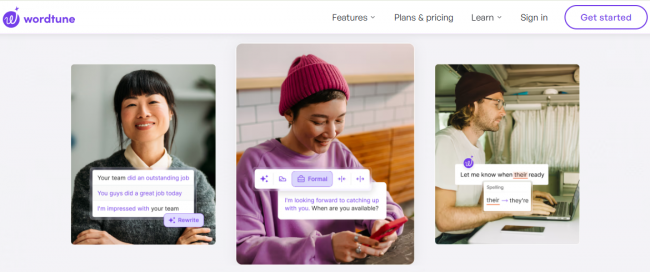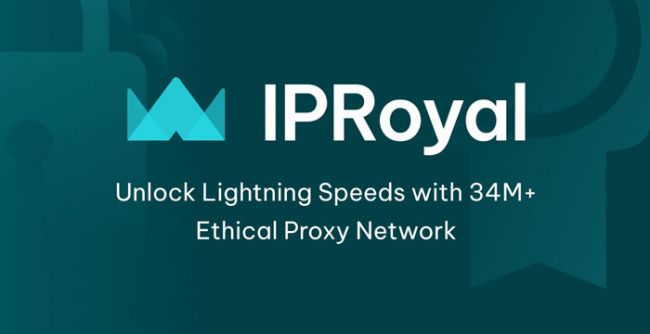Tella is a browser-based video recording and editing tool designed for people who want to create clear, short, and polished videos without using complex software. It works entirely online and is popular among creators, startups, educators, and teams. Users can record their screen, camera, or both at the same time and edit videos using simple built-in tools.
Company Background and Technology
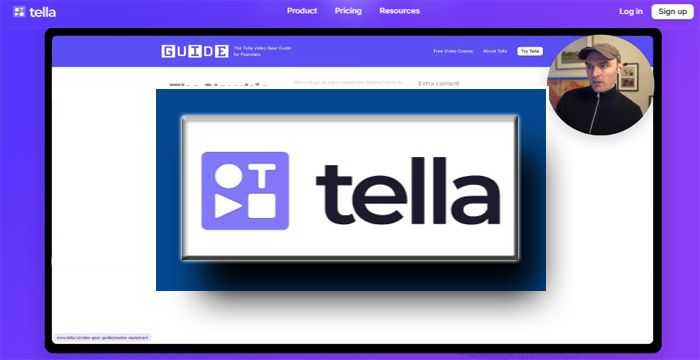
Tella was developed by Tella HQ Inc., a company based in the United States. It is a registered and trustworthy company that operates a secure website and offers legal documentation, including terms of service and privacy policy.
The tool is built on modern web technologies such as WebRTC, which allows direct communication between the browser and your camera or microphone. It uses cloud-based processing for editing and storage. Tella also includes AI-powered features to automate editing tasks like trimming and layout adjustment.
Core Functions and Features
Tella offers a wide range of features that make video creation fast and easy:
- Record your screen, camera, or both together
- Choose from multiple layout styles like side-by-side or picture-in-picture
- Add zoom effects and smooth transitions without editing software
- Use AI editing tools for automatic scene adjustments
- Share videos quickly using instant shareable links
- Export videos in 4K or 60 FPS
- Work with others in a shared team workspace
Tella works directly in the browser and supports Mac, Windows, Chrome, and Slack.
Real-World Use Cases and Users
Tella is used by a variety of professionals:
- Content creators use it for short explainer videos and tutorials.
- Product teams use it for showcasing product demos and updates.
- Educators and coaches use it for online courses and how-to lessons.
- Founders and marketers use it to pitch ideas and share feedback visually.
- Designers use it to explain wireframes and workflows.
Its speed, simplicity, and cloud-based access make it a preferred choice for anyone who creates videos regularly.
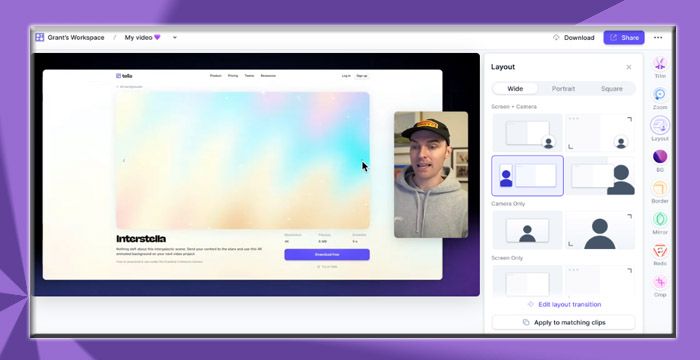
How Tella Helps You Work Faster
Tella removes the need for using different tools for recording, editing, and sharing. It provides an all-in-one solution that helps reduce manual work. Here's how it saves time:
- Record and edit in the same browser window
- Use AI tools to make edits faster
- Avoid file transfers by sharing links instantly
- Skip complicated software installations
- Collaborate with your team in one workspace
This makes it ideal for professionals who want to focus on the message instead of the editing process.
Step-by-Step Guide to Using Tella
Step 1: Visit the Website: Go to www.tella.com and click Sign Up.
Step 2: Create an Account: Use your email or Google account to sign up. No credit card is needed for the free trial.
Step 3: Choose a Recording Type: Pick whether you want to record your screen, camera, or both.
Step 4: Select a Layout: Choose from layout options like full screen, side-by-side, or picture-in-picture.
Step 5: Record Your Video: Click the Record button. Speak clearly and show what you need.
Step 6: Edit the Video: Use the built-in editor to:
- Trim parts
- Add zoom or transitions
- Adjust layouts
- Upload extra clips
Step 7: Export or Share:
- Export your video in 4K or 60 FPS
- Or click Share to copy a video link
Tella Pricing Plans 2025
Tella offers two subscription plans with monthly and yearly billing options. A 7-day free trial is available without requiring a credit card.
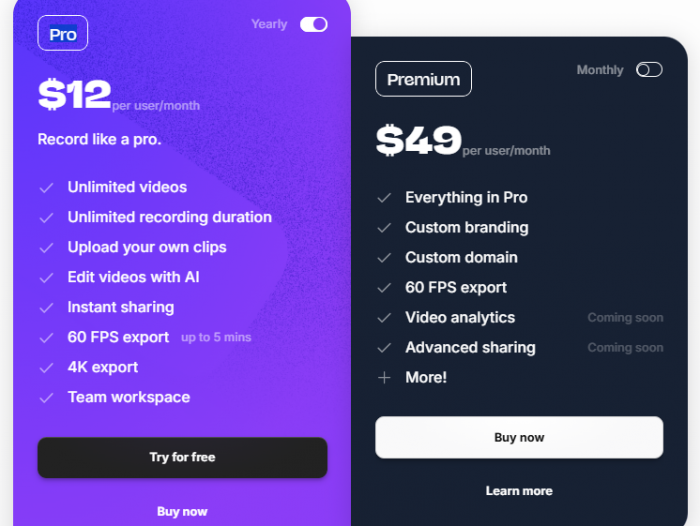
Monthly Pricing
| Plan | Price | Key Features |
| Tella Pro | $19/user/month | Unlimited videos, full AI editing, 60 FPS export (up to 5 mins), 4K export, team workspace |
| Tella Premium | $49/user/month | All Pro features + custom branding, custom domain, 60 FPS full export, upcoming video analytics, and advanced sharing |
Yearly Pricing
| Plan | Price (Billed Annually) | Key Features |
| Tella Pro | $12/user/month | Unlimited videos, AI editing, 4K export, team workspace, 60 FPS export (5 min limit) |
| Tella Premium | $39/user/month | All Pro features + custom branding, domain, video analytics (coming soon), advanced sharing |
Plans can be changed or canceled at any time. If you cancel, your access will last until the end of the current billing period.
Summary
Tella is a simple, powerful, and reliable video recording tool made for creators, teams, and professionals. It works online, offers strong editing support, and helps save time by combining all video tasks into one platform. With transparent pricing, AI features, and team collaboration tools, it is a smart choice for anyone looking to make high-quality videos with less effort.
Post Comment
Be the first to post comment!
Related Articles

Mxpertz: Employees and Clients Review
Mar 21, 2025