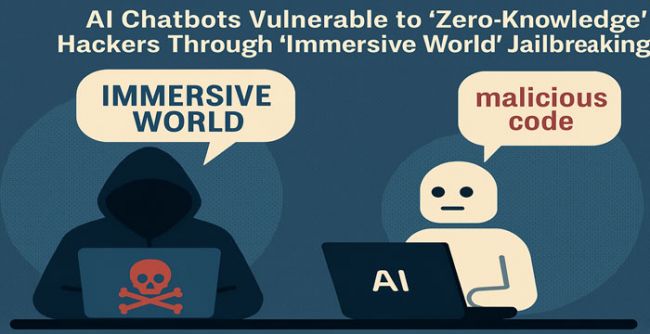Active Directory (AD) serves as the backbone to the IT infrastructure of many organizations. This allows placing all the users, devices and other resources connected in one designated solution to manage permissions and access control in a more manageable and organized solution. Unfortunately, as organizations grow and adapt, so does the complexity in their IT environments. Over time inactive directories lead to lots of performance-degrading and security vulnerabilities and other great issues affecting the seamless running of the organization. At this point a thorough Active Directory health check is required.
In this digital landscape, an Active Directory health check can help keep systems performant, secure, and highly available. We will cover best practices, tools available to perform these checks as well as how services like those provided by Ravenswood can help your organization optimize your Active Directory environment.
The Importance of Active Directory Health Checks
Active Directory (AD) health check is a procedure to review and evaluate the health of Active Directory domain services and to ensure smooth operation of the directory service. These checks range from examining the integrity of the directory database and ensuring that replication between domain controllers is functioning properly, to inspecting the security settings of AD itself. You have the ability to mitigate potential system downtime, enhance network performance, and safeguard your organization from security attacks by taking the initiative to discover and resolve issues in your network.

Active Directory health checks are more than monitoring performance. Their importance cannot be overstated in keeping your IT environment secure, compliant and scalable while your organization continues to grow. By regularly checking your Active Directory environment you can optimize how it functions, so that it always works best for both users and administrators.
Tips on Performing Active Directory Health Check
Most Active Directory health checks typically incorporate some of the following key functional areas that provide insight into Azure AD health. These regions can most affect both system performance as well as security. So here are the things to pay particular attention to:
1. Replication Health
Replication is how domain controllers in Active Directory keep in sync. Replication failures or delays can result in stale data, access permission conflicts, and potential conflicts across diverse network regions. The health check should also inspect replication logs, monitor replication topology and check for replication errors. Tools like Repadmin and DCDiag can be used to check for replication issues and whether all of your domain controllers (DCs) are up to date. Active Directory (AD) infrastructure is managed by domain controllers. Performing a health check is important so that you can check the status of all of the domain controllers in your environment and make sure that they are operating in a healthy manner. Assessments should include, but are not limited to, ensuring hardware and software configurations are up to date, checking for any errors or warnings in the event logs, ensuring critical services are still running. You run the risk of grim continual adjustments, akin to quelling a nuclear catastrophe, and it can be a challenge to source real-time metrics on system performance and be notified on when things are likely to break; this is what tools like Ravenswood allow for - monitoring DC health as you near the speed of light.
3. DNS Configuration and Health
DNS is fundamental to Active Directory, because it is used for domain controllers to find each other and to resolve network names. Such issues can cause authentication issues, replication problems, and performance issues due to misconfigured DNS settings. What Must Include in Your Health Check?In your health check, DNS health checks should also be there to make sure proper name resolution as well as resolving the DNS records, zones, and forwarding.
4. Group Policy Configuration
In a Domain environment, Group Policy is one of the most important components that manages the settings of users and permissions on a network. All these GPOs can also get misconfigured or may not get updated properly which can lead to inconsistent user experience with security loopholes and system performance issues. Health check: Ensure all GPOs apply correctly, checking for any conflicts or errors in the policy settings.
5. Active Directory Database Integrity
Active Directory databases States are crucial for both the organization and for the Active Directory query itself. Corrupted database files can cause major problems such as loss of data, security issues, and crashes. When the database is undergoing a health check, it is necessary to do a scan on the DB to ensure there are no signs of corruption or inconsistency.
6. Security Auditing and Permissions Review
Active Directory environments are highly sensitive andSecurity is a Big concern Part of a health check should be a review of user and group permissions, auditing settings, and security policies. This protects sensitive data and prevents unauthorized access to critical systems and resources. VOIP Security – Just like other servers, VOIP servers require security.
7. Service Account and Password Health
Applications and services which access resources on behalf of users uses Service accounts. This usually requires some sort of permissions or settings to the side (which give access to these accounts). Sometimes, the configurations of Service Accounts can become stale or insecure over time. A health check should ensure that service accounts are configured with appropriate permissions and strong, up-to-date passwords.
Benefits of Regular Active Directory Health Checks
Here are some of the benefits of regular Active Directory health checks. So here are 3 of the main benefits of keeping a healthy Active Directory:
Improved System Performance
This practice of spotting and removing potential issues will help you in optimising the performance of your Active Directory infrastructure. Replication lag, DNS misconfigurations, and database integrity issues can cause slow system performance and user access problems. A health check ensures that these issues are resolved before they affect productivity.
Enhanced Security
Active Directory is also one of the most important assets in your organization security structure. User permissions, GPOs and auditing settings provide a greater assurance that a system is secure from a breach or data loss. Regular health checks not only provide a safe environment for your sensitive data but also reduce the chances of unauthorized access.
Reduced Downtime
If not addressed on time, Active Directory problems can result in outages. A health check can catch problems before they become system outages — reducing the maximum potential downtime for your organization's stakeholders. Proactive maintenance helps you prevent costly downtime and provide uninterrupted services.
Increased Compliance
As a result, a number of industry verticals have stringent compliance guidelines regarding data security and access controls. A thorough Active Directory health check guides that your AD environment is configured by industry standards and regulatory guidelines. Also, you can mitigate the risks of penalties or fines.
Scalability and Flexibility
Your organization grows and your IT infrastructure platform should be scalable accordingly. Regular Active Directory Health check ensures that your environment is flexible to the changes in the organization. This entails addressing new users, deploying domain controllers, and also adding new applications and services. With a healthy Active Directory, you can grow your environment to meet demand comfortably.
Using Ravenswood for Active Directory Optimization
One of the most effective ways to ensure that your Active Directory environment remains optimized is by using specialized tools, such as those offered by Ravenswood. Ravenswood provides powerful monitoring and diagnostic solutions that can automate much of the health check process, offering real-time insights into Active Directory performance, security, and health.
Ravenswood suite of tools provide IT administrators the ability to quickly identify and remediate issues, monitor replication health and verify that Active Directory is secure and compliant. Whether you're a small organization or a large enterprise, Ravenswood makes it easy to manage your Active Directory environment with ease and efficiency, giving you complete control and optimization at your fingertips.
Best Practices for Active Directory Health Checks
To get the most out of your Active Directory health check, here are some best practices to follow:
1. Health Checks On A Regular Basis
Active Directory does not stand still; it is a fluid environment that needs constant monitoring. Conduct Health Checks Regularly — At least once a quarter. That helps you detect issues early and keep your system in top shape.
2. Document and Track Changes
Document any issues or changes found as part of each health check. Monitoring these shifts over time may enable you to spot trends and predict where things will go wrong next. By maintaining a health check log to record details, your team will have at hand information that can guide their decision-making in upgrading or enhancing systems.
3. Automate Where Possible
Monitoring tools can help automate many components of Active Directory health checks. Automating procedures such as replication monitoring, security audits and databases integrity checks to save time and guarantee that deep problems get spotted fast.
4. Involve Key Stakeholders
Engage relevant stakeholders, such as IT personnel, system admins, and security teams, in the health check process. AD has many intricate aspects, and a collaborative approach members help you to cover all aspects of AD, from its performance to security.
Conclusion
Active Directory is an important part of your organization’s IT infrastructure, and ensuring its health is critical to both performance and security. Routine health checks of replication, DNS configuration, and database integrity can ensure a healthy AD environment. Tools like Ravenswood provide technical support for IT teams to quickly identify problems, optimize performance, and eliminate security risks. By ensuring that Active Directory health checks are part of your priorities, you are doing a lot more than just improving system performance; you are protecting access to your organisation's critical data while future-proofing for better scalability down the road.
Post Comment
Be the first to post comment!
Related Articles