Imagine you are a small business owner trying to establish a consistent brand image across all your communications.
You notice that your emails, although informative and professional, lack a cohesive look because each team member uses a different signature format. This inconsistency can confuse clients and dilute your brand identity.
This is where Signature Hound can solve your issues.
So, we’ll take a closer look at exactly what Signature Hound is and the features it offers that make it stand out from the competition.
What is Signature Hound?
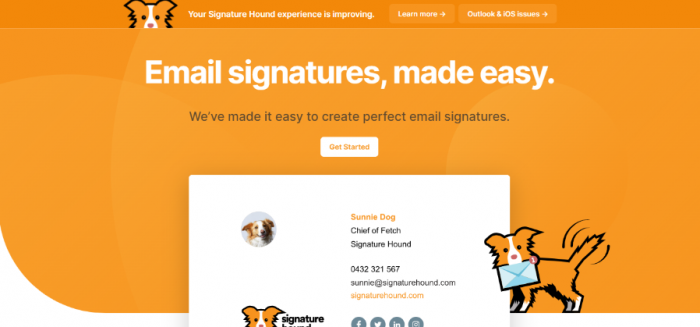
Signature Hound is an innovative tool designed to simplify and enhance email signature creation, management, and deployment.
It ensures brand consistency and professionalism in email communications with its user-friendly interface, robust features, and seamless integration.
Ready to see how it works in action?
Let’s explore the steps to create an email signature using Signature Hound.
How to Create an Email Signature Using Signature Hound?
Creating a professional email signature is key to enhancing your brand identity. Here's a quick guide:
- Choose a Tool: Start by selecting Signature Hound as your email signature tool.
- Select a Template: Pick a template that matches your brand.
- Add Information: Include your name, job title, company name, contact details, and website URL.
- Upload Logo: Add a high-quality, properly sized company logo.
- Include Social Media Links: Link to your LinkedIn, Twitter, and Facebook profiles.
- Add a CTA: Use prompts like “Visit our website” or “Contact us.”
- Include Legal Disclaimers: Add any necessary legal notices.
- Customize: Match the colors, fonts, and layout to your brand.
- Preview and Test: Ensure it looks good on different devices and email clients.
- Save and Deploy: Follow the tool’s instructions to apply it across your email accounts.
Once you have created your signature, the next step is to access your Signature Hound account to manage and update your email signatures as needed.
Let’s walk through the login process to ensure you can easily access your Signature Hound dashboard.
Signature Hound Login
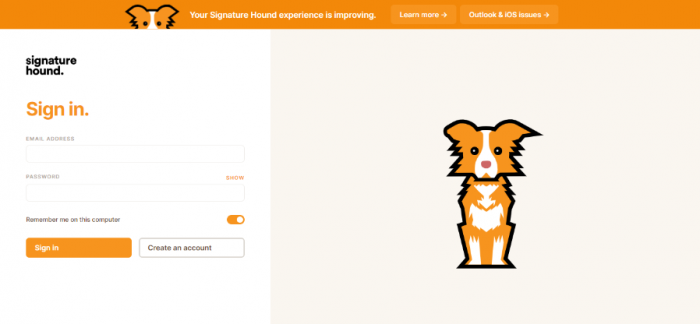
Accessing your Signature Hound account is a straightforward process.
Here’s a step-by-step guide to help you login:
- Visit the Website: Navigate to the Signature Hound website.
- Click on Login: On the top right corner of the homepage, click on the "Login" button.
- Enter Your Credentials: Input your registered email address and password. If you're logging in for the first time, use the credentials sent to your email upon registration.
- Two-Factor Authentication (2FA): If you have 2FA enabled, enter the verification code sent to your registered mobile device or email.
- Access Your Dashboard: Once logged in, you’ll be directed to your dashboard where you can manage and customize your email signatures.
Now that you're comfortably logged in and ready to use Signature Hound, you might wonder what happens if something goes wrong.
Let’s move on to the next section and explore "Why is Signature Hound Not Working?" to understand common issues and their solutions.
Why is Signature Hound Not Working?
It’s really frustrating when Signature Hound isn’t working, right?
Let’s tackle some common issues and how you can quickly fix them.
Common Issues and Quick Fixes
1. Internet Connectivity
- Problem: Signature Hound won't load.
- Fix: Check your internet connection. Try restarting your router or switching networks.
2. Server Downtime
- Problem: Signature Hound might be down.
- Fix: Check the Signature Hound status page or their social media for updates. Sometimes, you just need to wait.
3. Browser Issues
- Problem: Pages aren’t loading correctly.
- Fix: Make sure your browser is up-to-date. Clear your cache and cookies, or try a different browser.
Next, we’ll explore how to check if Signature Hound’s servers are down and what to do if they are.
Is Signature Hound Down?
Sometimes, the issue isn’t on your end but with the service itself. If you suspect Signature Hound is down, here’s how to confirm and what to do next.
If you suspect Signature Hound is down:
- Check their status page for real-time updates.
- Follow their social media for announcements.
When Signature Hound is down:
- Stay informed through the status page and social media.
- Contact support if the issue persists.
Now, you might be wondering whether Signature Hound is safe or not.
Is Signature Hound Safe?
When it comes to managing your email signatures, security is paramount.
You need to ensure that your data, as well as your organization’s branding elements, are protected from unauthorized access and potential threats.
So, is Signature Hound safe to use? Let's have a look at it.
Security Features of Signature Hound
Signature Hound prioritizes security with:
- Data Encryption: SSL technology encrypts all data exchanges between users and servers.
- Access Control: Admins set permissions to restrict signature access and changes to authorized users.
- Regular Updates: Continuous software updates defend against new security threats and vulnerabilities.
But you might be curious about any recent developments or changes with the platform.
Let’s delve into the next section to find out "What Happened to Signature Hound?" and explore its latest updates and plans.
What Happened to Signature Hound?
Staying updated with the latest changes and developments of any tool you use is crucial.
So, what has been happening with Signature Hound lately?
Recent Updates and Changes
- Feature Enhancements: New features include advanced analytics, improved integrations, and additional templates.
- User Interface Overhaul: The platform has become more intuitive and user-friendly.
Future Plans and Roadmap
- AI-Powered Customization: AI-driven options for more personalized email signatures.
- Expanded Integrations: More tools and platform integrations.
Now, let's have a look at its pricing structure.
Signature Hound Pricing
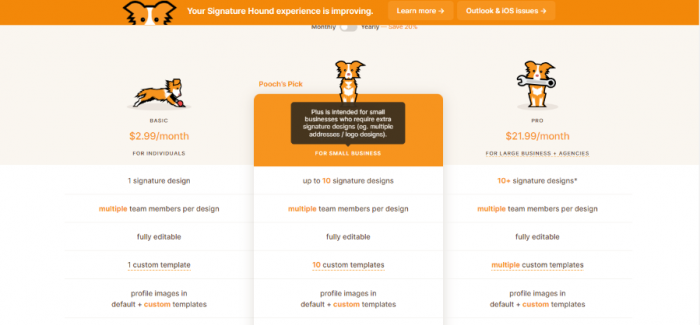
One of the most crucial aspects to consider when choosing an email signature management tool is the pricing.
Pricing Plans
Basic Plan: For individuals, simple pricing at $2.99/month, with the flexibility to change or cancel at any time.
Pooch’s Pick: Ideal for small businesses, offering all essential features for email signature management at $5.99/month.
Pro Plan: Designed for large businesses and agencies, priced at $21.99/month.
Yearly Plan: Save 20% with the yearly plan for those willing to commit long-term.
Next up, let's dive into "Signature Hound Free" to understand what you can get without spending a dime.
Signature Hound Free
For those who are hesitant to invest upfront or simply want to test the waters, Signature Hound offers a Free Plan that provides a great starting point
So, what exactly do you get with the Free Plan?
Features Available in the Free Version
The Free Plan offers:
- Basic templates for customization with your logo, contact info, and social media links.
- Support for assistance with basic issues.
- Single-user access is perfect for individuals.
Limitations:
- Limited customization options.
- No dynamic content or analytics.
- Single-user only, no team management.
The Free Plan is a good introduction to Signature Hound's services.
Now, let's have a look at its reviews.
Signature Hound Reddit
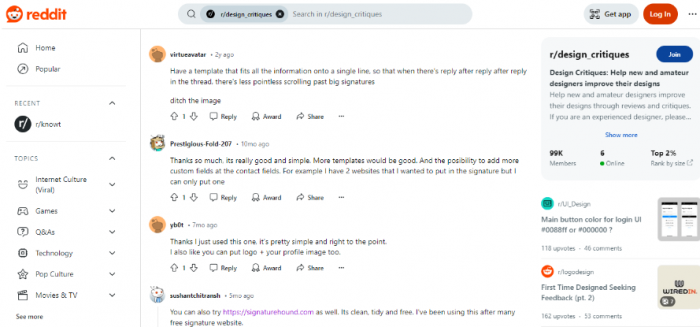
When you’re looking for real user experiences and tips, Reddit can be a goldmine.
The active Signature Hound community on Reddit shares useful insights, including user reviews, troubleshooting tips, and feature requests. You’ll find discussions on customization hacks, integration advice, and efficiency boosts, helping you get the most out of Signature Hound by learning from others' experiences.
However, it's always good to explore your options.
Curious about how Signature Hound stacks up against other tools?
Let's dive into some popular alternatives and see how they compare.
Signature Hound Alternatives
Exploring Alternatives to Signature Hound:
- WiseStamp:
User-friendly with many templates, social media, and dynamic content.
Pros: Extensive customization, easy editor, good support
Cons: Expensive for advanced features, limited analytics.
- HubSpot Email Signature Generator:
Free, simple design, basic customization.
Pros: Free, easy, integrates with HubSpot tools.
Cons: Very limited features.
- Newoldstamp
Variety of templates, social icons, banners, and team management.
Pros: Professional templates, good integration, team features.
Cons: Higher cost, especially for teams.
Considering alternatives can help you find a tool that matches your needs.
What is the Best Signature Creator?
When it comes to creating professional and eye-catching email signatures, you want to choose the best tool available.
Let’s have a view of the features that one should look for in the creation of a signature.
Features to Look for in a Signature Creator
When choosing the best signature creator, consider the following features:
- Ease of Use: User-friendly interface for easy signature creation and management
- Customization: Ability to customize templates to reflect your brand.
- Integration: Seamless integration with email platforms and tools
- Dynamic Content: Real-time updates for promotions, social media, and legal disclaimers.
- Analytics: Tracking and insights on recipient interaction with signatures.
Choosing the best email signature creator depends on your specific needs and budget.
Here, Signature Hound secures the best position in all aspects.
Now, let's wrap up with a summary of key points in the Conclusion.
Conclusion
Signature Hound is a versatile email signature management tool with a user-friendly interface, extensive features, and flexible pricing.
It's suitable for businesses of all sizes.
Alternatives like WiseStamp, HubSpot Email Signature Generator, Newoldstamp, and Exclaimer offer unique strengths.
Choose the best tool to maintain a professional email brand image.
Post Comment
Be the first to post comment!
Related Articles
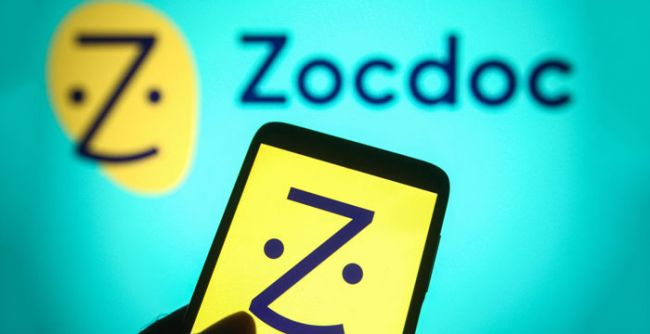
Zocdoc: Unpacking its Pros and Cons
Sep 2, 2024 . Marketing
