Technology
4 min read
PimEyes: Facial Recognition Search


PimEyes is a facial recognition tool that lets you search the internet for images containing a specific face. You upload a photo, and PimEyes searches publicly available websites for matches. It can find pictures of you from news articles, blogs, and company websites but not social media or video platforms.
PimEyes is marketed for self monitoring and protecting your online image. You can use it to see where your photos appear online and potentially request removal if they've been posted without your permission.
You upload an image and the search engine scans its database for matching faces. These free versions typically offer a limited number of searches and results, but they can provide a starting point for further exploration.
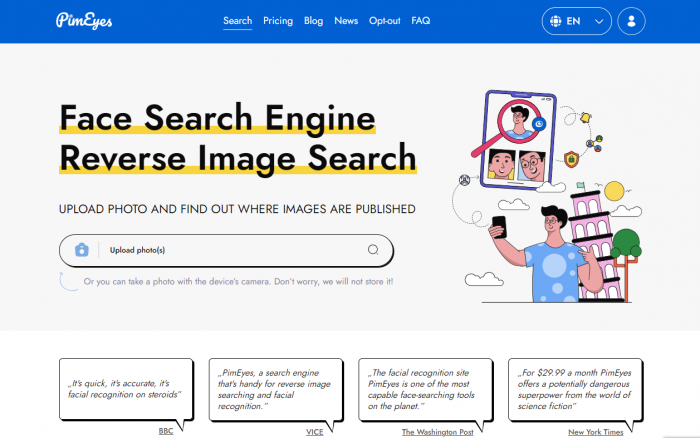
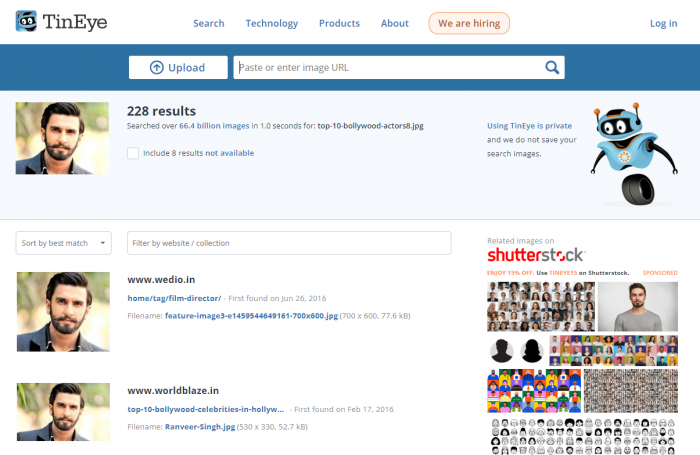
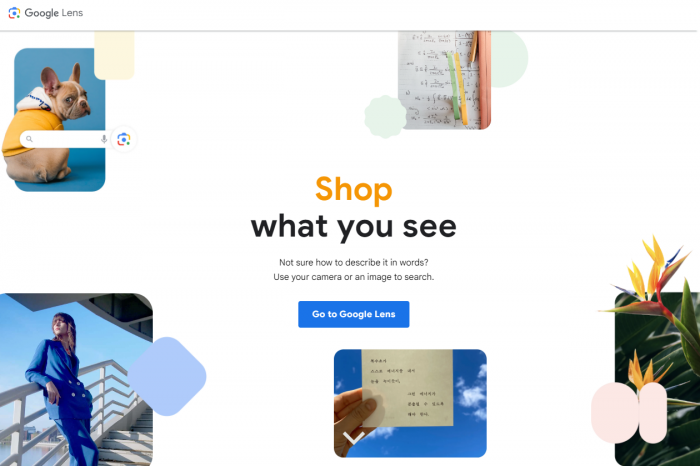
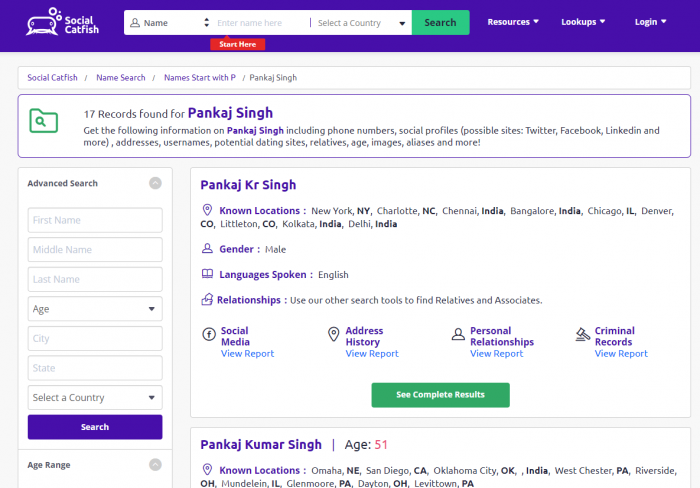
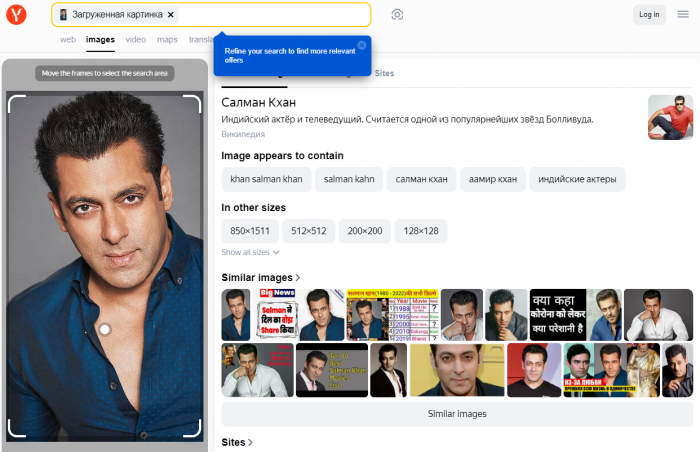
PimEyes offers a variety of potential uses, including:
PimEyes has priced plans. Pay per search or subscribe monthly. Basic plans allow searches and source checks. Higher tiers add alerts, takedown notices, and unlimited searches. Check their website for current pricing.
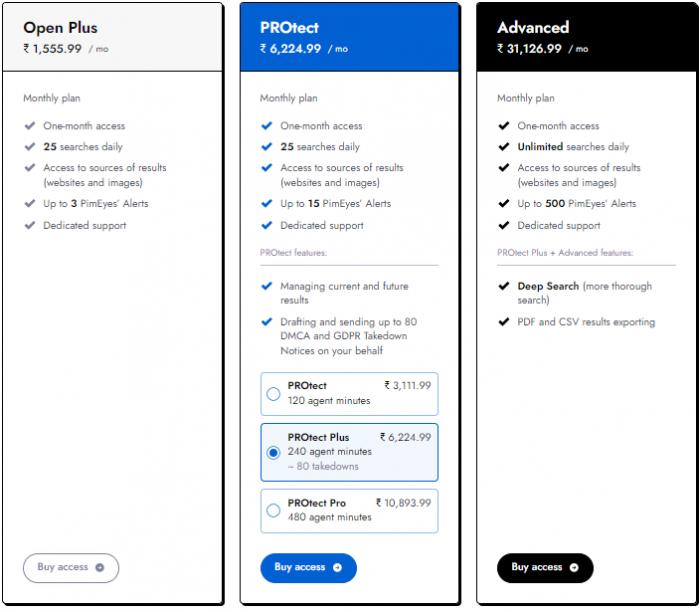
PimEyes Facial recognition searches offer a way to gain some insight into your online image presence. While limitations exist, these tools can be a helpful starting point for managing your online reputation and privacy. Remember, paid plans are available for more in depth searches and features.
Q1. What kind of photos can I search with?
The search works best with clear, well-lit photos where your face is the main focus. Avoid blurry images, photos with sunglasses, or ones where your face is partially obscured.
Q2. How accurate are the results?
Facial recognition technology is constantly improving, but it's not perfect. Results may include some false positives (incorrect matches) or miss some true positives (matching photos).
Q3. Are there any alternatives to free facial recognition search?
You can try a reverse image search engine like Google Images. While not as focused on faces, it can sometimes help identify the source of an image.
I kept seeing people talk about PimEyes and wondered, what is PimEyes exactly? I gave it a try, and it’s really easy to use. You upload a photo, and it finds where your face appears online. It’s pretty handy if you want to keep tabs on your pictures.
I heard about PimEyes and was wondering, what is PimEyes? So, I decided to try it out. PimEyes has been very helpful. It helped me find and manage where my photos appear online, giving me more control over my digital footprint.
I heard about PimEyes and was wondering, what is PimEyes? So, I decided to try it out. PimEyes has been very helpful. It helped me find and manage where my photos appear online, giving me more control over my digital footprint.
I heard about PimEyes and was wondering, what is PimEyes? So, I decided to try it out. PimEyes has been very helpful. It helped me find and manage where my photos appear online, giving me more control over my digital footprint.
John Helling
Sep 3, 2024When I first heard about PimEyes, I wondered, "What is PimEyes, and how can it help me?" After trying it, I found it to be an incredibly useful tool for privacy management. PimEyes allowed me to search for my images across the internet and find where they were being used without my permission. I was even able to request the removal of some unauthorized images, which gave me peace of mind. If you’re worried about where your photos might end up online, PimEyes is a powerful tool to help you take control of your digital presence.