Running the fastest WordPress hosting server on a Linux-based platform gives a flexible, powerful setup for high-performance websites. However, it requires a few strategic adjustments to optimize it both for speed and security.
While getting your low price wordpress hosting partner, ensure you have all the features and resources to boost your web hosting experience. In this guide, we will dive into best practices to maximize the performance and safeguard your WordPress website on Linux servers.
Why optimize WordPress on Linux servers?
As we all know, WordPress is quite resource-intensive if not managed precisely. With some finetuning and a few WordPress optimizations on your Linux server, you will get the following benefits:
- Better SEO rankings because of faster loading times and great user experience.
- Less load on the server, thus saving hosting costs and making the website more stable.
- Better security of your website and the users' data.
Best Practices for Speed Optimization
• Choose a lightweight theme and the required plugins.
Use a light, well-coded WordPress theme and remove unnecessary use of plugins. Each extra plugin adds code on the website that could, indirectly, translate to HTTP requests, which in turn slows the website. Delete or disable the unused plugins that you no longer need.
• Keep your WordPress website well cached.
Always go for reliable WordPress hosting providers like MilesWeb that offer well-built caching mechanisms. Look for:
Object caching: Advanced users use Redis or Memcached to cache database queries.
Browser caching: Ensure that caching headers are set on your .htaccess to cache assets on the clients' devices.
• Use a Content Delivery Network
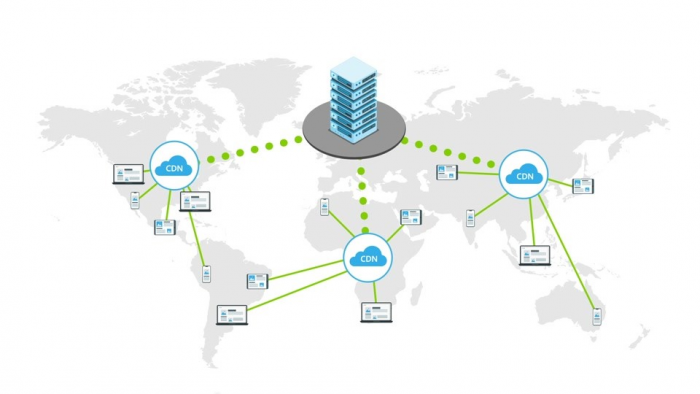
CDNs distribute static files from your website images, CSS, and JavaScript on the network of global servers, reducing the distance data is required to travel. Choose hosting providers that offer top CDNs for the best compatibility with WordPress. For instance, MilesWeb has a premium CDN network for a speedy website hosting experience by reducing the page load time, primarily for international visitors, and server bandwidth.
• Optimize Images
Slow loading times are typically due to large images. Optimize the images before uploading them into WordPress. You can use image compression plugins like Smush and ShortPixel to reduce image file sizes without loss of quality.
Moreover, you have the option to use WebP-format images that are often smaller and can be delivered to compatible browsers using WebP Express.
• Optimize Database
A clean and optimized database performs better, thus reducing the server load. Database cleanup plugins help you remove junk data such as post revisions, spam comments, and expired transients. In addition to that, you can also go with manual optimization. This way, you can run MySQL queries for maintenance or use OPTIMIZE TABLE in phpMyAdmin or the MySQL command line.
Best Practices for Securing Linux Servers
• Maintain WordPress Core, Themes, and Plugin Updates
In the case of WordPress updates, it ensures the known security vulnerability is covered through core updates. Enable automatic minor WordPress core updates to control update settings.
• Strong Authentication
Limit login attempts and utilize strong passwords to deny access to unauthorized users.
The plugins, such as Two Factor Authentication by WP White Security, add another layer of protection. To secure your WordPress, you can also set up Limit Login Attempts Reloaded to protect your system against brute-force attacks.
• Server Permissions and Firewall
Incorrect permissions leave files that should not have open permissions exposed. So change file permissions. Configure a firewall using the Linux-based utilities of ufw (Uncomplicated Firewall) or by the IP tables utility against the specified IP address.
• SSL and HTTPS
SSL encrypts data when it is transferred between a user and your server, thereby preventing data theft. Many web hosting providers like MilesWeb offer their Linux-based servers with unlimited free SSL certificates. Further, MilesWeb’s WordPress hosting also redirects all HTTP traffic towards HTTPS in your .htaccess file so that HTTPS is used to access everything.
• Disable XML-RPC
XML-RPC is a feature of blogs that can be attacked via brute force attacks. Disable it if you do not need it by employing different plugins called Disable XML-RPC or inserting a line in .htaccess.
• Monitoring and Maintenance
Never forget to regularly back up your WordPress website, inclusive of the database, and save copies. For instance, when you go from MilesWeb’s fastest WordPress hosting solutions, you get an on-demand backup option for the utmost security of your data.
Bottom Line
Optimizing WordPress on Linux servers ensures your users have a faster and safer experience. Using these best practices in speed, security, and maintenance helps you use the powerful combination of WordPress and Linux at its maximum capacity. Remember to review the settings from time to time and keep everything updated so it can stay at its peak.
Moreover, a reliable WordPress hosting provider also boosts your overall WordPress hosting experience. One of the recommended hosting providers is MilesWeb. Their super affordable plans, with the best WordPress hosting features, ensure you always get rock-solid speed and security no matter your audience location or traffic surge.
If you do things right, your WordPress website will boom on Linux and give you a good ground for further growth.
Post Comment
Be the first to post comment!




