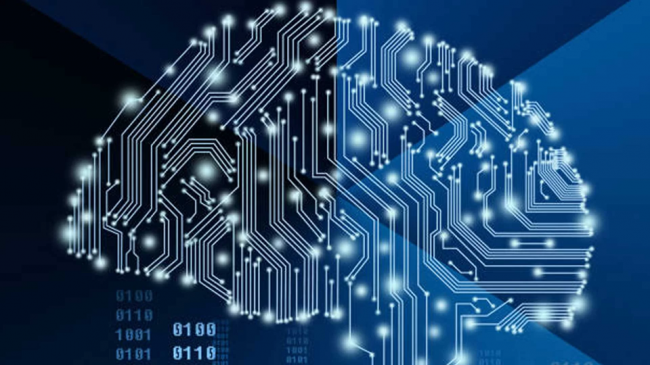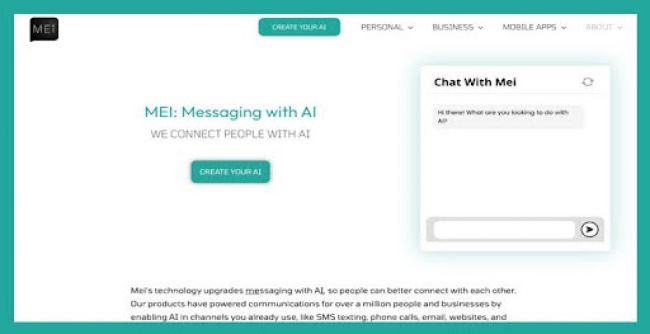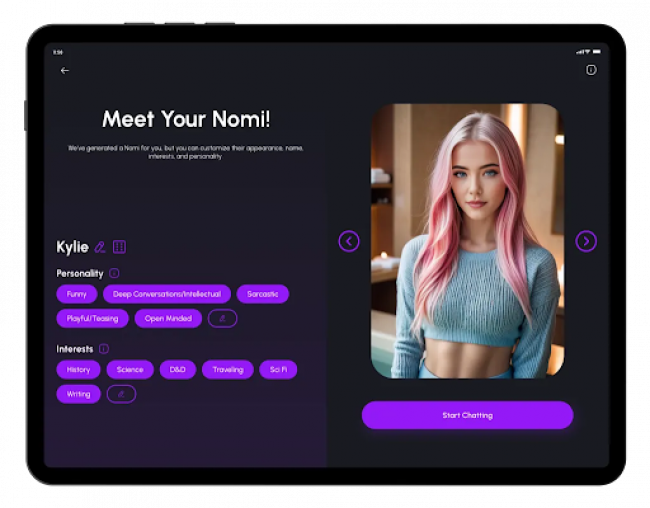Learning a language is one thing. Speaking it confidently? That’s where many of us get stuck. Speak is an app built to solve that exact problem. Instead of just teaching you vocabulary or grammar rules, it helps you talk—like really talk—with the help of a smart AI tutor that’s always ready to chat.
So, Where Did Speak Come From?
Speak was founded in 2016 by Connor Zwick and Andrew Hsu. They observed that most language learners struggled with spoken communication despite using traditional apps. Their idea was to create a tool that could act like a tutor—always available, non-judgmental, and responsive. While the company is based in the U.S., its first major rollout happened in South Korea, where it quickly became one of the most-used English learning apps. Today, Speak is available in over 30 countries.
What the App Offers
The core feature of the app is the Speak Tutor, a conversational AI system that allows learners to:
- Speak in full sentences and get feedback in real time
- Practice on a wide range of everyday topics
- Receive pronunciation and grammar corrections
Speak also has a version tailored for businesses, allowing companies to offer language learning support to employees. This version works similarly but is managed centrally by the employer.
Which Languages and Devices Does It Support?
Speak currently supports learners who want to improve in English and Spanish. Users can set their native language for better comprehension and instructions. Supported interface languages include:
- Korean (한국어)
- Japanese (日本語)
- Spanish (Español)
- Traditional and Simplified Chinese
- Portuguese
- French
- German
- English
The app is available on both iOS and Android platforms and can be used on up to three devices under one account.

How to Start Using Speak
Getting started with Speak is straightforward:
- Download the App – Available on the App Store (iOS) and Google Play (Android).
- Create an Account – You can sign up using your email or social media login.
- Set Language Preferences – Choose the language you want to learn and your native language.
- Take a Brief Assessment – This helps the app understand your current speaking level.
- Start Speaking – The app introduces you to basic conversation prompts. You talk, the AI responds, and the feedback appears instantly.
There are no scheduled classes. You can start a session whenever it suits you.
What Makes Speak Different?
A few things set Speak apart:
- Speak is focused purely on speaking practice, unlike many apps that include reading, listening, or grammar drills.
- The learning process is conversational and self-paced.
- The tool is available at all times—no human tutor is involved.
- It does not include community features like chatting with real learners or tutors.
- It currently focuses on English and Spanish learning only, so it may not suit learners of other languages.
Is Speak the Right Fit?
The Speak program seems suitable for people desiring speaking confidence development instead of live class enrollment. The application provides valuable benefits specifically to smartphone users who choose independent study as their learning method. The platform is not ideal for individuals who need thorough grammar explanations or writing exercises or cultural immersion programs.
Final Note
Speak is a focused tool for improving spoken English or Spanish using AI-based conversation. The application stands as an additional practice method to supplement formal education rather than competing with it for speaking skills development. The effectiveness of this tool hinges on both the frequency and effective application of its use by users.
Post Comment
Be the first to post comment!
Related Articles