Have you ever spent hours on a video project only to feel disappointed with the final result?
You’re not alone.
The struggle to create high-quality videos can be a real headache.
But what if I told you there’s a tool that can turn this challenge into a breeze?
Just Imagine having a magic wand that transforms your raw ideas into professional videos effortlessly.
That’s exactly what Invideo offers.
It’s like having a full video production studio at your fingertips, ready to bring your ideas to life on both laptops and mobile devices.
Curious about how InVideo can revolutionize your video creation process?
Stick around, because up next, we’re diving into what it is and why InVideo is your go-to tool for video creation.
Let’s get started!
InVideo AI: Revolutionizing Video Creation
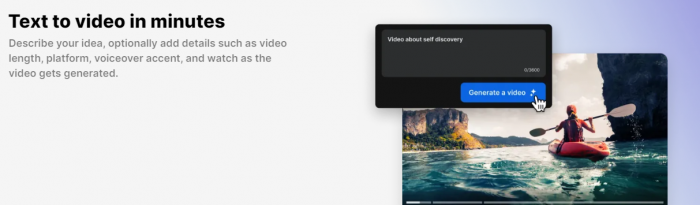
Ever wished you had a personal assistant to handle the heavy lifting of video creation?
Meet InVideo AI, your new best friend in the world of video production.
What is InVideo AI?
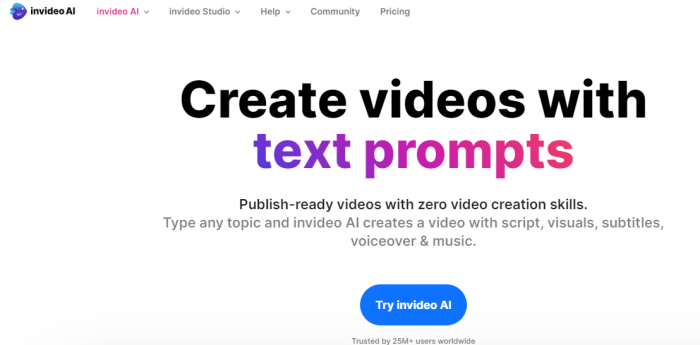
InVideo AI uses artificial intelligence to streamline and enhance video creation, making it faster and more efficient for everyone.
Key Features of InVideo AI
Smart Templates and Suggestions:
- Analyzes content to suggest the best templates for professional results.
Automated Editing:
- Automates trimming, transitions, and effects.
Text-to-Video:
- Converts scripts or articles into videos with visuals and voiceovers.
Personalized Touches:
- Customizable fonts, colors, and animations.
AI-Powered Enhancements:
- Voiceover Integration: Generates multilingual voiceovers.
- Real-Time Analytics: Offers insights and AI-driven suggestions to boost engagement.
Next, we’ll guide you through accessing InVideo and cover the download procedure too.
Stay tuned!
Downloading the InVideo AI App
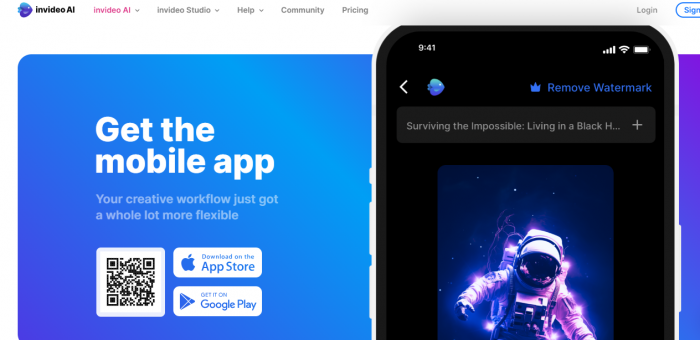
Are you excited to take your video creation on the go?
The InVideo AI App is your portable video studio, giving you the power to create, edit, and share stunning videos from anywhere.
Here’s how to get started.
Step-by-Step Guide to Downloading the InVideo AI App:
- Visit the App Store or Google Play: Search for “InVideo AI” and find the official app.
- Install the App: Click “Install” or “Get” to download and install the app.
- Open the App: Launch the app to see a user-friendly interface.
- Log In or Sign Up: Use your InVideo credentials to log in, or sign up with email, Google, or Facebook.
- Explore and Create: Start new projects, access templates, and use AI-powered tools seamlessly.
- Sync Across Devices: Projects sync automatically, allowing you to work on your phone or laptop interchangeably.
Now, let's have a look at its login guide.
How to Access InVideo: Login and Password Guide
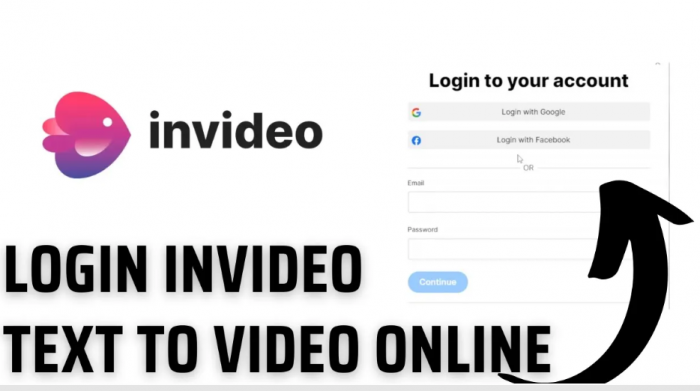
Ready to dive into video creation?
Let’s get you logged in!
Step 1: Visit InVideo Website- Go to the website of InVideo and click the login button.
Step 2: Enter Credentials- Log in with your email and password.
New user? Sign up with your email, Google, or Facebook account.
Step 3: Explore the Dashboard- After logging in, explore the dashboard to start or manage your projects.
Now that you're in, let’s dive into InVideo Studio’s tools and capabilities. Ready?
Using InVideo Login on Chrome: Tips and Tricks
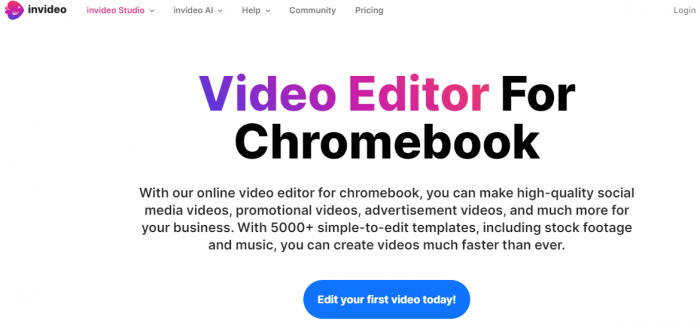
Accessing InVideo on Chrome can make your video creation process even smoother.
Quick Access:
- Bookmark InVideo's website in Chrome for easy access.
Chrome Extensions:
- Install the InVideo Chrome extension to clip and save media directly from the web.
Incognito Mode:
- Use Incognito Mode for a fresh start or to troubleshoot cache and cookie issues.
With these tips and tricks, you’ll navigate InVideo on Chrome like a pro.
Next, let’s troubleshoot common InVideo login issues to keep your workflow smooth.
Troubleshooting Common InVideo Login Issues
Running into issues logging into InVideo?
Don’t worry, it happens to the best of us.
Here’s a quick guide to get you back on track.
- Check Your Internet Connection: Ensure you have a stable internet connection.
- Clear Browser Cache: In Chrome, go to Settings > Privacy and Security> Clear browsing data. Clear cookies and cached files.
- Disable Browser Extensions: Turn off ad blockers or privacy extensions that might interfere with the login process.
- Update Your Browser: Ensure your browser is up-to-date to avoid compatibility issues.
- Contact Support: Reach out via live chat or email with details of your issue.
Got your login sorted?
Great! Now, let's navigate the app.
Navigating the InVideo Login App
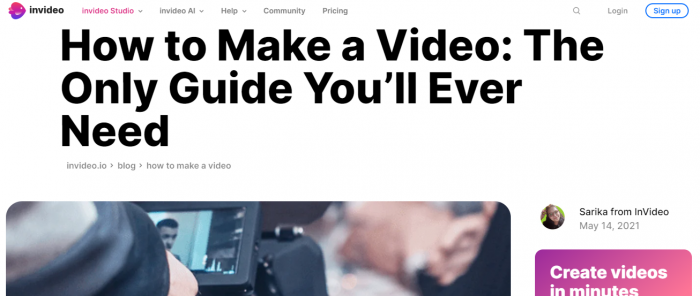
So, you’ve got your InVideo account set up.
Awesome!
Now, let’s make sure you can navigate the InVideo Login App like a pro.
Download and Login:
Download the InVideo Login App from the App Store or Google Play. Open the app and log in, or sign up with email, Google, or Facebook.
Dashboard Overview:
- New Project: Start a new video using templates or from scratch.
- My Projects: Manage your existing projects.
- Stock Media: Access millions of stock images, videos, and music tracks.
Creating a Video:
- Tap “New Project” and select a template or blank canvas.
- Use the drag-and-drop editor to add text, images, and effects.
- Trim and arrange clips on the timeline.
Sharing and Exporting:
- Tap “Export” to choose resolution and format.
- Save to your device or share directly to social media.
Navigating the InVideo Login App is that simple!
Ready to explore InVideo Studio more?
Let’s dive in!
Now that you’ve navigated the app and are ready to use it, let’s delve into understanding the InVideo AI Mod APK and what it offers.
Understanding InVideo AI Mod APK

Curious about the InVideo AI Mod APK?
Here’s what you need to know:
What is InVideo AI Mod APK? A Mod APK is a modified version of the original app, often providing premium features for free or bypassing restrictions. However, these come with risks.
Potential Benefits:
- Unlocked Premium Features: Access premium features without a subscription.
- No Ads: Enjoy an ad-free experience.
Risks and Downsides:
- Security Concerns: Risk of malware and viruses from unofficial sources.
- Privacy Issues: Potential unauthorized access to personal data.
- Lack of Updates: No regular updates, leading to bugs and performance issues.
- Legal Issues: Using Mod APKs can violate terms of service and be illegal.
The Safe Alternative: Use the official InVideo app from the App Store or Google Play for the latest features, security updates, and reliable performance.
Conclusion: Despite the allure of free features, the risks of Mod APKs outweigh the benefits. Stick with the official InVideo app for a secure and reliable experience.
Now that you understand the risks of using Mod APKs, let’s shift our focus to the financial aspects of InVideo, specifically the price.
Let’s dive into the details of InVideo AI Pricing.
InVideo AI Pricing: What You Need to Know
Wondering how much it will cost to harness the power of InVideo AI?
Let’s break down InVideo’s pricing structure and see what you get for your investment.
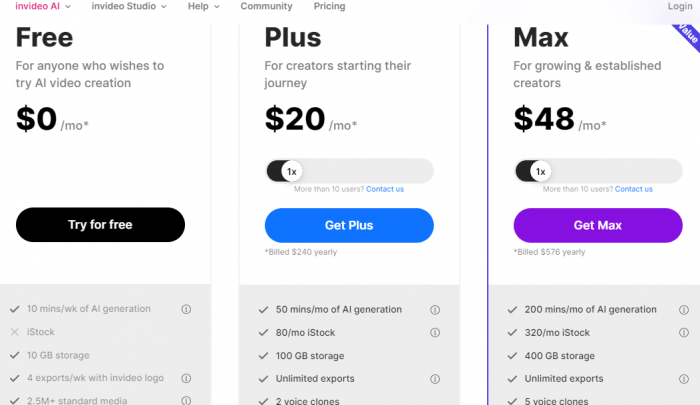
With clear pricing plans designed to suit various needs, InVideo ensures you get the best value for your investment.
Now, Let’s compare InVideo to Other AI Video Generators.
Comparing InVideo to Other AI Video Generators
When it comes to AI video generators, InVideo stands out, but how does it stack up against the competition?
Let’s compare InVideo with other popular tools like Clipchamp, Text to Video, and Lumen5
| Feature | InVideo | Clipchamp | Text to Video | Lumen5 |
| AI-Powered Features | Automated text-to-video, smart editing suggestions | No AI features | Converts text to video using AI | AI summarizes articles |
| Customization Options | Extensive customization | Limited in the free plan | Basic customization | Limited customization |
| Free Plan | Robust, but watermarked videos | Limited, watermarked videos | N/A | Limited, basic features |
| Advanced Features in Paid Plans | Yes, extensive features including advanced editing tools | Yes, higher resolution and advanced editing tools in paid plans | N/A | Yes, more features in higher-tier plans |
| Template Library | 5,000+ templates | Variety of templates | Limited templates | Variety of templates |
In summary, InVideo offers a robust template library, AI-powered features, and extensive customization options, making it a comprehensive choice compared to Clipchamp, Text to Video, and Lumen5.
Now, Let’s dive into some InVideo reviews.
InVideo Reviews: What Users Are Saying
Wondering what real users think about InVideo?
Let's dive into some reviews and see how InVideo is helping people create amazing videos.
What Users Love About InVideo:
- Users love the intuitive interface, making video creation accessible for everyone.
- The support team is praised for their responsiveness and helpfulness.
- InVideo is reliable and performs well even for large projects.
Now, let us just wrap it up.
Final Thought
Getting started with InVideo is just the beginning of your video creation journey.
With its powerful tools and supportive community, you’re well-equipped to produce stunning videos that captivate and engage your audience.
Embrace the learning process, have fun, and watch your creativity soar.
Now that you’re ready to get started, dive into InVideo and unleash your potential.
Happy video creation!
Post Comment
Recent Comments
Anaya Ahmed
Jan 18, 2025I’m new to video creation, and InVideo AI made the entire process so easy. The platform is user-friendly, with tons of templates and a great media library. I could create videos for my business in no time, and the support team was always available to assist.
Harper Santos
Jan 15, 2025Frustrating Experience, Avoid If You’re Serious About Quality The platform had several bugs that made video editing difficult, and the stock footage options were extremely limited. To make matters worse, I couldn’t even get the support team to resolve my issues effectively. For the price, this tool is not worth it.
Nora Powell
Jan 8, 2025The platform is so easy to use, and I was able to create professional-quality videos without any technical headaches. Their support team is fantastic; Tushar was incredibly helpful and guided me through the entire process. This tool is perfect for anyone who needs to create videos quickly without a steep learning curve.
Related Articles

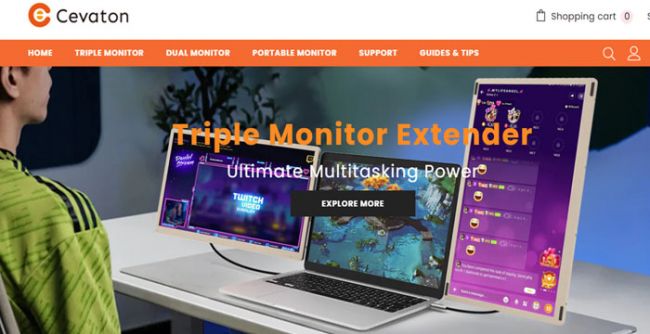



Sarah Janes
Jan 20, 2025InVideo promised a lot but didn’t deliver. The features are buggy. Every time I tried to create a video, there was some issue that slowed me down. I even had problems with my export settings. I regret paying for the subscription, and I won’t be renewing it. Not Worth the Time or Money, Don’t Buy Subscription Plan