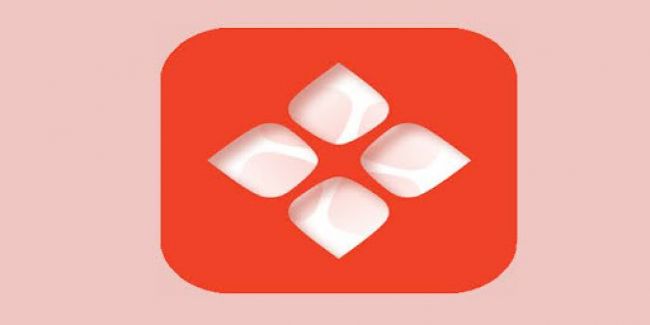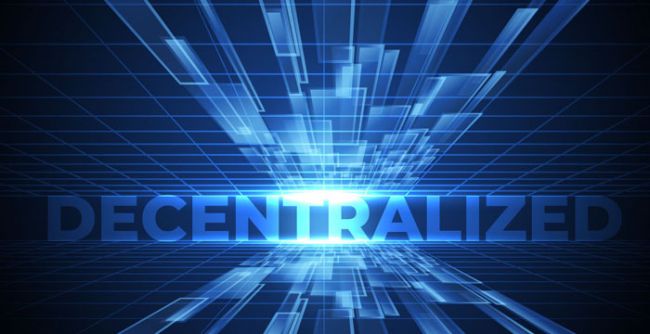Zamzar operates as a file conversion platform that allows users to convert various file types into multiple output formats. Using the tool users can easily transform files representing all document types along with image files and video and audio content into their desired format. The following guide outlines Zamzar's basic functionality while providing information about the file conversion capabilities supported by the platform.
How Does Zamzar Work?
Zamzar offers online and desktop file conversion services. The process is straightforward:
- Upload Your File: Choose the file you want to convert.
- Choose a Format: Pick the format you want to convert your file into.
- Conversion Process: Zamzar processes your file online and converts it.
- Download Your File: Once the conversion is complete, download the new file.
Types of Files You Can Convert with Zamzar
Below are some of the most common file types you can convert:
- Documents: PDF to Word, DOC to TXT, and more.
- Images: JPG to PNG, GIF to BMP, etc.
- Audio Files: MP3 to WAV, M4A to FLAC.
- Videos: MP4 to AVI, MOV to MKV.
- E-books: EPUB to MOBI, PDF to ePub.
Benefits of Using Zamzar
- No Software Installation: You don’t need to install any software. Everything is handled online.
- User-Friendly: Zamzar's interface is simple, making it easy for everyone to use.
- Fast Processing: Most conversions are completed within a few minutes.
- Free and Paid Plans: You can use Zamzar for free with some limits, or choose a paid plan for more features.
How to Use Zamzar for File Conversion
Here’s a step-by-step guide for each method:
Web App Method
- To access the Zamzar Website, go to www.zamzar.com.
- Select files by clicking on "Add Files" to begin the file upload process.
- Choose Your Preferred Format from the available options found in the drop-down menu.
- Start Conversion: Click “Convert Now.” The system will upload your file for conversion.
- After completion of conversion users can access the file download link for saving their converted documents.
Desktop App Method
- Download and Install the App: Install the Zamzar desktop app on your computer.
- Right-click on the file, then choose “Convert to” from the drop-down menu.
- To begin, choose your target file format from the available options.
- After finishing the conversion the downloaded file becomes available in the same folder.
Subscription Plan
| Features | Basic Plan | Pro Plan | Business Plan |
| Price | $12/month | $19/month | $39/month |
| Maximum File Size | 200 MB | 400 MB | 2 GB |
| Desktop Conversions per Day | 50 | 100 | 500 |
| Concurrent Conversions | 25 | 50 | 100 |
| Online Storage | 5 GB | 20 GB | 100 GB |
| Priority File Conversion | High | Higher | Highest |
| Website Conversions | Unlimited | Unlimited | Unlimited |
| High-Speed Downloads | Yes | Yes | Yes |
Troubleshooting Common Issues
- Conversion Failed: If your file doesn’t convert, try uploading it again. If it still fails, contact support.
- No Supported Format: Make sure the format you're trying to convert is supported by Zamzar. You can check the full list of supported formats on their website.
- File Too Large: For large files, you may need to upgrade your account or use a paid plan.
Ending remarks
Zamzar functions as an effective file conversion solution that operates with intuitive simplicity. Users can convert their documents alongside images and audio and video files quickly while enjoying a reliable service that simplifies file format transformation. The file conversion service Zamzar provides free options and paid subscriptions that accommodate different user needs.
Post Comment
Be the first to post comment!