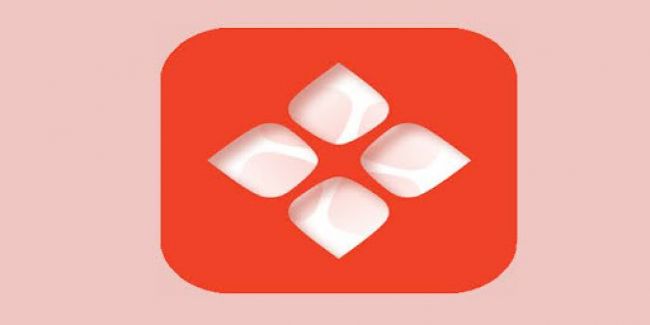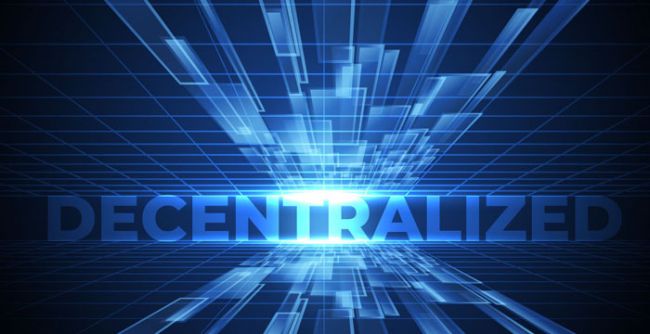Video production isn’t what it used to be. With AI stepping onto the scene, things are moving faster, smoother, and smarter. From automatic editing to instant voiceovers, AI tools are doing a lot of the heavy lifting. However, while speed is great, accuracy still matters. That’s where QA (Quality Assurance) tools powered by AI come in. This article breaks down how these two forces AI and QA, work together to make video production not just quicker but way more reliable.
The Integration of AI in Video Production
So, how exactly is AI changing the game? Well, think about all the manual stuff we used to do: trimming videos, adding subtitles, syncing audio. Now, AI tools are handling much of it with ease:
- Runway Gen-3 lets you generate video clips from simple text prompts. Want a mountain landscape at sunset? Just type it in. Boom. You’ve got visuals.
- OpenAI’s Sora can turn written descriptions into realistic video content. It’s incredibly helpful for marketers, educators, and creators working solo or on a budget.
- OpusClip picks out the most engaging moments from long videos and turns them into short, attention-grabbing clips for platforms like TikTok and Instagram.
These tools make video creation faster and more accessible. But here's the catch — with all this automation, small errors can sneak in. Maybe a subtitle appears too early, or a visual overlay looks great on a laptop but gets cut off on a mobile screen. That’s where AI-powered QA tools come in to save the day.
According to a Mordor Intelligence report, the software testing space is booming thanks to AI. More video teams are starting to use these smart tools to double-check everything before going live.
The Imperative of AI in Software Testing

QA might sound boring, but it’s crucial. Especially when you’re creating content for global audiences across dozens of platforms. Let’s say you’ve got subtitles in five different languages. You want to make sure every version lines up perfectly with the video, whether someone’s watching on a tablet, phone, or smart TV. Manually testing all that? No thanks.
That’s why tools like testRigor are such a lifesaver. It lets you write test cases in plain English, with no coding required. Anyone on your team can use it to check if the Spanish captions on your product demo appear when they should.
You’ve also got tools like Applitools and Functionize that visually scan your content across screen sizes and browsers. They’ll catch issues like:
- Weird text breaks
- Cut-off logos
- Misaligned subtitles
A Deloitte study even found that AI testing cuts QA time by up to 50%. That means you can publish content faster and with fewer bugs.
And the best part? These AI testers learn over time. So as your production changes — maybe you add new video formats or interactive elements — the tools adapt. No need to start testing from scratch every time.
For a deeper understanding of how AI is transforming software testing, you can check out how AI is being applied in software testing here.
Implementing AI-Driven Testing in Video Production Workflows
To effectively incorporate AI-driven testing into video production workflows, consider the following steps:
- Assess Current Tools and Processes: Evaluate the existing video production tools and identify areas where AI-driven testing can be integrated to enhance performance and reliability. This assessment involves analyzing the tools' functionalities, user interactions, and potential failure points.
- Select Appropriate AI Testing Tools: Choose AI testing tools that align with your specific needs. For instance, if your focus is on ensuring seamless audio processing, select tools that specialize in audio analysis and testing. Platforms like testRigor offer AI-driven testing solutions tailored to various application domains.
- Integrate Testing Early in the Development Cycle: Implement AI-driven testing from the early stages of tool development to identify and address issues promptly, reducing the risk of costly fixes later. Early integration ensures that potential defects are detected when they are easier and less expensive to resolve.
- Continuous Monitoring and Improvement: Utilize AI to continuously monitor the performance of video production tools, gathering data to inform ongoing improvements and updates. This continuous feedback loop enables developers to make data-driven decisions and enhance the tools' functionalities over time.
- Collaborate with Cross-Functional Teams: Foster collaboration between developers, testers, and production teams to ensure a comprehensive understanding of the tools' requirements and performance expectations. This collaboration ensures that the testing processes align with the end-users' needs and the production goals.
Enhancing Video Localization with AI Testing
Translating subtitles or dubbing voiceovers in multiple languages used to take weeks. Now, it can be done in hours.
- Tools like Wavel AI and Heygen let you dub your videos in multiple languages with AI-generated voices that sound impressively real.
- They can also sync mouth movements to match the translated audio, so it looks way more natural.
Let’s say you're a brand targeting audiences in Europe and Southeast Asia. Instead of creating separate videos for each language, you can produce one version and use AI to localise it for every region.
But here’s the tricky part: even small translation or sync errors can create confusion or hurt your credibility. That’s where testing tools come in again. By automating checks for timing, alignment, and audio clarity, QA systems ensure that your content looks and sounds great in every language.
The Role of AI in Video Localization
Here’s what AI brings to the localisation table:
- Automatic subtitle translation: AI tools instantly translate captions into dozens of languages.
- Realistic AI voice dubbing: Platforms like Wavel AI and Synthesia create voiceovers that sound almost human.
- Mouth movement sync: AI adjusts the speaker’s mouth to match new audio, improving realism.
- Faster global rollout: Brands can release multilingual content in hours, not days.
- Consistency and accuracy: AI ensures the tone, timing, and structure are aligned across all language versions.
- QA-ready localisation: Many tools have built-in checks to flag any sync or translation errors.
AI lets brands create one video and easily adapt it for multiple regions — like Europe and Southeast Asia — without starting from scratch. However, small sync or translation errors can still affect quality. That’s why smart QA tools step in to automatically check timing, alignment, and audio clarity, ensuring smooth playback across all versions. By automating checks for timing, alignment, and audio clarity, QA systems ensure that your content looks and sounds great in every language.
Challenges in Video Localization
Even with the help of AI, localizing videos for different languages and regions still has some tricky parts:
- Timing Problems: Sometimes, the translated subtitles or dubbed voice don’t match the video scenes properly. This can distract viewers and make the video less effective.
- Translation Mistakes: Translations must be not only correct but also make sense in the local culture. A small mistake can confuse or even upset the audience.
- Technical Issues: Different countries use different video settings like file formats or screen sizes. You may need to adjust the video to match those requirements.
Implementing AI-Driven Testing in Video Localization
AI tools can make the localization process smoother and more reliable. Here's how:
- Fixing Timing Automatically: AI can check if the subtitles or dubbed voice match the visuals. If something’s off, it can point it out so you can fix it quickly.
- Checking Language Quality: AI tools can go through the translations to ensure they are grammatically correct, make sense in context, and fit the culture of the target audience.
- Testing on Different Devices: AI can test how the video looks and plays on different phones, computers, or streaming platforms to spot any problems early.
Benefits of AI-Driven Testing in Video Localization
Integrating AI-driven testing into video localization offers several advantages:
- Faster Work: AI speeds up testing, helping you find and fix problems quickly.
- Handles More Work: You can localize many videos at once in different languages without slowing down.
- Same Quality Everywhere: AI helps make sure all versions of the video are consistent, so your message stays clear and professional around the world.
Wrapping It Up
AI has transformed video production from a long, manual process into something quick, scalable, and cost-effective. Paired with smart QA tools, it makes sure the end product is not just fast but polished and professional.
If you’re in media, marketing, or content creation, now’s the time to explore what tools like testRigor, Functionize, Wavel, and Runway can do for you.
Because when AI handles the heavy lifting — and QA ensures it’s done right — you’re left with more time to focus on what matters: telling your story.
Post Comment
Be the first to post comment!