If you've ever needed to edit an image quickly and efficiently, img2go might just be the tool you're looking for. As an online image editing platform, img2go (img2go.com) offers a wide array of features designed to cater to both beginners and professionals. In this review, we'll explore the capabilities of img2go, focusing on its ease of use, key functionalities, and what users have to say about it.
Features of img2go
img2go comes packed with a variety of features that make it stand out in the crowded market of online image editors. From basic edits like cropping and resizing to more advanced functions, img2go aims to be a comprehensive tool.
- Overview of Key Features: img2go offers tools for editing, converting, compressing, and even creating new images. Whether you need to tweak the brightness, adjust the contrast, or add filters, img2go has you covered.
- Usability and Interface: The platform boasts a user-friendly interface that is easy to navigate, making it accessible even for those with minimal technical skills.
- Supported File Formats: img2go supports a wide range of file formats, ensuring that you can work with almost any image file you have.
- Advanced Tools and Functionalities: One of the standout features is the img2go ai art generator, which leverages artificial intelligence to create stunning art from your images. Additionally, img2go AI tools enhance the editing experience by automating complex tasks.
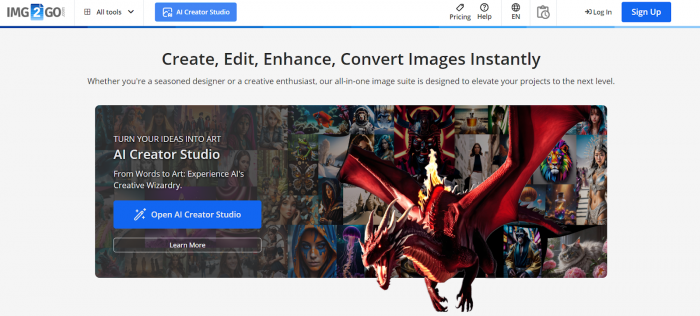
User Experience
When it comes to user experience, img2go shines in several areas:
- Ease of Use: The platform is designed to be intuitive, allowing users to perform edits with minimal effort.
- Performance and Speed: img2go is known for its quick processing times, ensuring that your edits are completed swiftly.
- Mobile Compatibility: The website is mobile-friendly, allowing you to edit images on the go.
- Customer Support: img2go offers robust customer support, including tutorials and a help center to assist users with any issues they might encounter.
Pricing and Plans
img2go offers several pricing plans. The Free Plan costs nothing and includes limited tools and basic editing. The Basic Plan is priced at $6.99 per month or $5.99 per month if billed annually, offering all basic tools, increased file size limits, and an ad-free experience. The Pro Plan, at $9.99 per month or $7.99 per month annually, provides advanced tools, higher file size limits, unlimited files per day, and faster processing. The Business Plan, which costs $19.99 per month or $15.99 per month annually, includes all Pro features, multi-user access, a dedicated account manager, and enhanced security. Select the plan that best matches your usage needs, from occasional use to comprehensive business solutions.
Img2Go User Reviews and Ratings on Other Platforms
- Trustpilot: Img2Go is appreciated for its user-friendly interface and effective functionality. Users find it especially useful for quick edits and conversions, with many highlighting its ability to handle low-resolution images efficiently. However, some users have suggested improvements, such as adding a bulk-upload feature.
- G2: On G2, Img2Go scores a 4.5 out of 5, with users praising its ease of use and the wide range of features. Many reviews highlight the platform's simplicity and efficiency in tasks like converting PDFs to images. Some small business users find it particularly beneficial for handling administrative tasks that require image extraction.
- Firm Suggest: According to Firm Suggest, Img2Go holds a rating of 3.9 out of 5 based on 13 reviews. Users appreciate its AI-powered tools for upscaling images, colorizing black and white photos, and removing backgrounds. The tool is noted for its versatility in supporting various image formats and its comprehensive suite of editing functionalities.
- Chrome Web Store: The Img2Go Chrome extension has an impressive rating of 4.78 out of 5 from 45 reviews. Users frequently mention its useful editing options, ease of use, and the advanced capabilities it offers. However, some reviews point out the lack of certain features, such as an 'erase' function within templates.
Comparison with Competitors
To provide a complete picture, it's useful to compare img2go with similar tools:
- Comparison with Similar Tools: When compared to other online image editors, img2go holds its own, particularly due to its AI-powered features and extensive toolset.
- Unique Selling Points of img2go: The img2go ai art generator and other AI functionalities set it apart from many competitors, offering unique tools that enhance creativity and efficiency.
Conclusion
In summary, img2go (img2go.com) is a robust and versatile online image editing tool that caters to a wide range of users. With its intuitive interface, powerful features, and innovative AI tools, it stands out as a valuable resource for anyone in need of image editing capabilities. Whether you're a professional looking for advanced functionalities or a casual user seeking quick edits, img2go has something to offer. Based on our review, we highly recommend giving img2go a try for your next image editing project.
Post Comment
Recent Comments
Related Articles

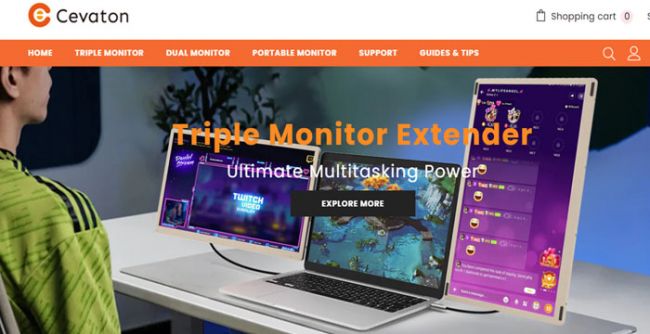



Joey
Sep 30, 2024This is perfect for small edits on the go but don’t expect it to handle big and professional tasks.