

Discover how to host a Gimkit game step-by-step, explore game modes, pricing, licenses, and best practices to make learning engaging and interactive.
Gimkit is a game-based learning platform that enhances classroom engagement by combining education with interactive gameplay. Students earn virtual currency by answering questions correctly, which they can use for strategic upgrades or competition against peers.
_1753252505.webp)
Beyond quizzes, Gimkit offers:
This makes Gimkit a versatile tool for teachers aiming to increase participation, collaboration, and fun.
Step 1: Create an Account
_1753252752.webp)
Step 2: Build a Kit
_1753252890.webp)
_1753252974.webp)
Step 3: Choose a Game Mode
Additional modes are available to fit different classroom objectives.
Step 4: Configure Game Settings
Step 5: Share the Game Code
Step 6: Start and Manage the Game
Pro Tip: Gimkit is especially effective when combined with learning tools that emphasize analytical thinking. For example, Julius AI showcases how AI-driven assistants can simplify complex tasks—similar to how Gimkit simplifies interactive learning.
Gimkit offers both individual and group pricing options:
Individual Plans:
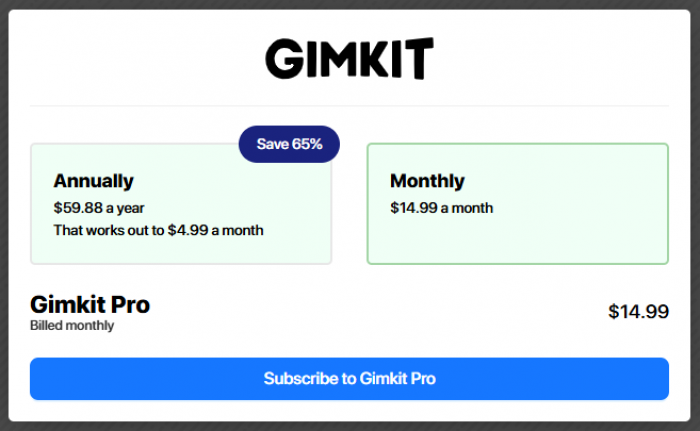
Group Licenses:
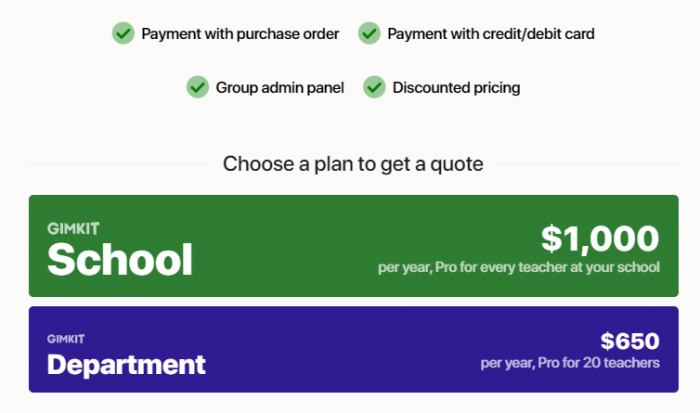
These licenses remain active for 365 days and do not auto-renew. The purchasing process is automated, with payment options via credit card or purchase order. Upon activation, group managers can use an admin tool to add or remove members, download invoices, and manage renewals.
Gimkit can be effectively used for remote learning. Share the game code through video conferencing tools and engage students with live discussions. Breakout rooms can be utilized for smaller team-based gameplay.
Gimkit offers a dynamic approach to interactive learning. By customizing game settings, leveraging data insights, and using diverse modes, educators can create an engaging and effective classroom experience. Hosting Gimkit games enhances participation and reinforces learning through active engagement.
Q1. What is Gimkit used for?
Gimkit is a game-based learning platform that allows educators to create interactive quizzes and activities. Students earn virtual currency by answering questions correctly and can use it for upgrades or competition, making learning more engaging.
Q2. How do you host a Gimkit game?
To host, create an educator account, build a kit of questions, select a game mode, adjust settings, and share the game code with students. Learners can join instantly at gimkit.com/join.
Q3. Is Gimkit free for teachers?
Gimkit offers a free basic version, but most advanced features require a subscription. Paid plans include $4.99/month (annual) or $14.99/month. Schools and departments can purchase group licenses.
Q4. Can students play Gimkit at home?
Yes. Gimkit works in both physical classrooms and remote settings. Students can join via any device using a game code, making it effective for homework assignments and online classes.
Q5. What are the best game modes in Gimkit?
Popular modes include Classic, Trust No One (mystery/logic-based), and The Floor is Lava (fast-paced). Teachers can pick based on learning objectives and classroom style.
Q6. What is KitCollab in Gimkit?
KitCollab allows students to add their own questions to a kit, making the quiz more collaborative and encouraging peer-driven learning.
Q7. Does Gimkit integrate with Google Classroom?
Yes. Educators can sync Gimkit with Google Classroom for easier student management, assignments, and grade tracking.
Q8. How much is the Gimkit school license?
A school license costs $1,000 per year, giving Pro access to all educators in the institution. It includes admin tools for managing accounts and renewals.
This is one of the most interactive and engaging learning platforms. The ability to collaborate and compete in teams makes it a great classroom tool. My students enjoy playing, and I can easily track their progress. The only downside is that some features require a paid subscription, which is not quite affordable.
I have tried multiple quiz platforms but Gimkit offers real-time assessments while keeping students engaged. The KitCollab feature, where students can add their questions, fosters collaboration and deeper learning!
While the game is engaging, I found that students spend more time strategizing about powerups than actually learning. Some powerups like "Freeze," allow students to target others, which can lead to bullying. It’s not as educational as I thought. So, I found it too distracting for students!!
There are not enough question formats. It’s mostly multiple choice which doesn’t work well for subjects like language learning. If they added more question types, it would be much better.
FACING WEBSITE ISSUES!! I tried accessing Gimkit multiple times on different devices, but the website just wouldn’t load. Every other site worked fine, so it’s not my internet. It was a frustrating experience!
As a student, gimkit has made studying fun instead of stressful. I use it to review vocabulary, science terms and even math formulaes. The different game modes keep it fresh and the virtual money system is super motivating. I wish all my teachers used this!!
Their servers are terrible! The game constantly lags, causing students to lose points unfairly. It’s frustrating when you are about to win and the game freezes. It’s unplayable at times.
Mia Davis
Apr 28, 2025I assign Gimkit as homework and my students enjoy completing it. They’re more engaged than with traditional worksheets and I get instant feedback on their understanding. It’s simple to set up and incredibly effective.