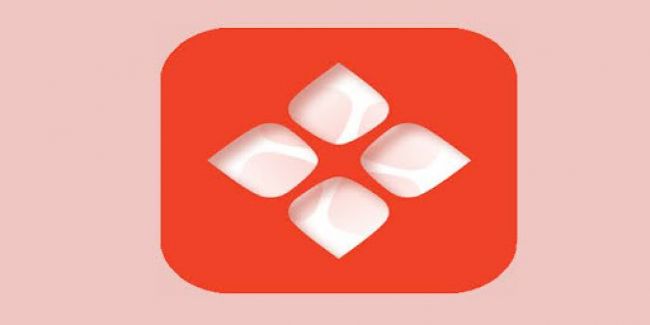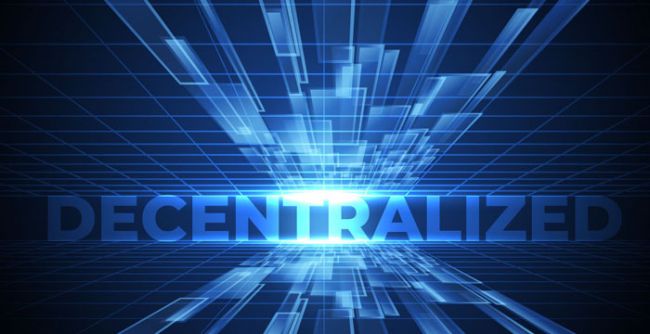Turning your photos into Ghibli-style art has become a viral trend. From Instagram to Reddit, everyone seems to be trying it. The dreamy, magical feel of these images reminds people of their favorite childhood films. But what’s behind this trend? How is it made? Is it safe to try? Which tools are free to use? I tried it myself, and here’s what I learned.
Description of Ghibli-Style Art
Studio Ghibli is a famous Japanese animation studio. It was started in 1985 by Hayao Miyazaki and Isao Takahata. Their movies like Spirited Away, My Neighbor Totoro, and Princess Mononoke are loved around the world.
The art style is soft, detailed, and full of emotion. It often blends magical elements with real-life nature and scenery. Every frame looks like a painting. This unique style is now being recreated using artificial intelligence.
How AI Is Creating Ghibli Art
With the help of AI, people can now turn simple photos into something that looks like it belongs in a Studio Ghibli film. AI models are trained to copy the visual style, colors, brushstrokes, lighting, and character features.
You upload a photo, and the tool applies the Ghibli look to it. In seconds, your image becomes a piece of animated-style art.
_1744185543.jpg)
Free Tools to Try Ghibli-Style AI Art
Here are some free tools that let users try the Ghibli trend without needing to install anything:
- Fotor: This website has a Ghibli-style filter. You can upload an image and apply the look in one click.
- Craiyon: This is a free text-to-image generator. You describe what you want (like “girl sitting in a Ghibli-style forest”), and it creates the image.
- Deep Dream Generator: You can upload a photo, pick a painting style, and apply Ghibli-like effects.
- Grok via X (Twitter): Users can upload a photo and type prompts to turn it into Ghibli-style art.
- AnimeGenius and InsMind: These platforms also offer anime-style filters, including some that resemble Studio Ghibli’s feel.
Each tool works differently. Some need prompts, others are just click-and-go. Most are free, but some may ask for a sign-up or limit how many images you can create.
Is It Safe to Use These Tools?
That depends. Many people upload selfies or personal photos without thinking about how the platform will use them. But not all websites explain clearly what happens to your data.
Here’s what to watch out for:
- Data privacy: Some platforms may save your photos or use them to train future AI models.
- Terms and conditions: Always read the fine print before uploading personal images.
- Copyright concerns: The Ghibli style is a creative work. Using it for fun is okay, but selling AI-made art in that style may cross legal lines.
_1744185703.jpg)
Why It’s a Big Deal
This trend is fun and magical. But it also opens big questions. Where do we draw the line between human art and machine-generated copies? Is it fair to use a studio’s style without permission? And how do we protect our data?
When I first tried these tools, I was amazed. But after reading more, I became more careful. I now only use them with non-personal images and avoid uploading faces.
Final Thoughts
Ghibli-style AI art is beautiful. It lets us see everyday life through a magical lens. But it’s not just play, it involves real technology, real data, and real risks.
If you're curious about the trend, try it out, but use it wisely. Respect the original art style. Protect your photos. Always think before you upload. Creativity is evolving. So should how we use it.
Post Comment
Be the first to post comment!
Related Articles

How Leading Companies Are Leveraging AI to Get Ahead
Apr 10, 2025