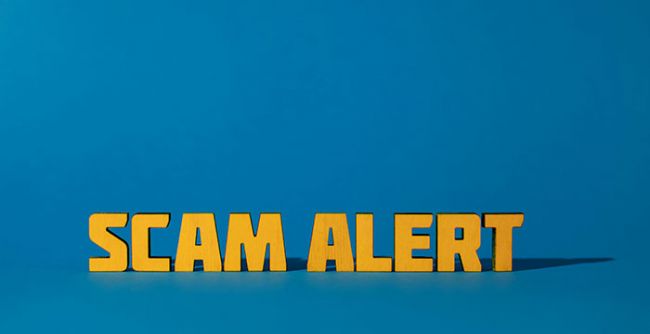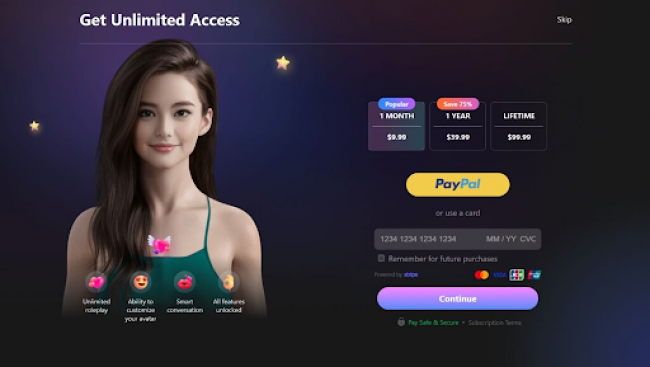Table of Content
WhatsApp is getting a serious glow-up, and this time, the updates are useful. Whether you're chatting with someone who speaks a different language or loves sending stickers, there’s something new for you.
Let’s break down what’s new, why it matters, and how to get it.

Translate Messages, Right Inside WhatsApp
Ever get a message in a language you don’t understand?
WhatsApp is now testing a built-in translation feature on Android. That means you can translate messages without copying and pasting into Google Translate.
And here’s the best part: it works offline. Your phone does the translation using a downloaded language pack, so your messages stay private. No internet? No problem.
Supported languages (so far):
- Hindi
- Spanish
- Arabic
- Portuguese (Brazil)
- Russian
You can either turn on automatic translations for entire chats or translate messages one by one, your choice.
Create Your Stickers — No Extra Apps Needed
Got a funny selfie or pet photo? Now you can turn it into a WhatsApp sticker right inside the app. No third-party apps. No weird ads.
Here’s how:
- Open a chat → tap the emoji icon → go to stickers.
- Tap the “+” or Create button.
- Choose a photo, crop it, add text, or draw on it.
- Save and send it as part of a custom sticker pack.
You can even name your packs and add cover photos to stay organized.
How to Update WhatsApp (So You Can Use These Features)
You need the latest version to get these updates. Here’s how to update on your device:
For Android:
- Open the Google Play Store
- Tap your profile → Manage apps → Updates
- Find WhatsApp and tap Update
Or go to whatsapp.com/android to install it manually via APK.
For iPhone:
- Open App Store
- Tap your profile icon → Pull down to refresh
- Tap Update next to WhatsApp
- For Windows Desktop:
- Open Microsoft Store
- Go to Library → Tap Get updates
- Click Update next to WhatsApp
Want updates automatically?
Turn on Auto-Update in your settings — no need to check again.
If You’re Facing Issues
Run into trouble while updating? Try these:
- Clear up storage space
- Check your internet connection
- Restart your phone
- Uninstall and reinstall WhatsApp (don’t forget to back up chats!)
WhatsApp’s recent updates reflect its ongoing effort to make everyday communication more convenient and accessible. The message translation feature, still in beta for Android users, offers a practical way to bridge language gaps without leaving the app. Since translations happen on-device, users retain more control over their privacy, which is a notable shift in how tech companies are approaching language tools.
The addition of custom sticker packs is also a welcome change for users who enjoy adding a personal touch to their chats. While not essential, it’s a thoughtful option that many users may find fun and easy to use.
These updates don’t drastically change how WhatsApp works, but they do add value for people who rely on it for both personal and cross-cultural conversations. As always, features are rolling out gradually, so keeping your app updated ensures you have access to the latest tools.
Post Comment
Be the first to post comment!