Technology
5 min read
Everything You Need to Know About fbdown.net Video Downloader


fbdown.net is an online Facebook video downloader. Paste a public or private video URL, choose a resolution (HD/1080p/2K/4K), and download directly in your browser—no software install required.
How it works (quick steps):

Let’s explore more about its key features.
But how safe and legal is this process?
Let's address that next.
Safety and legality are key concerns when using video download tools.
fbdown.net presents itself as a secure platform, assuring users that it does not store any videos or personal data.
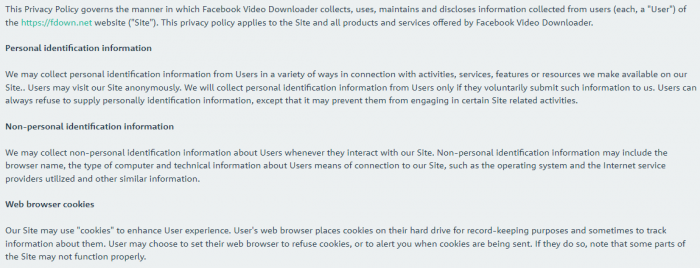
Regarding legality, downloading videos for personal use is generally allowed, but users should always be mindful of copyright laws, especially if they intend to share or distribute the content.
To understand the scale of what’s at stake, consider that Facebook remains one of the world’s largest social platforms with billions of videos consumed daily (Statista overview). Unauthorized re-use of copyrighted clips at that scale can lead to takedowns or account penalties.
Still wondering if fbdown.net is officially connected to Facebook?
Let’s clarify that next.
You might ask—is fbdown.net affiliated with Facebook or Meta Platforms?
The answer is no.
fbdown.net operates independently from Facebook and Meta Platforms, Inc.
It clarifies that it simply provides a service for downloading videos hosted on Facebook’s CDNs and does not host any videos on its servers.
So, while it helps you download content from Facebook, it is not officially linked to the platform.
One of the standout features of fbdown.net is its ability to download private Facebook videos. Unlike many downloaders that only work with public links, fbdown.net uses a special process where users paste the video’s source code or provide additional link details.
This makes it possible to save videos from closed groups, private profiles, or non-public posts—so long as you have access to view the content in your own Facebook account.
Important note: Just because you can download private videos doesn’t mean you should share them without permission. These videos are usually protected by stricter privacy settings, and redistributing them can breach both Facebook’s policies and copyright rules. For personal offline viewing, fbdown.net works well, but ethical use is critical.
Yes. Because it’s browser-based, it works on iOS/Android and desktop:
Tip: Large 4K files need stable Wi-Fi and available storage.
On Trustpilot, fbdown.net has a TrustScore of 3.5 out of 5 based on a limited number of reviews (4 total), with a mixed rating from the sole reviewer. The review highlights positive experiences with the tool, particularly its ease of use and lack of intrusive pop-ups.

Another user on Reddit mentioned it as a great tool.
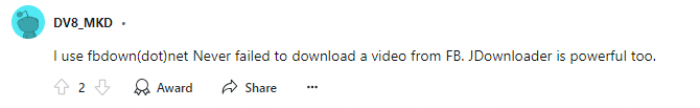
However, its presence is not shown on other review websites like Capterra, G2, etc.
Users also have complaints about it.
_1752906683.webp)
Now, let’s wrap it up.
While fbdown.net is popular, it’s not the only option. Tools like Luma AI—primarily known for cinematic video editing and 3D generation—are showing how AI-powered platforms can redefine how creators handle video.
For those who want more than just downloads, AI-driven platforms offer creative features such as editing, enhancing, and transforming downloaded content into unique projects.
fbdown.net is a simple, fast, and free Facebook video downloader that works across devices and supports high-quality outputs. It’s handy for your own content and for properly licensed media.
If you plan to download others’ videos, be strict about permissions—that’s where users run into trouble.
I needed a quick tool to download a Facebook Live from my client’s page, and honestly didn’t have high hopes. Most of these download tools either ask for weird logins or push shady pop-ups. FBDown.net looked kinda basic, but it worked on the first try. No installs, no spam, just pasted the link and bam—HD download in seconds. I’ve tried SnapSave before, but half the time it fails or downgrades the video quality. This one surprised me. Only drawback? Doesn’t work on private videos (but I expected that). Still, for public clips, it’s solid. Will use again.
I tried downloading a short clip, but the downloaded file ended up being massive and included unnecessary video extensions. This made me question the reliability and security of the platform. The lack of real-time support left me stuck with no solution. I wouldn’t recommend this tool for sensitive or critical downloads.
I’ve been using FBdown.net to save memorable videos from private Facebook groups, and it works well most of the time. The interface is clean, and the process is straightforward—just paste the video link, and you’re good to go. However, it lacks advanced features like batch downloading or format selection. Occasionally, some private videos don’t download properly, which can be frustrating. Overall, it’s a great tool for casual users.
Shanvi
Jun 30, 2025I seriously hate websites that confuse you with like five download buttons. FBDown is one of those. I clicked what I thought was the download link and ended up on some weird ad page. Tried again, same thing. I gave it one more shot, and finally found the right button—but at that point, I didn’t trust it. Unusable for regular folks.