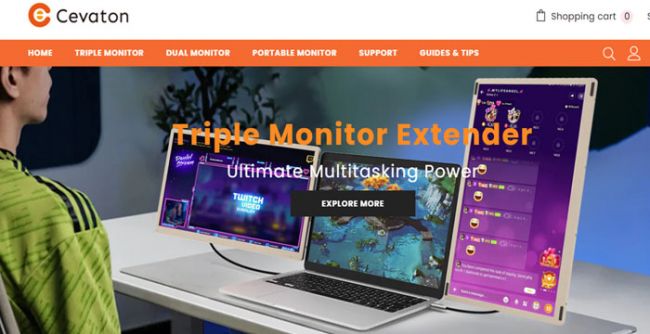Keeping up with Instagram could be challenging, especially if you're seeking to build your profile, strengthen conversation, and post constantly, and for that, you need to be updated with the influencer marketing trends as well. Instagram automation applications are designed to make things simpler by automating everything from content scheduling and hashtag research to interaction with users and statistical science.
Here are seven of the biggest Instagram automation tools for optimizing your productivity and improving your Instagram strategy.
1. Later: Visual Content Planner with Link in Bio
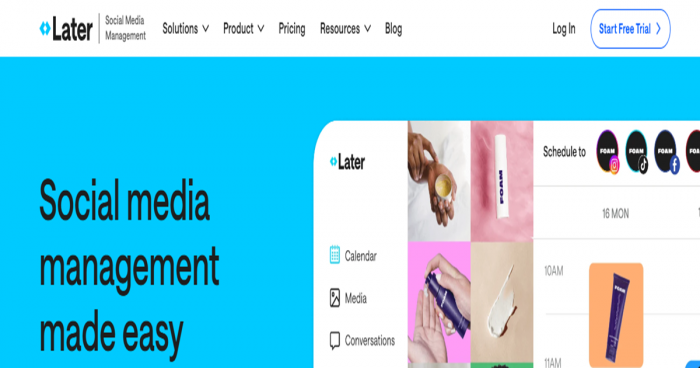
Later is a powerful tool for visual-first Instagram users, letting you preview and organize your feed layout before posts go live.
- Top Features:
◦ Visual content calendar to see your Instagram grid as it will appear to followers.
◦ Linkin. bio tool to turn posts into traffic drivers, linking to product pages, blog posts, or other URLs.
◦ User-generated content management to source and share authentic content from followers.
- Best For: Brands and influencers focused on creating a cohesive, visually appealing feed that tells a story.
Later’s visual planning tools make it perfect for a cohesive look, but if you're looking for a simpler, intuitive tool for straightforward scheduling, Buffer is worth considering.
2. Buffer: Simple and Intuitive Scheduling
Small teams or individuals who would like a user-friendly way for dealing with Instagram and other social media wireless networks will uncover Buffer to be perfect because of its well-known simplicity and ease of use.
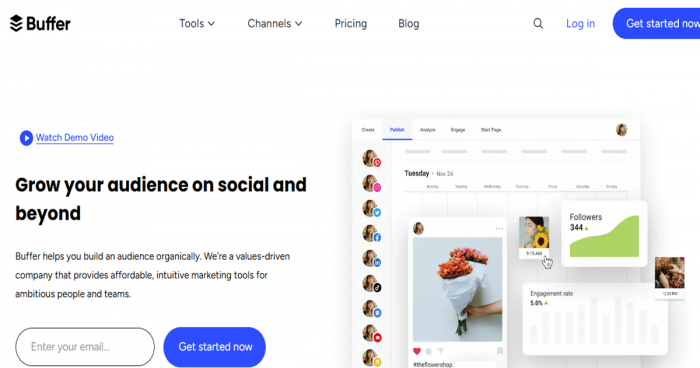
- Top Features:
◦ Drag-and-drop calendar for quick and easy scheduling.
◦ Instagram Stories scheduling, helping you keep up with Story-based engagement.
◦ Analytics to monitor engagement metrics, including likes, comments, and reach.
- Best For: Small businesses, solo entrepreneurs, and content creators who need a reliable, affordable scheduling tool.
Buffer’s straightforward interface is great for scheduling, but if you want a tool that goes deep with analytics, Iconosquare is a top option.
3. Iconosquare: In-Depth Instagram Analytics
Iconosquare provides advanced analytics specifically designed for Instagram, helping you measure your posts’ effectiveness and compare them against industry benchmarks.
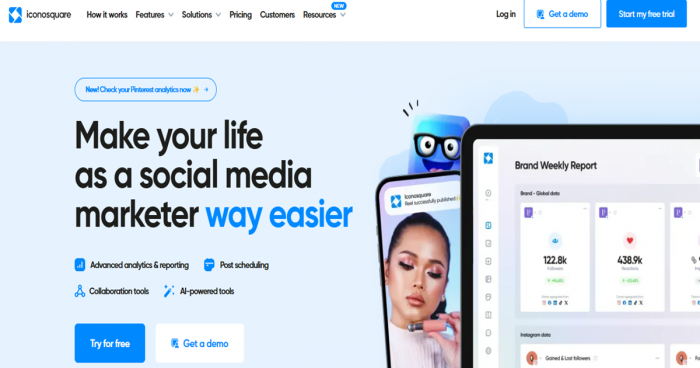
- Top Features:
◦ Detailed engagement metrics to track likes, comments, reach, and other key performance indicators.
◦ Competitor analysis to see how your performance stacks up in your niche.
◦ Scheduling with advanced hashtag recommendations to optimize post visibility.
- Best For: Social media managers and brands looking to make data-driven decisions with Instagram insights.
Iconosquare’s data-rich platform is great for analytics, but if content recycling and repurposing are priorities, SocialBee has the tools you need.
4. SocialBee: Content Recycling and Categorization
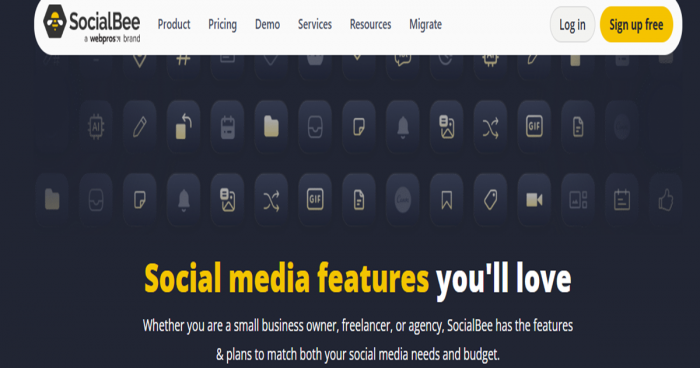
SocialBee allows you to categorize and recycle content, so your most valuable posts reach audiences again without extra work.
- Top Features:
◦ Content recycling for evergreen posts to keep your feed fresh without constantly creating new content.
◦ Customizable content categories, allow you to organize and plan content by type, theme, or audience.
◦ Advanced scheduling options to maintain consistency in posting.
- Best For: Content creators and brands with large content libraries who want to get the most out of each post.
SocialBee’s recycling tools are excellent for evergreen content, but if follower growth is your primary focus, Combin offers robust audience engagement tools.
5. Combin: Targeted Audience Growth and Engagement
Combin is an Instagram growth tool designed to help you find and engage with a targeted audience, helping you grow your follower base.

- Top Features:
◦ Targeted audience search, allowing you to discover users based on hashtags, location, and similar accounts.
◦ Automated engagement features, including following, like, and comment tools to increase your presence.
◦ Growth analytics to track your follower progress and engagement rates.
- Best For: Brands and influencers focused on increasing followers through strategic engagement.
Combin is perfect for those focused on follower growth, but if team collaboration is key, Agorapulse’s workflow tools are highly effective.
6. Agorapulse: Team Collaboration and Unified Inbox

What It Does: Agorapulse is built for teams, making collaboration easy by streamlining workflows and centralizing engagement management.
- Top Features:
◦ Unified inbox to track and respond to all messages, comments, and mentions across Instagram and other platforms.
◦ Content review and approval workflows, allowing teams to work together on content creation and scheduling.
◦ Social listening tools to monitor brand mentions and relevant keywords.
- Best For: Teams managing social media together need collaborative features and a unified inbox for quick responses.
Agorapulse’s team-friendly features are ideal for collaboration, but for those focused on hashtag research and feed planning, Tailwind is a fantastic choice.
7. Tailwind: Hashtag Research and Visual Content Planning
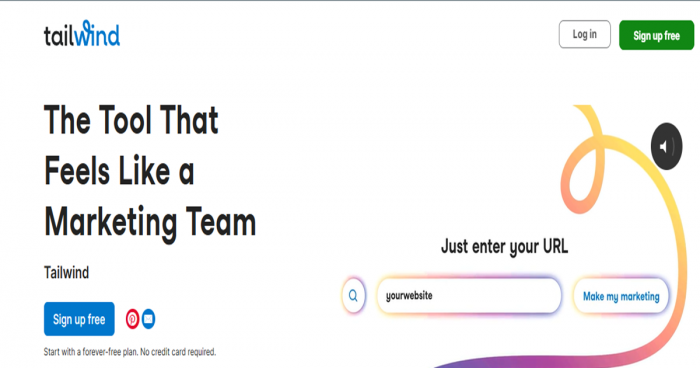
Tailwind provides advanced hashtag research tools and visual feed planning, helping you create posts that are discoverable and visually cohesive.
- Top Features:
◦ Hashtag suggestions to optimize reach and discoverability.
◦ Smart visual planner to design a cohesive Instagram feed that attracts and engages followers.
◦ Auto-posting and bulk scheduling for an efficient workflow.
- Best For: Instagram users looking to optimize hashtags and maintain a visually consistent feed.
Tailwind’s emphasis on hashtags and visual planning makes it the perfect final addition to our list of top Instagram automation tools.
Final Thoughts
These seven tools cover everything from visual planning and engagement to analytics and collaboration, offering something for everyone—whether you’re a solo entrepreneur or managing a large social media team. With the right tools in place, you can focus more on building a powerful Instagram strategy and connecting with your audience, and less on the day-to-day tasks of posting and engagement. Try out a few of these tools and find the combination that best fits your brand’s goals and workflow.
Post Comment
Be the first to post comment!
Related Articles