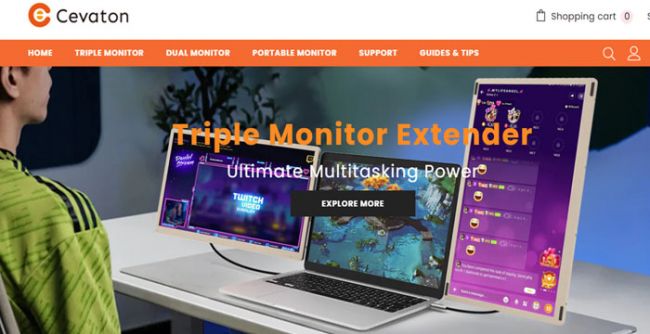Table of Content
Photo editing has been transformed by artificial intelligence, which provides strong tools that streamline difficult jobs and increase creative potential. AI-powered software can improve photos, automate simple modifications, and carry out complex operations like object removal and portrait retouching. Whether you're a hobbyist, designer, or photographer, these tools are made for you.
Here are some of the top AI photo editing tools. But first, let us have a look at why one should use AI in photo editing.
Why Use AI in Photo Editing?

AI-powered editors provide conveniences like automated effects and tweaks that take a lot of effort to complete manually. With just a click, these tools can enhance colors, balance lighting, and even apply detailed effects like background removal or skin retouching.
AI detects the best adjustments for each image, allowing users—whether beginners or pros—to create polished, professional-quality edits without the need for extensive editing knowledge or effort.
Examples:
- Background Removal: Perfect for product photos or profile pictures.
- Color Correction: Enhances the overall look by adjusting brightness and contrast automatically.
- Skin Smoothing: Removes blemishes, making portraits look polished and professional.
Best Free AI Tools for Photo Editing
1. Canva
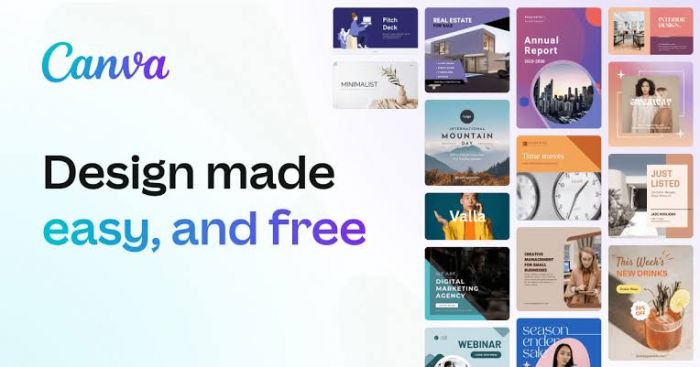
AI Features: Canva is a helpful =Background remover, photo enhancer, and customizable filters. It offers such powerful AI tools as background remover, which instantly removes backgrounds from photos, and photo enhancer, which improves image quality with one click. It also provides customizable filters, allowing users to adjust images with ease.
Best For: Quick edits, especially for creating social media graphics and marketing visuals. Its AI features include a background remover that lets you isolate subjects in one click, a photo enhancer that automatically brightens and sharpens images, and customizable filters to adjust the look and feel of any photo. These tools make Canva perfect for creating eye-catching graphics without needing advanced editing skills.
For example: If you are looking for a LinkedIn profile picture, but want to get rid of the distracting background. With an AI-driven background remover tool, you can instantly create a clean professional-looking photo with just a few clicks in Canva— move the background to somewhere more fitting perhaps!
Why You Will Love It: Canva has a super easy drag-and-drop layout that the beginner or advanced user will love; it makes designing simple, and editing even easier.
2. Fotor
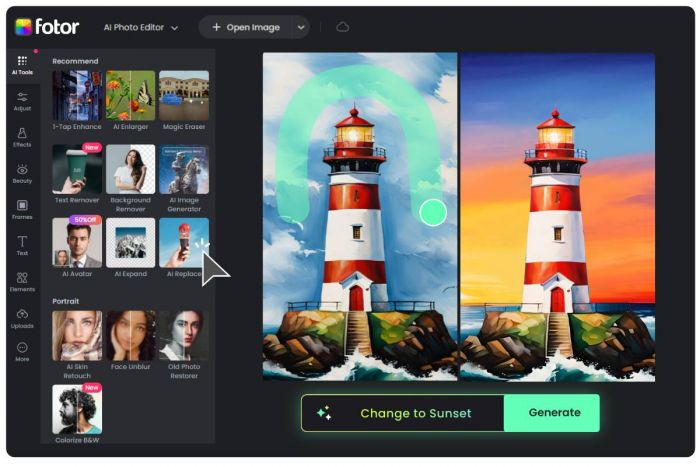
AI Features: One-click photo enhancement, portrait retouching, skin smoothing, and background blur. Fotor is a versatile photo editor that makes enhancing images incredibly easy, even for beginners. Its one-click photo enhancement instantly improves colors and sharpness, while portrait retouching features help you smooth skin and brighten faces for a professional look. Fotor’s AI tools give photos a polished look with minimal effort.
Best For: Portraits and photos where professional-looking retouching is needed.
Example: If you have a family photo that has uneven lighting, with Fotor’s one-click enhancement tool it balances the colors in your image within seconds, brightens shadow spots, and sharpens details to give your picture a more professionally edited look.
Why You Will Love It: Fotor offers powerful AI features to transform portraits, add creative effects, or make photos look polished and united as polished shots yourself – no previous experience is needed.
3. Remove.bg

AI Features: Remove. bg is a powerful tool that uses AI to automatically detect and remove backgrounds from images. Whether you need a transparent background or want to replace it with a new one, Remove.bg makes the process quick and effortless, saving you time and ensuring clean, professional-looking results every time.
Best For: E-commerce images, profile pictures, or any photo needing a clean background.
Example: Imagine you’re selling homemade crafts online and need a clean, distraction-free background for your product photos. Remove.bg lets you isolate the object and add a plain white background, making your products stand out and look professional.
Why You’ll Love It: Remove.bg is unbelievably fast and accurate, eliminating the hassle of manual background removal for users who need efficiency and precision.
How to Choose the Right Tool for Your Needs
- For Social Media Posts: Opt for tools like Canva, which offer templates, easy editing, and quick design features perfect for creating visuals for Instagram, Facebook, or LinkedIn.
- For Portraits & Retouching: Use Fotor, which has great features for skin smoothing, portrait retouching, and photo enhancement, making your portraits look flawless.
- For Background Removal: If you need clean and professional backgrounds, Remove.bg is ideal for removing or replacing backgrounds in product photos, profile pictures, and more.
- For Overall Editing: Look for tools that offer a range of features like color correction, effects, and enhancements—Canva and Fotor are both great for all-around editing.
Conclusion
These free AI photo editing tools and see firsthand how AI can transform their photos, whether for social media, business, or personal use.
Post Comment
Be the first to post comment!
Related Articles